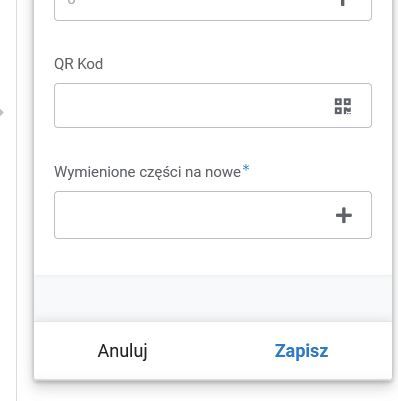- AppSheet
- AppSheet Forum
- AppSheet Q&A
- Re: EnumList - The list depends on the selected va...
- Subscribe to RSS Feed
- Mark Topic as New
- Mark Topic as Read
- Float this Topic for Current User
- Bookmark
- Subscribe
- Mute
- Printer Friendly Page
- Mark as New
- Bookmark
- Subscribe
- Mute
- Subscribe to RSS Feed
- Permalink
- Report Inappropriate Content
- Mark as New
- Bookmark
- Subscribe
- Mute
- Subscribe to RSS Feed
- Permalink
- Report Inappropriate Content
Hello World!
I have a problem that, unfortunately, I cannot solve.
I have a table (“PARTS”) with 4 columns (Category; ID; Name; Name_long).
I want to create a form in which, after selecting a specific category, I will see a pool of names assigned to the selected category. The problem is that I would like the user to be able to choose e.g. 3 categories at the same time, and then in the next step he would get answers from 3 selected categories.
Is such a solution possible?
I am asking for help and thank you in advance ![]()
eg.:
Category:
wheels ( 20", 21", 22" )
steering wheels ( black, yellow, white )
engines ( 16V, 8V )
User chooses 2 categories ( wheels and engines ), and in the next step he can choose only 20", 21", 22", 16V, 8V.
I hope that I managed to explain it quite clearly ![]()
Solved! Go to Solution.
- Mark as New
- Bookmark
- Subscribe
- Mute
- Subscribe to RSS Feed
- Permalink
- Report Inappropriate Content
- Mark as New
- Bookmark
- Subscribe
- Mute
- Subscribe to RSS Feed
- Permalink
- Report Inappropriate Content
I’ve got the solution!
Thanks to @June_Corpuz !
SELECT( Parts[Name_long], IN( [Category], SPLIT( [_THISROW].[Category], "," ) ) )
- Mark as New
- Bookmark
- Subscribe
- Mute
- Subscribe to RSS Feed
- Permalink
- Report Inappropriate Content
- Mark as New
- Bookmark
- Subscribe
- Mute
- Subscribe to RSS Feed
- Permalink
- Report Inappropriate Content
Hello-
Welcome to AppSheet community!
Please try this formula. Let me know if you encountered any errors.
SELECT(
Parts[ID],
IN(
[Category],
SPLIT(
[_THISROW].[Category]
)
)
)
- Mark as New
- Bookmark
- Subscribe
- Mute
- Subscribe to RSS Feed
- Permalink
- Report Inappropriate Content
- Mark as New
- Bookmark
- Subscribe
- Mute
- Subscribe to RSS Feed
- Permalink
- Report Inappropriate Content
Thank you for your response! Unfortunately, the solution you provided does not work (or I am doing something wrong with it).
I will try to detail what I mean:
- I have one file with two tables: “Arkusz1” (eng. “Sheet1”) and “PARTS”. The “Arkusz 1” tab is my main table where I would like to get all the responses from the form. The “PARTS” tab is actually just a parts list.
- The “Arkusz 1” table looks like this:
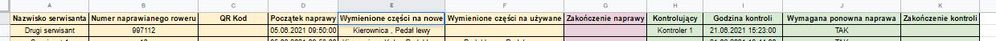
I would like selected parts from the list in the “PARTS” table to appear in the “Wymienione części na nowe” (eng. “Replaced parts for new”) column in “Arkusz 1”.
- The “PARTS” table looks like this:
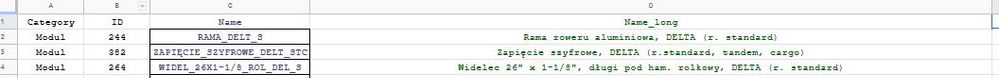
- The form looks like this:
I would like that in the field “Wymienione części na nowe” you select categories first (from the “Category” column in the “PARTS” tab), then specific parts from the selected categories (from the “Name_long” column, also from the PARTS tab) appear.
- Mark as New
- Bookmark
- Subscribe
- Mute
- Subscribe to RSS Feed
- Permalink
- Report Inappropriate Content
- Mark as New
- Bookmark
- Subscribe
- Mute
- Subscribe to RSS Feed
- Permalink
- Report Inappropriate Content
I’ve got the solution!
Thanks to @June_Corpuz !
SELECT( Parts[Name_long], IN( [Category], SPLIT( [_THISROW].[Category], "," ) ) )
- Mark as New
- Bookmark
- Subscribe
- Mute
- Subscribe to RSS Feed
- Permalink
- Report Inappropriate Content
- Mark as New
- Bookmark
- Subscribe
- Mute
- Subscribe to RSS Feed
- Permalink
- Report Inappropriate Content
Hello back!
It’s time for a little update. I am currently struggling to add one more condition (the output column) to my form.
The thing is, the user would first select a type (“Typ_Roweru” column), then a category (“Kateogira” column), and finally a specific part (“Name_long” column).
My guess is that you need to add something to the previous code, but I’ve tried many things and it doesn’t work :(.
Please help!
- Mark as New
- Bookmark
- Subscribe
- Mute
- Subscribe to RSS Feed
- Permalink
- Report Inappropriate Content
- Mark as New
- Bookmark
- Subscribe
- Mute
- Subscribe to RSS Feed
- Permalink
- Report Inappropriate Content
Nevermind! Got it ![]()
-
!
1 -
Account
1,679 -
App Management
3,109 -
AppSheet
1 -
Automation
10,329 -
Bug
984 -
Data
9,683 -
Errors
5,737 -
Expressions
11,795 -
General Miscellaneous
1 -
Google Cloud Deploy
1 -
image and text
1 -
Integrations
1,612 -
Intelligence
578 -
Introductions
85 -
Other
2,910 -
Photos
1 -
Resources
539 -
Security
828 -
Templates
1,309 -
Users
1,559 -
UX
9,119
- « Previous
- Next »
| User | Count |
|---|---|
| 42 | |
| 33 | |
| 24 | |
| 23 | |
| 14 |

 Twitter
Twitter