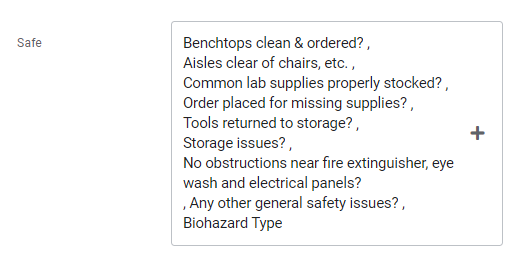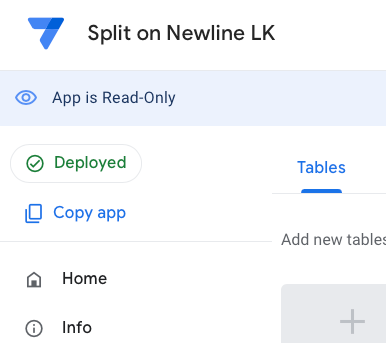- AppSheet
- AppSheet Forum
- AppSheet Q&A
- Enumlist with new line separator
- Subscribe to RSS Feed
- Mark Topic as New
- Mark Topic as Read
- Float this Topic for Current User
- Bookmark
- Subscribe
- Mute
- Printer Friendly Page
- Mark as New
- Bookmark
- Subscribe
- Mute
- Subscribe to RSS Feed
- Permalink
- Report Inappropriate Content
- Mark as New
- Bookmark
- Subscribe
- Mute
- Subscribe to RSS Feed
- Permalink
- Report Inappropriate Content
I have an EnumList field where users can choose one or more items to be marked as “Safe”. However, after choosing the items, they show up as comma separated values:
My client has requested that they are listed with each item on a new line. It doesn’t matter how the data looks in the google sheet, but just needs to be more user friendly in the app.
I have a workaround (changing input mode to stack), but it’s not ideal. Is this possible?
- Labels:
-
UX
- Mark as New
- Bookmark
- Subscribe
- Mute
- Subscribe to RSS Feed
- Permalink
- Report Inappropriate Content
- Mark as New
- Bookmark
- Subscribe
- Mute
- Subscribe to RSS Feed
- Permalink
- Report Inappropriate Content
- Mark as New
- Bookmark
- Subscribe
- Mute
- Subscribe to RSS Feed
- Permalink
- Report Inappropriate Content
- Mark as New
- Bookmark
- Subscribe
- Mute
- Subscribe to RSS Feed
- Permalink
- Report Inappropriate Content
I’ve already looked through those posts. If I understood correctly, they are all about replacing values for an email or PDF report. I want the actual field to be selectable and ALSO be new line delimited.
The substitute method appears to need another field. But if I do that, it’s no longer an enumlist…?
My workaround is to use Buttons instead of a dropdown, but I really need a solution because this impacts another field.
The [Unsafe] field is dynamic (it is All Items - [Safe]). I created a LongText column to get a new line delimited list, but as you can see in the image below, it is not dynamic. This value needs to change as items are added/removed from [Safe].
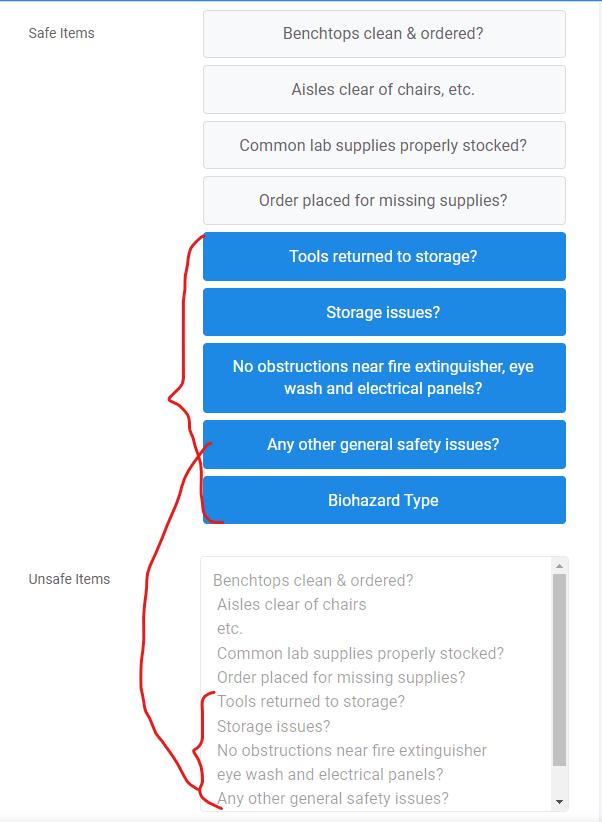
Is there another option?
- Mark as New
- Bookmark
- Subscribe
- Mute
- Subscribe to RSS Feed
- Permalink
- Report Inappropriate Content
- Mark as New
- Bookmark
- Subscribe
- Mute
- Subscribe to RSS Feed
- Permalink
- Report Inappropriate Content
Hi
This is a sample app originally made by Levent. Shows ways to split on new line.
- Mark as New
- Bookmark
- Subscribe
- Mute
- Subscribe to RSS Feed
- Permalink
- Report Inappropriate Content
- Mark as New
- Bookmark
- Subscribe
- Mute
- Subscribe to RSS Feed
- Permalink
- Report Inappropriate Content
Lynn,
The application is giving an error. I can look under the hood but cannot view it in action to see if it’s relevant.
It appears you are splitting a field on a new line. My data is comma delimited, but I need it to show up within the form as new line delimited.
- Mark as New
- Bookmark
- Subscribe
- Mute
- Subscribe to RSS Feed
- Permalink
- Report Inappropriate Content
- Mark as New
- Bookmark
- Subscribe
- Mute
- Subscribe to RSS Feed
- Permalink
- Report Inappropriate Content
I regard to the app that Lynn shared, you can copy it. Then, you will be able to play with it freely.
- Mark as New
- Bookmark
- Subscribe
- Mute
- Subscribe to RSS Feed
- Permalink
- Report Inappropriate Content
- Mark as New
- Bookmark
- Subscribe
- Mute
- Subscribe to RSS Feed
- Permalink
- Report Inappropriate Content
Hello you may try this one in Virtual Column
substitute(
[data]," , ",
"
"
)
- Mark as New
- Bookmark
- Subscribe
- Mute
- Subscribe to RSS Feed
- Permalink
- Report Inappropriate Content
- Mark as New
- Bookmark
- Subscribe
- Mute
- Subscribe to RSS Feed
- Permalink
- Report Inappropriate Content
A tip I posted recently is related to this, though my example is probably much more complicated than what you need to do. I've shared a sample app that you can copy and play with freely:
https://www.googlecloudcommunity.com/gc/Tips-Tricks/Using-list-expressions-to-parse-a-small-set-of-d...
-
!
1 -
Account
1,686 -
App Management
3,141 -
AppSheet
1 -
Automation
10,381 -
Bug
1,001 -
Data
9,729 -
Errors
5,778 -
Expressions
11,852 -
General Miscellaneous
1 -
Google Cloud Deploy
1 -
image and text
1 -
Integrations
1,627 -
Intelligence
582 -
Introductions
86 -
Other
2,937 -
Photos
1 -
Resources
544 -
Security
837 -
Templates
1,317 -
Users
1,565 -
UX
9,141
- « Previous
- Next »
| User | Count |
|---|---|
| 37 | |
| 31 | |
| 29 | |
| 22 | |
| 18 |

 Twitter
Twitter