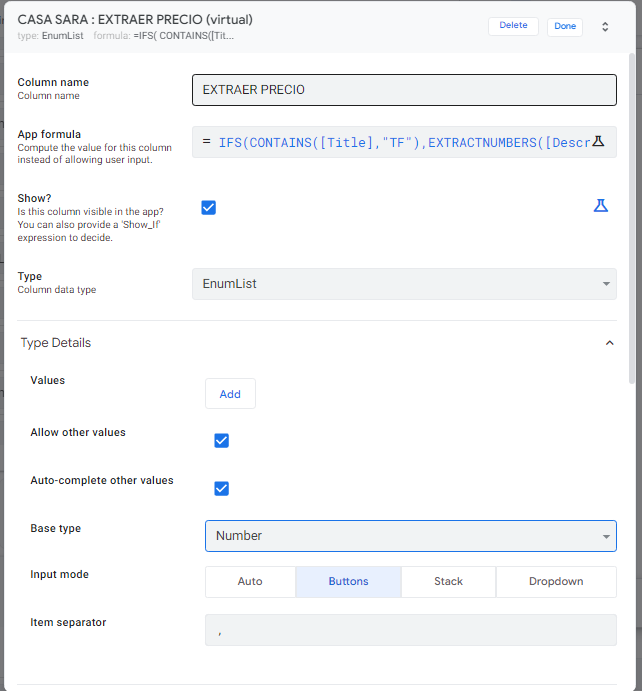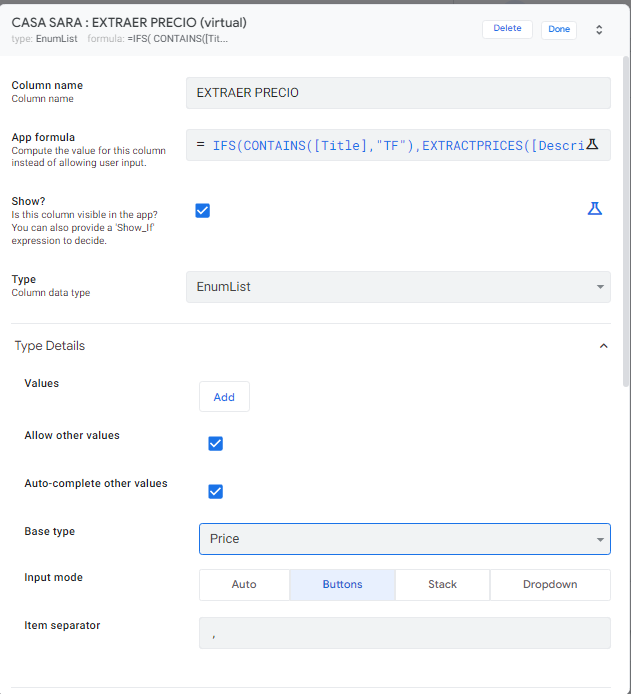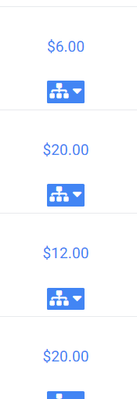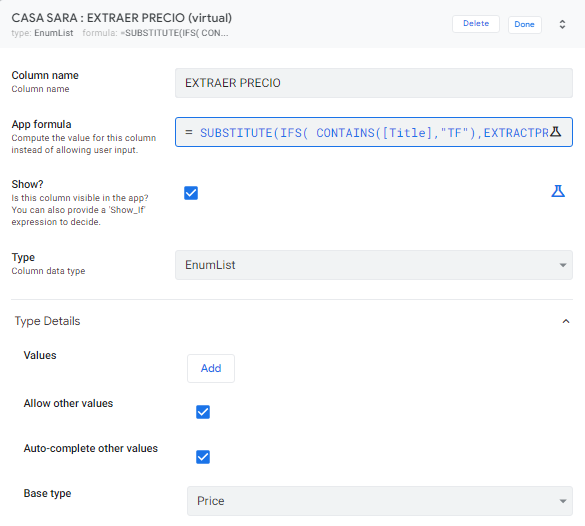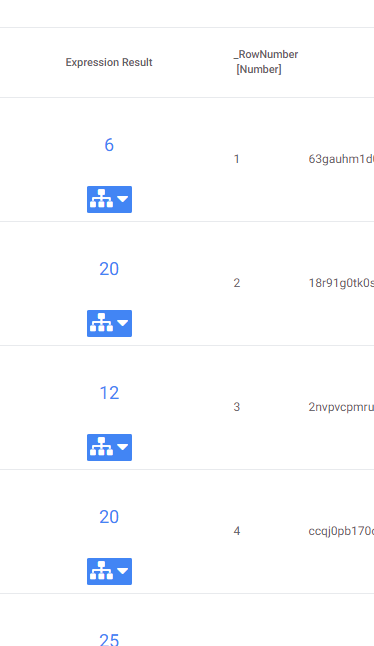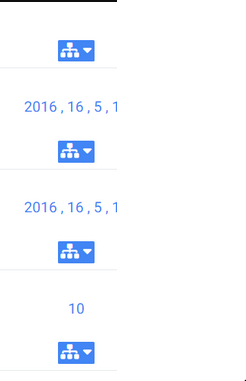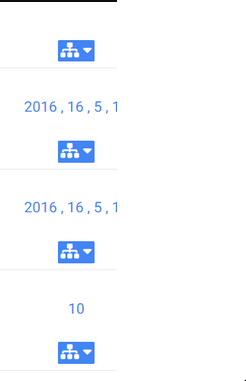- AppSheet
- AppSheet Forum
- AppSheet Q&A
- Enumlist
- Subscribe to RSS Feed
- Mark Topic as New
- Mark Topic as Read
- Float this Topic for Current User
- Bookmark
- Subscribe
- Mute
- Printer Friendly Page
- Mark as New
- Bookmark
- Subscribe
- Mute
- Subscribe to RSS Feed
- Permalink
- Report Inappropriate Content
- Mark as New
- Bookmark
- Subscribe
- Mute
- Subscribe to RSS Feed
- Permalink
- Report Inappropriate Content
My next goal it's find the correct way to create a Enumlist with extract prices and then select the correct
Hello everyone: I have been reading the items but, not understand.
Let's GO if I can explain to you:
I have this virtual data for extract prices that will be written in Description from Google Calendar.
IFS(
CONTAINS([Title],"TF"),EXTRACTNUMBERS([Description])
)
Until here perfect, extract all the numbers that founded in the column. But.... the problem it's when I have more that one item.
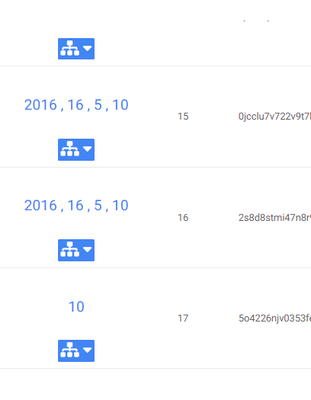
I try to select one of them.
Doubts:
1- So, my firs doubt it's I have to use enum or emumlist? (in my mind, if I need 1 item I need to use enum but the result will be several items, maybe "enumlist")
2-Really, The data that I need to extract it's PRICES, but using this:
IFS(
CONTAINS([Title],"TF"),EXTRACTPRICES([Description])
)
The result is $, but I'm in Spain, and the local config for this calendar to see the correct data it's English (US). I cann't change the currency to € in this option.
3- Returning to
how can I make an automatically filled in enumlist, to choose the correct item manually, when it finds several values.
Thanks Sara, the non IT girl
Solved! Go to Solution.
- Mark as New
- Bookmark
- Subscribe
- Mute
- Subscribe to RSS Feed
- Permalink
- Report Inappropriate Content
- Mark as New
- Bookmark
- Subscribe
- Mute
- Subscribe to RSS Feed
- Permalink
- Report Inappropriate Content
You may want to check if all your app's locale settings including app device are set properly. I could not test with Spanish locales to see if enumlist column with base type Price displays € currency symbol. It seems to always show $ as currency symbol.
If that does not work out, you could try the following. But there may be better solutions from other community colleagues.
1. Please create a VC 1 called say [PriceText] of Text type with an expression
SUBSTITUTE(IFS( CONTAINS([Title],"TF"),EXTRACTPRICES([Description])) ,"$","")
2. In the valid_if of [EXTRAER PRECIO] , Please try an expression, type Enumlist base type-TEXT
SPLIT([PriceText],",")
Here the compromise is the enumlist column will be base text type and not price type and will also not display currency symbol.
- Mark as New
- Bookmark
- Subscribe
- Mute
- Subscribe to RSS Feed
- Permalink
- Report Inappropriate Content
- Mark as New
- Bookmark
- Subscribe
- Mute
- Subscribe to RSS Feed
- Permalink
- Report Inappropriate Content
You may want to check if all your app's locale settings including app device are set properly. I could not test with Spanish locales to see if enumlist column with base type Price displays € currency symbol. It seems to always show $ as currency symbol.
If that does not work out, you could try the following. But there may be better solutions from other community colleagues.
1. Please create a VC 1 called say [PriceText] of Text type with an expression
SUBSTITUTE(IFS( CONTAINS([Title],"TF"),EXTRACTPRICES([Description])) ,"$","")
2. In the valid_if of [EXTRAER PRECIO] , Please try an expression, type Enumlist base type-TEXT
SPLIT([PriceText],",")
Here the compromise is the enumlist column will be base text type and not price type and will also not display currency symbol.
- Mark as New
- Bookmark
- Subscribe
- Mute
- Subscribe to RSS Feed
- Permalink
- Report Inappropriate Content
- Mark as New
- Bookmark
- Subscribe
- Mute
- Subscribe to RSS Feed
- Permalink
- Report Inappropriate Content
Thanks @Suvrutt_Gurjar , I think about that solution, I try to find an other solution different but thanks a lot I Try it with this one first.
The other solution it's use only number not prices. There is any problem with that. But maybe some other people can help me with different solution.
Yes in enumlist always shows with price $, not €.
it works,
Thanks, I know now a new function, SPLIT.
And the other question, with the solve of this information, when I have several solutions, how can I create an enum with the result and click on the correct check? How can I do it?
Thanks with all your help
- Mark as New
- Bookmark
- Subscribe
- Mute
- Subscribe to RSS Feed
- Permalink
- Report Inappropriate Content
- Mark as New
- Bookmark
- Subscribe
- Mute
- Subscribe to RSS Feed
- Permalink
- Report Inappropriate Content
Si creas una columna virtual donde concatenes el simbolo de eruos a la columna del precio, aunque quizá tambien lo puedas hacer directamente en la misma columna.
- Mark as New
- Bookmark
- Subscribe
- Mute
- Subscribe to RSS Feed
- Permalink
- Report Inappropriate Content
- Mark as New
- Bookmark
- Subscribe
- Mute
- Subscribe to RSS Feed
- Permalink
- Report Inappropriate Content
Thanks, try it, and done.
The other question it's:
And the other question, with the solution of this information, when I have multiple solutions, how can I create an automatic enum with the result and click the correct check? How can I do it?
-
!
1 -
Account
1,683 -
App Management
3,125 -
AppSheet
1 -
Automation
10,351 -
Bug
992 -
Data
9,708 -
Errors
5,757 -
Expressions
11,823 -
General Miscellaneous
1 -
Google Cloud Deploy
1 -
image and text
1 -
Integrations
1,619 -
Intelligence
580 -
Introductions
86 -
Other
2,925 -
Photos
1 -
Resources
542 -
Security
832 -
Templates
1,313 -
Users
1,563 -
UX
9,131
- « Previous
- Next »
| User | Count |
|---|---|
| 40 | |
| 34 | |
| 29 | |
| 23 | |
| 17 |

 Twitter
Twitter