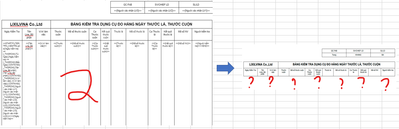- AppSheet
- AppSheet Forum
- AppSheet Q&A
- Error export file pdf
- Subscribe to RSS Feed
- Mark Topic as New
- Mark Topic as Read
- Float this Topic for Current User
- Bookmark
- Subscribe
- Mute
- Printer Friendly Page
- Mark as New
- Bookmark
- Subscribe
- Mute
- Subscribe to RSS Feed
- Permalink
- Report Inappropriate Content
- Mark as New
- Bookmark
- Subscribe
- Mute
- Subscribe to RSS Feed
- Permalink
- Report Inappropriate Content
Dear all,
Thanks for your help.
I am having problems exporting pdf files. Specifically, I have created a table to export the file, create a virtual column and have the code as shown in Figure 1. It outputs the correct results.
However, when I create a bot that outputs the file and edits it in the view doc, I record the same code as the virtual column in Figure 1, but now it doesn't show me the results. (Figure 2)
What is it being affected by? Please let me know if you understand.
Thank you
Solved! Go to Solution.
- Mark as New
- Bookmark
- Subscribe
- Mute
- Subscribe to RSS Feed
- Permalink
- Report Inappropriate Content
- Mark as New
- Bookmark
- Subscribe
- Mute
- Subscribe to RSS Feed
- Permalink
- Report Inappropriate Content
First, just to help simplify things...why are you using the CONTAINS() function? I understand that your columns in the CONTAINS function , though they have the same name, are from different tables. Would you not expect them to be equal? I.e. what is the difference in these columns that you wouldn't just use "=" operator?
Now, to the issue...
Since you have the List Virtual Column on your data row, that has already filtered the rows, you should use it in your START expression directly. There is no need to replicate the FILTER() expression.
Update the START cell value to this:
<<START: [Ket qua]>><<Nglay kiem traj>>
Obviously update the names correctly.
If you still have issue afterwards, there must be some problem with the rows being sent to your template or your template accessing the submitted row and we would need to take a look at how you have the Bot setup.
- Mark as New
- Bookmark
- Subscribe
- Mute
- Subscribe to RSS Feed
- Permalink
- Report Inappropriate Content
- Mark as New
- Bookmark
- Subscribe
- Mute
- Subscribe to RSS Feed
- Permalink
- Report Inappropriate Content
First, just to help simplify things...why are you using the CONTAINS() function? I understand that your columns in the CONTAINS function , though they have the same name, are from different tables. Would you not expect them to be equal? I.e. what is the difference in these columns that you wouldn't just use "=" operator?
Now, to the issue...
Since you have the List Virtual Column on your data row, that has already filtered the rows, you should use it in your START expression directly. There is no need to replicate the FILTER() expression.
Update the START cell value to this:
<<START: [Ket qua]>><<Nglay kiem traj>>
Obviously update the names correctly.
If you still have issue afterwards, there must be some problem with the rows being sent to your template or your template accessing the submitted row and we would need to take a look at how you have the Bot setup.
- Mark as New
- Bookmark
- Subscribe
- Mute
- Subscribe to RSS Feed
- Permalink
- Report Inappropriate Content
- Mark as New
- Bookmark
- Subscribe
- Mute
- Subscribe to RSS Feed
- Permalink
- Report Inappropriate Content
Thank you.
I fixed it thanks to your method.
-
Account
1,677 -
App Management
3,099 -
AppSheet
1 -
Automation
10,324 -
Bug
983 -
Data
9,676 -
Errors
5,733 -
Expressions
11,780 -
General Miscellaneous
1 -
Google Cloud Deploy
1 -
image and text
1 -
Integrations
1,610 -
Intelligence
578 -
Introductions
85 -
Other
2,905 -
Photos
1 -
Resources
538 -
Security
828 -
Templates
1,309 -
Users
1,559 -
UX
9,110
- « Previous
- Next »
| User | Count |
|---|---|
| 43 | |
| 27 | |
| 24 | |
| 23 | |
| 13 |

 Twitter
Twitter