- AppSheet
- AppSheet Forum
- AppSheet Q&A
- Re: Error taking photos directly in app after upda...
- Subscribe to RSS Feed
- Mark Topic as New
- Mark Topic as Read
- Float this Topic for Current User
- Bookmark
- Subscribe
- Mute
- Printer Friendly Page
- Mark as New
- Bookmark
- Subscribe
- Mute
- Subscribe to RSS Feed
- Permalink
- Report Inappropriate Content
- Mark as New
- Bookmark
- Subscribe
- Mute
- Subscribe to RSS Feed
- Permalink
- Report Inappropriate Content
Due to the latest announcement regarding iOS app support, We have just updated our whitelabel iOS app after over 1 year since our last update. With the newest version, users are unable to to take photos directly in the app - when trying to do so the photo just shows a question mark icon in the upload box and the photo fails to save. The following error message is showing in the audit logs:
'Unable to load image data. Image may be missing or upload size may be too large for this device. The image may still be in the camera roll on the device'
Users can still upload from their photo gallery without issue. I have seen that this was an issue many ran into with the iOS 16 update but it was supposed to be resolved with the appsheet 15.2 update. I am getting this error whether I use our whitelabel app or the appsheet mobile app. I am, however, able to take photos in the app if I delete the mobile app and use the mobile browser app.
This is extremely frustrating for our users and we need to get this resolved as soon as possible. I am currently engaged with support but wanted to put this out there in case anyone somehow has a resolution.
Solved! Go to Solution.
- Mark as New
- Bookmark
- Subscribe
- Mute
- Subscribe to RSS Feed
- Permalink
- Report Inappropriate Content
- Mark as New
- Bookmark
- Subscribe
- Mute
- Subscribe to RSS Feed
- Permalink
- Report Inappropriate Content
I ended up resolving the issue and it is a very tedious one. I am also able to recreate it which I imagine will help the dev team fix it:
It appears that the issue was stemming from the ios app permission settings, particularly this one:
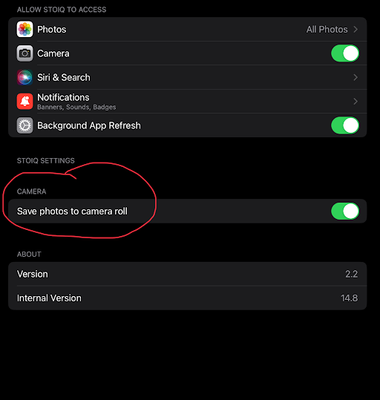
When the update was first downloaded, appsheet asked for all necessary permissions. Given what is shown in the above screenshot you would think that everything related to the device camera and photos would be functioning normally. This was not the case as described in my post. In addition to what I already described, we also saw more and more app crashes right after taking a photo in the app.
Here is how we solved and it has worked for all users we have helped so far:
1. Open Whitelabel app
2. press home/exit app, leave running in background
3. open iOS settings and navigate to the apps settings
4. Select Photos and change permissions to "none"
5. Turn off "save photos to camera roll" (circled setting in above screenshot)
6. Navigate back to whitelabel app. since security permissions changed it will auto refresh (at least this is the case with ours)
7. Go back to settings and set Photo Permissions to "All Photos" and turn back on "save photos to camera roll"
8. Go back to your app and let it refresh again
9. In app camera functionality should be working
To recreate the bug:
1. Open whitelabel app
2. press home, leave app running in background
3. go to your app settings
4. turn off "Save photos to camera roll"
5. go back to your app and refresh manually
6. go back to settings and toggle "save photos to camera roll back on"
7. Go back to your app and refresh manually
8. now (for us), even though all permissions are granted, the in app camera will not work again. can be fixed the same way described above each time. I've recreated and fixed it many times to confirm the process so we can tell users.
my guess is that the appsheet "save photos to camera roll" and iOS photo gallery permissions are conflicting with eachother somehow and thats why turning them both on and off in unison fixes it. Leaves me wondering if the appsheet editor having the option "save photos to camera roll" in 2 separate places (security options and view options) is part of the problem.
tagging some staff so they are aware. let me know any thoughts on this.
@Aleksi
@devingu
- Mark as New
- Bookmark
- Subscribe
- Mute
- Subscribe to RSS Feed
- Permalink
- Report Inappropriate Content
- Mark as New
- Bookmark
- Subscribe
- Mute
- Subscribe to RSS Feed
- Permalink
- Report Inappropriate Content
I ended up resolving the issue and it is a very tedious one. I am also able to recreate it which I imagine will help the dev team fix it:
It appears that the issue was stemming from the ios app permission settings, particularly this one:
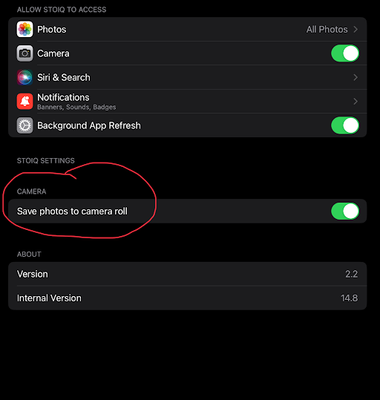
When the update was first downloaded, appsheet asked for all necessary permissions. Given what is shown in the above screenshot you would think that everything related to the device camera and photos would be functioning normally. This was not the case as described in my post. In addition to what I already described, we also saw more and more app crashes right after taking a photo in the app.
Here is how we solved and it has worked for all users we have helped so far:
1. Open Whitelabel app
2. press home/exit app, leave running in background
3. open iOS settings and navigate to the apps settings
4. Select Photos and change permissions to "none"
5. Turn off "save photos to camera roll" (circled setting in above screenshot)
6. Navigate back to whitelabel app. since security permissions changed it will auto refresh (at least this is the case with ours)
7. Go back to settings and set Photo Permissions to "All Photos" and turn back on "save photos to camera roll"
8. Go back to your app and let it refresh again
9. In app camera functionality should be working
To recreate the bug:
1. Open whitelabel app
2. press home, leave app running in background
3. go to your app settings
4. turn off "Save photos to camera roll"
5. go back to your app and refresh manually
6. go back to settings and toggle "save photos to camera roll back on"
7. Go back to your app and refresh manually
8. now (for us), even though all permissions are granted, the in app camera will not work again. can be fixed the same way described above each time. I've recreated and fixed it many times to confirm the process so we can tell users.
my guess is that the appsheet "save photos to camera roll" and iOS photo gallery permissions are conflicting with eachother somehow and thats why turning them both on and off in unison fixes it. Leaves me wondering if the appsheet editor having the option "save photos to camera roll" in 2 separate places (security options and view options) is part of the problem.
tagging some staff so they are aware. let me know any thoughts on this.
@Aleksi
@devingu
- Mark as New
- Bookmark
- Subscribe
- Mute
- Subscribe to RSS Feed
- Permalink
- Report Inappropriate Content
- Mark as New
- Bookmark
- Subscribe
- Mute
- Subscribe to RSS Feed
- Permalink
- Report Inappropriate Content
Hi, what devices were you seeing this issue on?
- Mark as New
- Bookmark
- Subscribe
- Mute
- Subscribe to RSS Feed
- Permalink
- Report Inappropriate Content
- Mark as New
- Bookmark
- Subscribe
- Mute
- Subscribe to RSS Feed
- Permalink
- Report Inappropriate Content
Hello, All iOS devices upgraded to 16.0 or after.
Devices that still have not yet upgraded to our new whitelabel app version (appsheet internal version 13.10) are still working normally.
- Mark as New
- Bookmark
- Subscribe
- Mute
- Subscribe to RSS Feed
- Permalink
- Report Inappropriate Content
- Mark as New
- Bookmark
- Subscribe
- Mute
- Subscribe to RSS Feed
- Permalink
- Report Inappropriate Content
I am also running into huge issues with white label iOS at the moment. Everything above, and in addition when trying to take photos, it will often crash the app completely. This is rendering the app almost completely useless. I've had multiple tickets opened, and is only getting worse.
- Mark as New
- Bookmark
- Subscribe
- Mute
- Subscribe to RSS Feed
- Permalink
- Report Inappropriate Content
- Mark as New
- Bookmark
- Subscribe
- Mute
- Subscribe to RSS Feed
- Permalink
- Report Inappropriate Content
Hi, you should receive an internal version of 15.X if you whitelabel your app now. Are you still having internal version of 14.8 with a new whitelabel build?
- Mark as New
- Bookmark
- Subscribe
- Mute
- Subscribe to RSS Feed
- Permalink
- Report Inappropriate Content
- Mark as New
- Bookmark
- Subscribe
- Mute
- Subscribe to RSS Feed
- Permalink
- Report Inappropriate Content
Looking at the internal version, it states 14.8. I found last night in testing, that the images did work correctly on an iPad using iOS 14.2, I then updated to iOS 16.3, and was then unable to take photos.
- Mark as New
- Bookmark
- Subscribe
- Mute
- Subscribe to RSS Feed
- Permalink
- Report Inappropriate Content
- Mark as New
- Bookmark
- Subscribe
- Mute
- Subscribe to RSS Feed
- Permalink
- Report Inappropriate Content
I just rebuilt for Android, and to confirm, yes I am seeing 15.8 now. I'll build for iOS next and validate that the issue is resolved on it.
- Mark as New
- Bookmark
- Subscribe
- Mute
- Subscribe to RSS Feed
- Permalink
- Report Inappropriate Content
- Mark as New
- Bookmark
- Subscribe
- Mute
- Subscribe to RSS Feed
- Permalink
- Report Inappropriate Content
Hi, were you able to get an iOS build and test?
- Mark as New
- Bookmark
- Subscribe
- Mute
- Subscribe to RSS Feed
- Permalink
- Report Inappropriate Content
- Mark as New
- Bookmark
- Subscribe
- Mute
- Subscribe to RSS Feed
- Permalink
- Report Inappropriate Content
be working. Releasing to external users this week and hoping to hear the
same
- Mark as New
- Bookmark
- Subscribe
- Mute
- Subscribe to RSS Feed
- Permalink
- Report Inappropriate Content
- Mark as New
- Bookmark
- Subscribe
- Mute
- Subscribe to RSS Feed
- Permalink
- Report Inappropriate Content
I also just got the iOS build over to a few test devices, and functionality seems to be working now. Android is still working as intended after updating to the latest internal build.
-
!
1 -
Account
1,686 -
App Management
3,141 -
AppSheet
1 -
Automation
10,381 -
Bug
1,001 -
Data
9,729 -
Errors
5,778 -
Expressions
11,853 -
General Miscellaneous
1 -
Google Cloud Deploy
1 -
image and text
1 -
Integrations
1,627 -
Intelligence
583 -
Introductions
86 -
Other
2,936 -
Photos
1 -
Resources
544 -
Security
837 -
Templates
1,317 -
Users
1,565 -
UX
9,141
- « Previous
- Next »
| User | Count |
|---|---|
| 37 | |
| 31 | |
| 29 | |
| 22 | |
| 18 |

 Twitter
Twitter