- AppSheet
- AppSheet Forum
- AppSheet Q&A
- Re: Excel SUMIF formula showing "0" in AppSheet
- Subscribe to RSS Feed
- Mark Topic as New
- Mark Topic as Read
- Float this Topic for Current User
- Bookmark
- Subscribe
- Mute
- Printer Friendly Page
- Mark as New
- Bookmark
- Subscribe
- Mute
- Subscribe to RSS Feed
- Permalink
- Report Inappropriate Content
- Mark as New
- Bookmark
- Subscribe
- Mute
- Subscribe to RSS Feed
- Permalink
- Report Inappropriate Content
I have the following formula in one column of my Excel table:
=SUMIF(Incm!H827:H1038, “<>y”, Incm!F827:F1038)
In the Excel sheet, the value shows correctly (eg. “2406”).
However, in AppSheet the value is shown as “0”, which is incorrect.
Does AppSheet allow me to use SUMIF formulas in my spreadsheet ?
If so, why is it not showing the calculation correctly ?
I am a completely new user and very grateful for any pointers in the right direction.
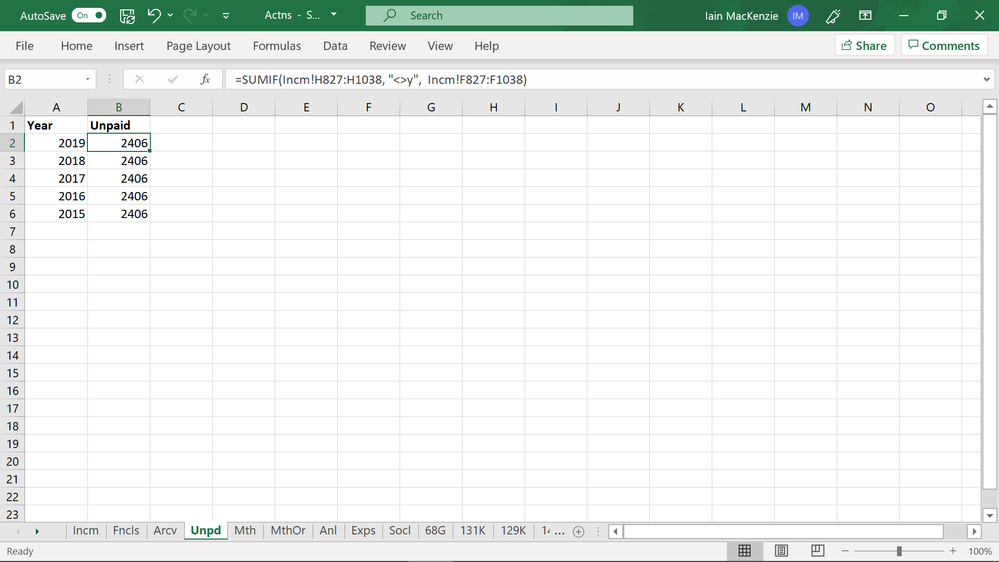
- Labels:
-
Errors
- Mark as New
- Bookmark
- Subscribe
- Mute
- Subscribe to RSS Feed
- Permalink
- Report Inappropriate Content
- Mark as New
- Bookmark
- Subscribe
- Mute
- Subscribe to RSS Feed
- Permalink
- Report Inappropriate Content
AppSheet can detect when formulas are firing in your sheet and wait. Once done AppSheet picks up the results from your spreadsheet to show in the app. It doesn’t care about the formulas themselves only about the resulting value and if that value has changed.
To help with the zero value showing in Appsheet, we need to know about what you have down to create your AppSheet app and to display the value.
- What is the Table in AppSheet? A pic would help
- Which column is showing the unexpected value?
- What are the expressions for Initial Value and App Formula? A pic would help
- What View have you created? A pic would help
- What datasource for the View? If a slice, what columns and criteria? A pic would help
- Mark as New
- Bookmark
- Subscribe
- Mute
- Subscribe to RSS Feed
- Permalink
- Report Inappropriate Content
- Mark as New
- Bookmark
- Subscribe
- Mute
- Subscribe to RSS Feed
- Permalink
- Report Inappropriate Content
Check that the Unpd[Unpaid] column in Appsheet is a Number, Decimal or Price type column
Try if the table is set to read only, you might have the update refresh option set at 24hrs
-
!
1 -
Account
1,683 -
App Management
3,122 -
AppSheet
1 -
Automation
10,347 -
Bug
989 -
Data
9,704 -
Errors
5,753 -
Expressions
11,820 -
General Miscellaneous
1 -
Google Cloud Deploy
1 -
image and text
1 -
Integrations
1,616 -
Intelligence
580 -
Introductions
86 -
Other
2,923 -
Photos
1 -
Resources
542 -
Security
830 -
Templates
1,312 -
Users
1,563 -
UX
9,129
- « Previous
- Next »
| User | Count |
|---|---|
| 40 | |
| 34 | |
| 30 | |
| 23 | |
| 17 |

 Twitter
Twitter