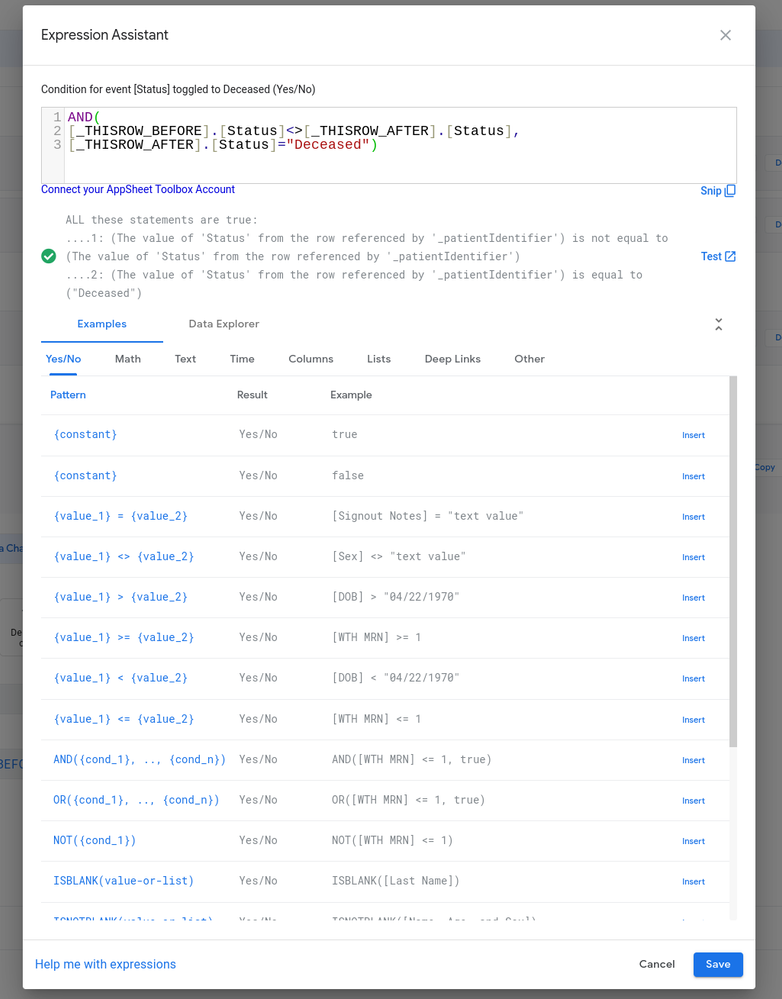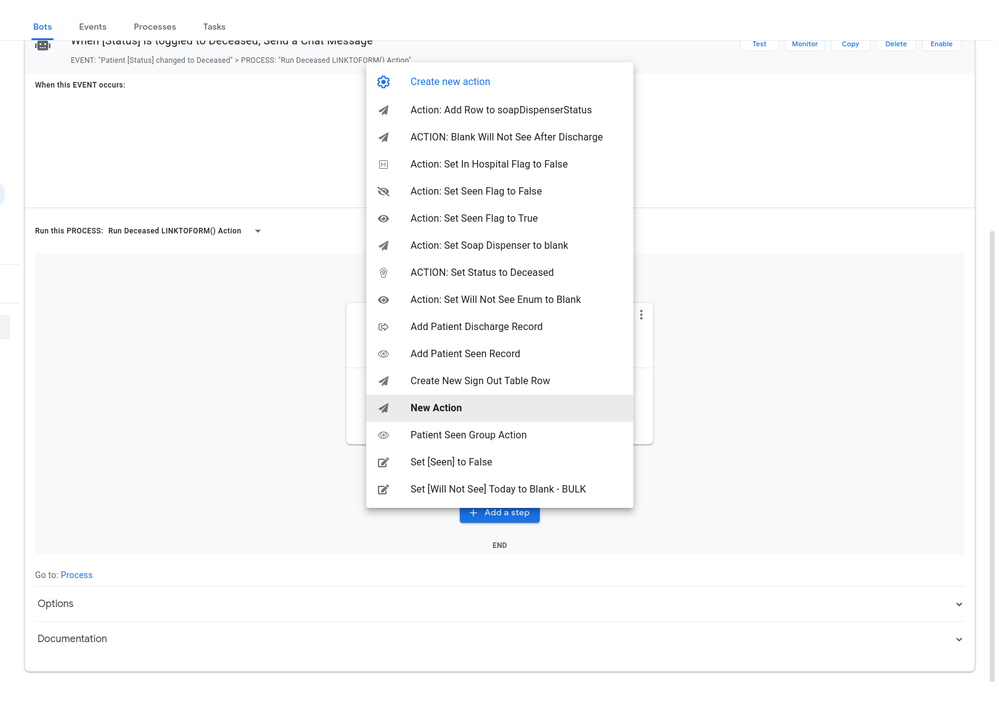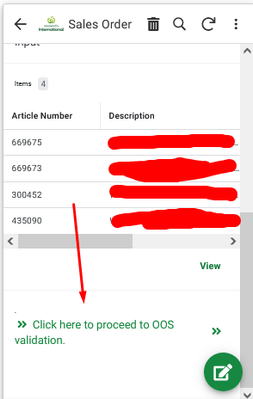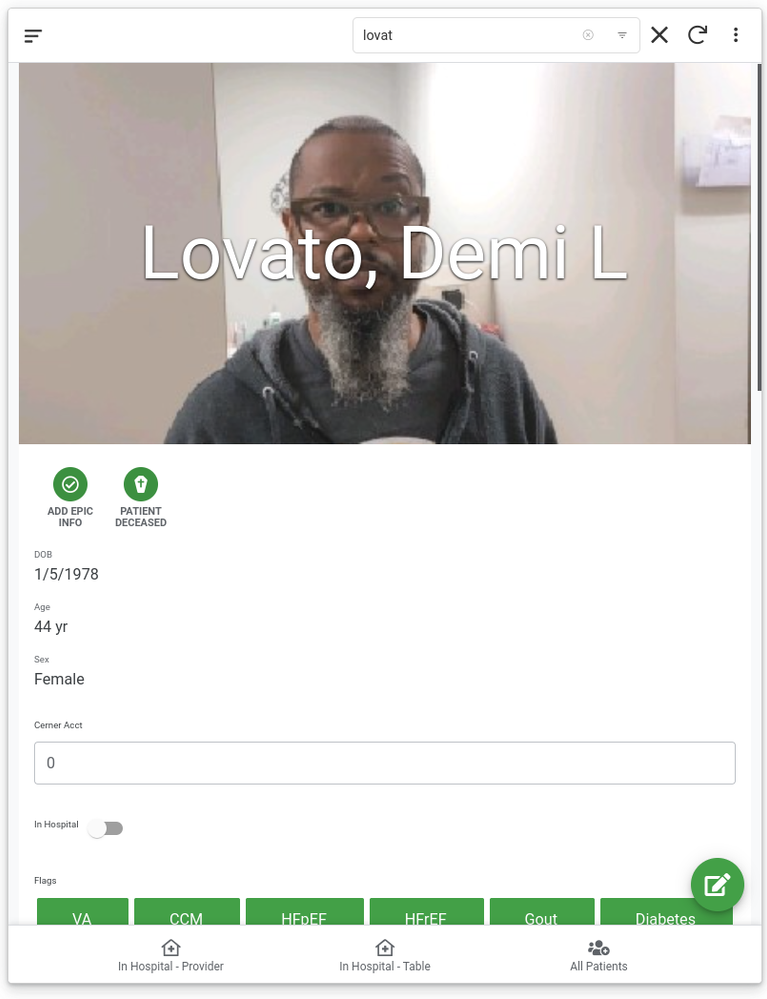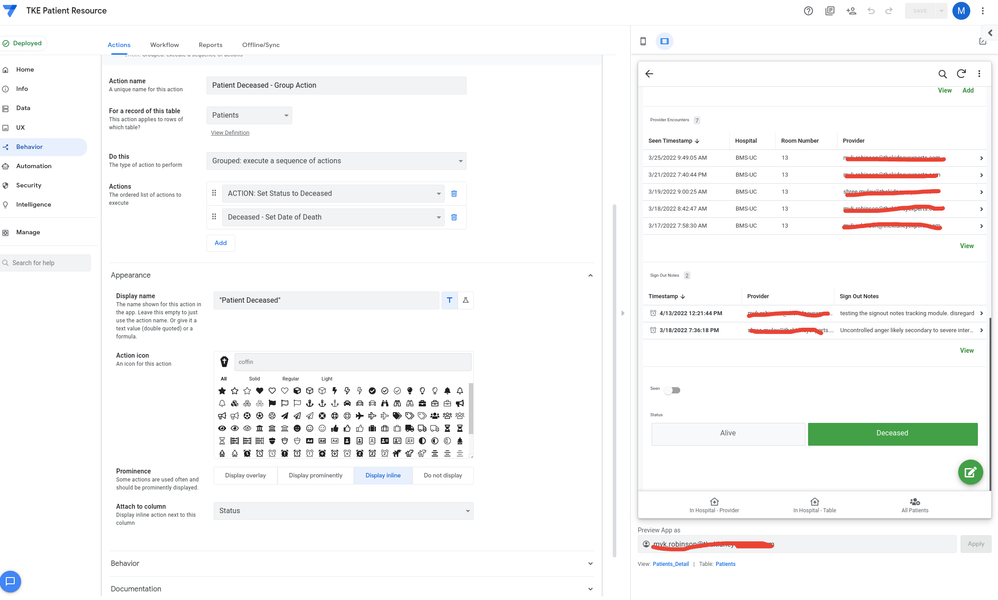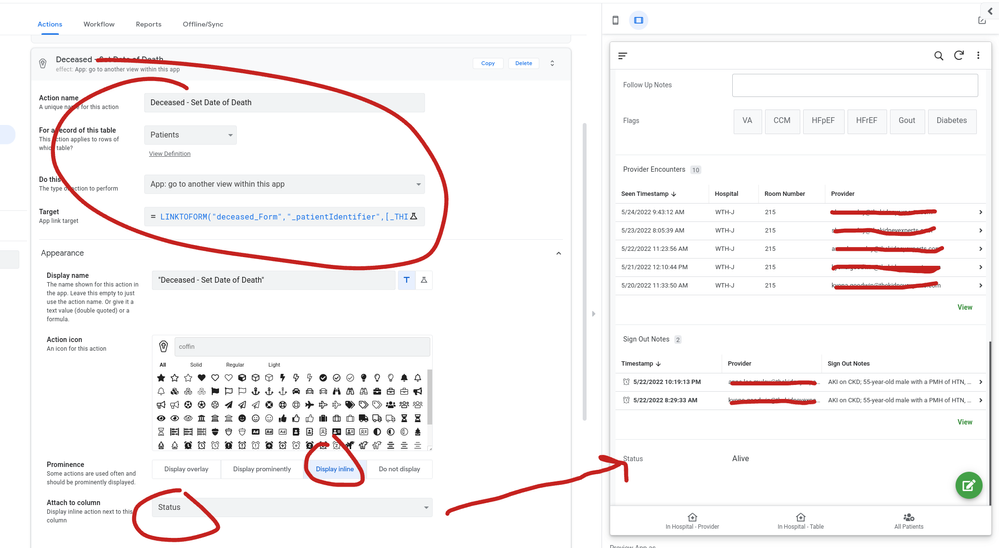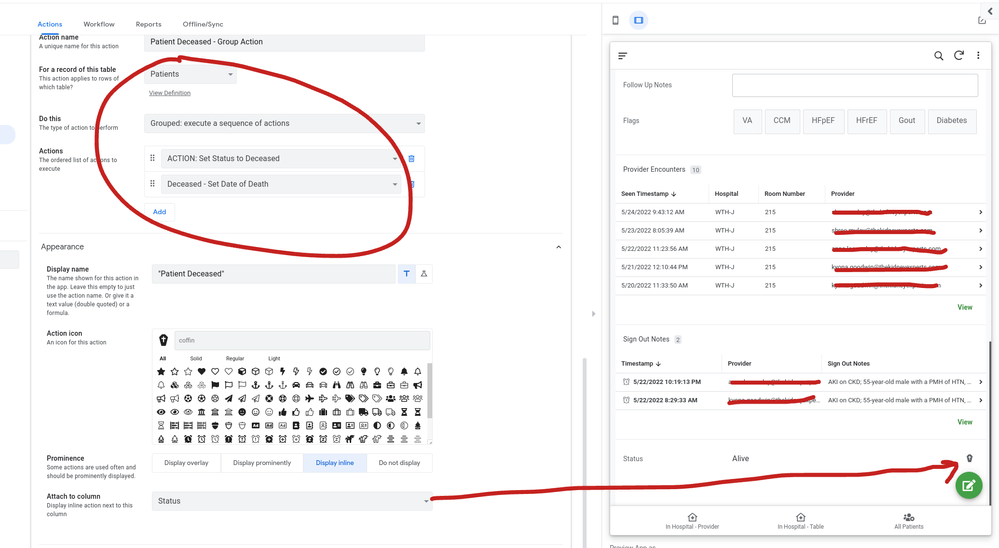- AppSheet
- :
- AppSheet Forum
- :
- AppSheet Q&A
- :
- Expression Sanity Check - this row before does not...
- Subscribe to RSS Feed
- Mark Topic as New
- Mark Topic as Read
- Float this Topic for Current User
- Bookmark
- Subscribe
- Mute
- Printer Friendly Page
- Mark as New
- Bookmark
- Subscribe
- Mute
- Subscribe to RSS Feed
- Permalink
- Report Inappropriate Content
- Mark as New
- Bookmark
- Subscribe
- Mute
- Subscribe to RSS Feed
- Permalink
- Report Inappropriate Content
Been on vacation and came back a little more dense than before i left?
I created a button that triggers a group of actions to flag a patient as deceased. It sets the status of a column in the patient record and also captures who flagged the patient as deceased, along with a timestamp, and also records the date of death. This is currently set as a button at the top of the patient record, with the display set to "Display Prominently," and further filtered to only show on certain views.
The providers would prefer it not be quite so easy to flag a patient as deceased, despite there being a confirmation popup where they must confirm that they wish to flag [Patient Name] as deceased before sending them to the form with some pre populated data using LINKTOVIEW()
I have an idea but wanted to ask if this will even work, since to my knowledge I cannot place that action button at the bottom, requiring scrolling to see it (please correct me if I'm wrong).
Can I trigger a group action based on a column value being toggled from an Enum List? For example, present buttons for the Status with Alive or Deceased, created from an enum list, then trigger the Deceased action? I would only want the action to be triggered if the patient status is toggled from Alive to Deceased, which i "think" i can do with this expression for the event, however the "plain english" text is not matching my expectation.
- Labels:
-
Expressions
-
UX
- Mark as New
- Bookmark
- Subscribe
- Mute
- Subscribe to RSS Feed
- Permalink
- Report Inappropriate Content
- Mark as New
- Bookmark
- Subscribe
- Mute
- Subscribe to RSS Feed
- Permalink
- Report Inappropriate Content
Hello @mykrobinson, yes, you can execute grouped actions from bots, which can react to any edits in your data.
Your expressions seems to be correct as well, let me know if it works as expected once you give it a go.
- Mark as New
- Bookmark
- Subscribe
- Mute
- Subscribe to RSS Feed
- Permalink
- Report Inappropriate Content
- Mark as New
- Bookmark
- Subscribe
- Mute
- Subscribe to RSS Feed
- Permalink
- Report Inappropriate Content
Having a problem in that i cannot target the singular action I want to run 🤔.
Let me try to explain. For this to work, simply want to call this following action:
however the selector is not showing me the selection i want:
so have i done something wrong or have i discovered a weird bug? The action i want to call takes effect on the same table.
- Mark as New
- Bookmark
- Subscribe
- Mute
- Subscribe to RSS Feed
- Permalink
- Report Inappropriate Content
- Mark as New
- Bookmark
- Subscribe
- Mute
- Subscribe to RSS Feed
- Permalink
- Report Inappropriate Content
>>" to my knowledge I cannot place that action button at the bottom, requiring scrolling to see it (please correct me if I'm wrong)."
You can attach it to a column, as inline prominence. At which point the entire column value becomes clickable. Like this:
I used a format rule to color both the action and the column value green.
- Mark as New
- Bookmark
- Subscribe
- Mute
- Subscribe to RSS Feed
- Permalink
- Report Inappropriate Content
- Mark as New
- Bookmark
- Subscribe
- Mute
- Subscribe to RSS Feed
- Permalink
- Report Inappropriate Content
would you mind explaining a bit about how you do this? I see the display prominence option for Inline and i tried that, setting the column attachment to [Status] but i do not see the action available. I'm guessing it needs to be tied to something in a table view in order for this to work?
- Mark as New
- Bookmark
- Subscribe
- Mute
- Subscribe to RSS Feed
- Permalink
- Report Inappropriate Content
- Mark as New
- Bookmark
- Subscribe
- Mute
- Subscribe to RSS Feed
- Permalink
- Report Inappropriate Content
Is there a condition on the action that would make it not show up?
No, this isn't for a table view, it's for a detail view.
- Mark as New
- Bookmark
- Subscribe
- Mute
- Subscribe to RSS Feed
- Permalink
- Report Inappropriate Content
- Mark as New
- Bookmark
- Subscribe
- Mute
- Subscribe to RSS Feed
- Permalink
- Report Inappropriate Content
the years have been unkind to my test patient, Demi Lovato, who may or may not look a lot like me 🙂 Anyways, here's how it looks with Display Prominently" set, notice the Deceased button up top:
Now, when i switch it to Inline Prominence and set it to attach to the Status column (Enum List, currently at the bottom of the view to hinder accidental clicking for the time being), I guess I expected to see "Patient Deceased" listed somewhere around that field, but i do not see anything:
- Mark as New
- Bookmark
- Subscribe
- Mute
- Subscribe to RSS Feed
- Permalink
- Report Inappropriate Content
- Mark as New
- Bookmark
- Subscribe
- Mute
- Subscribe to RSS Feed
- Permalink
- Report Inappropriate Content
I think since your status column is a quick edit field in the detail view, the inline action is not available.
If you remove "status" column from quick edit, you should see an action icon inline of status column.
- Mark as New
- Bookmark
- Subscribe
- Mute
- Subscribe to RSS Feed
- Permalink
- Report Inappropriate Content
- Mark as New
- Bookmark
- Subscribe
- Mute
- Subscribe to RSS Feed
- Permalink
- Report Inappropriate Content
>>"I think since your status column is a quick edit field in the detail view, the inline action is not available."
Correct
- Mark as New
- Bookmark
- Subscribe
- Mute
- Subscribe to RSS Feed
- Permalink
- Report Inappropriate Content
- Mark as New
- Bookmark
- Subscribe
- Mute
- Subscribe to RSS Feed
- Permalink
- Report Inappropriate Content
thank you both. I'll clone the app and test to make sure it behaves as I need it. if this works, there will be no need for the quick edit anyway, as the status by default is alive until it isn't 😥
this is heavy subject material 🤔
- Mark as New
- Bookmark
- Subscribe
- Mute
- Subscribe to RSS Feed
- Permalink
- Report Inappropriate Content
- Mark as New
- Bookmark
- Subscribe
- Mute
- Subscribe to RSS Feed
- Permalink
- Report Inappropriate Content
Still no luck, and I can't figure out why. Is this particular "type" of action just not usable in this method?
- Mark as New
- Bookmark
- Subscribe
- Mute
- Subscribe to RSS Feed
- Permalink
- Report Inappropriate Content
- Mark as New
- Bookmark
- Subscribe
- Mute
- Subscribe to RSS Feed
- Permalink
- Report Inappropriate Content
UPDATE: @Marc_Dillon @YogeshLaddha
I changed to the grouped action and it shows up, so it would seem that my LINKTOVIEW() based standalone action is not compatible with this method?
Is there a way to customize this further so I can include some text with the icon?
- Mark as New
- Bookmark
- Subscribe
- Mute
- Subscribe to RSS Feed
- Permalink
- Report Inappropriate Content
- Mark as New
- Bookmark
- Subscribe
- Mute
- Subscribe to RSS Feed
- Permalink
- Report Inappropriate Content
Hi,
All the actions are compatible for inline prominence.
There are couple of reasons why it wouldn't appear next to status.
1) Below the "Appearance" section in action details, there is a behaviour section. Please check if there is any condition that might be preventing it from appearing.
2) If you have created a slice and are using it for your detail view, then you might want to check if the action you want to use is in the slice actions list.
As for formatting,
1) You can create a virtual column and in the app formula enter whatever text you want to keep.
Attach your inline action to this virtual column.
2) In the Display Name for the virtual column just put " ".
3) Use format rules to apply any color or formatting you need.
Also if you don't want to show the action icon for inline, you can just remove the icon in the action by selecting and deselecting any icon.
I hope it makes sense.
-
!
1 -
Account
1,687 -
App Management
3,143 -
AppSheet
1 -
Automation
10,387 -
Bug
1,001 -
Data
9,733 -
Errors
5,781 -
Expressions
11,854 -
General Miscellaneous
1 -
Google Cloud Deploy
1 -
image and text
1 -
Integrations
1,629 -
Intelligence
586 -
Introductions
87 -
Other
2,939 -
Photos
1 -
Resources
545 -
Security
837 -
Templates
1,319 -
Users
1,565 -
UX
9,141
- « Previous
- Next »
| User | Count |
|---|---|
| 37 | |
| 30 | |
| 29 | |
| 22 | |
| 18 |

 Twitter
Twitter