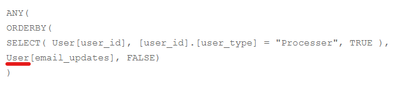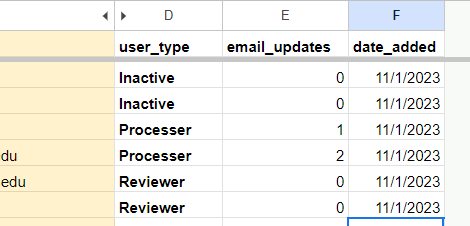- AppSheet
- AppSheet Forum
- AppSheet Q&A
- Expression for ReplyTo email address
- Subscribe to RSS Feed
- Mark Topic as New
- Mark Topic as Read
- Float this Topic for Current User
- Bookmark
- Subscribe
- Mute
- Printer Friendly Page
- Mark as New
- Bookmark
- Subscribe
- Mute
- Subscribe to RSS Feed
- Permalink
- Report Inappropriate Content
- Mark as New
- Bookmark
- Subscribe
- Mute
- Subscribe to RSS Feed
- Permalink
- Report Inappropriate Content
Hi,
I am trying to write an expression to choose one person with the "Processer" user-type to populate the ReplyTo email address field for an outgoing email. I would like the expression to filter from the user_type field instead of a specific persons name as well.
The expression I have works fine. But, it chooses the first person on the Google Spreadsheet with the user_type Processer. The issue is if the spreadsheet is re-sorted, then the ReplyTo person changes. Is there another way to write this so it is more specific, and will not change if the spreadsheet is re-sorted?
I hope this makes sense. Thank you!
ANY(
SELECT(
User[user_id],
[user_id].[user_type] = "Processer",
TRUE
))
Solved! Go to Solution.
- Mark as New
- Bookmark
- Subscribe
- Mute
- Subscribe to RSS Feed
- Permalink
- Report Inappropriate Content
- Mark as New
- Bookmark
- Subscribe
- Mute
- Subscribe to RSS Feed
- Permalink
- Report Inappropriate Content
- Mark as New
- Bookmark
- Subscribe
- Mute
- Subscribe to RSS Feed
- Permalink
- Report Inappropriate Content
- Mark as New
- Bookmark
- Subscribe
- Mute
- Subscribe to RSS Feed
- Permalink
- Report Inappropriate Content
I think for one you might want to consider why the 'spreadsheet' is being reordered vs display data inside the application. Next, although the documentation for the ANY() function tells you that it selects an arbitrary item when using SELECT() to generate the list, I think I have encountered more often than not that it is still the first item of the list that it picks rather than 'random'. I think the reason the documentation says it's arbitrary is because the SELECT() function does not necessarily observe the order of records within the base table for the data, i.e. Sheets in this case.
So the next best thing you can do to preserve the original data order would be to introduce an index type column that indicates the original sort order and then use the ORDERBY() function with the SELECT() function like ANY(ORDERBY(SELECT())). Keep in mind that the _ROWNUMBER column will likely not help here either as it will likely change when the base data is resorted. Again, here is where you might want to consider who can edit the spreadsheet directly and why would they sort the data? Personally, I would probably revoke direct access to the spreadsheet and only allow access through the app.
- Mark as New
- Bookmark
- Subscribe
- Mute
- Subscribe to RSS Feed
- Permalink
- Report Inappropriate Content
- Mark as New
- Bookmark
- Subscribe
- Mute
- Subscribe to RSS Feed
- Permalink
- Report Inappropriate Content
Ok. That makes sense. Thank you! Can you look at this expression? I have
ANY(
ORDERBY(
SELECT( User[user_id], [user_id].[user_type] = "Processer", TRUE ),
User[email_updates], FALSE)
)
When I test the data though, I receive the same output whether I choose True or False for the Orderby clause - screenshot is below. The key column is the [user.id]
Thank you! Camille
- Mark as New
- Bookmark
- Subscribe
- Mute
- Subscribe to RSS Feed
- Permalink
- Report Inappropriate Content
- Mark as New
- Bookmark
- Subscribe
- Mute
- Subscribe to RSS Feed
- Permalink
- Report Inappropriate Content
I think you need to take out User and just leave [email_updates]
- Mark as New
- Bookmark
- Subscribe
- Mute
- Subscribe to RSS Feed
- Permalink
- Report Inappropriate Content
- Mark as New
- Bookmark
- Subscribe
- Mute
- Subscribe to RSS Feed
- Permalink
- Report Inappropriate Content
Thank you for reviewing the expression! I really appreciate your time.
-
!
1 -
Account
1,683 -
App Management
3,126 -
AppSheet
1 -
Automation
10,353 -
Bug
993 -
Data
9,708 -
Errors
5,757 -
Expressions
11,825 -
General Miscellaneous
1 -
Google Cloud Deploy
1 -
image and text
1 -
Integrations
1,619 -
Intelligence
580 -
Introductions
86 -
Other
2,926 -
Photos
1 -
Resources
542 -
Security
832 -
Templates
1,313 -
Users
1,563 -
UX
9,132
- « Previous
- Next »
| User | Count |
|---|---|
| 40 | |
| 34 | |
| 28 | |
| 23 | |
| 17 |

 Twitter
Twitter