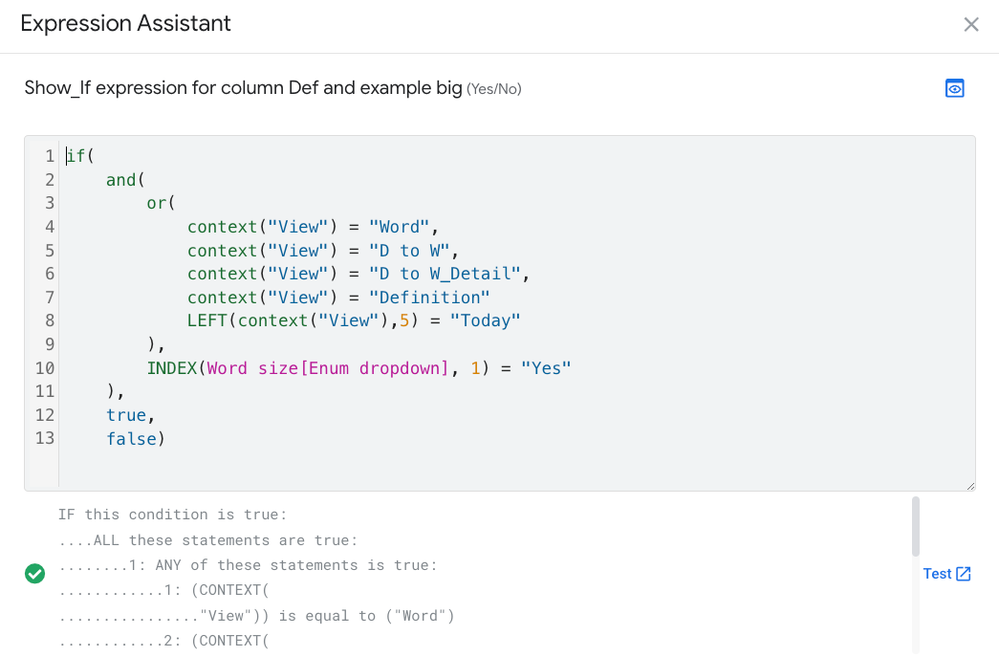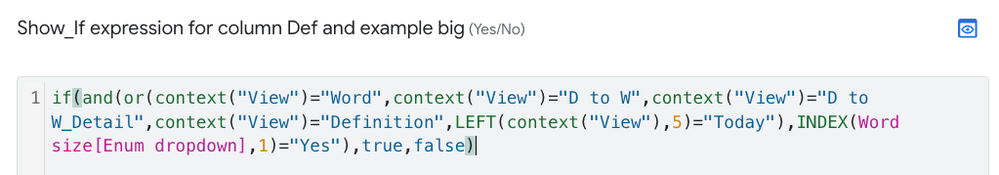- AppSheet
- AppSheet Forum
- AppSheet Q&A
- Extra spaces causing issue in "Show?" property of ...
- Subscribe to RSS Feed
- Mark Topic as New
- Mark Topic as Read
- Float this Topic for Current User
- Bookmark
- Subscribe
- Mute
- Printer Friendly Page
- Mark as New
- Bookmark
- Subscribe
- Mute
- Subscribe to RSS Feed
- Permalink
- Report Inappropriate Content
- Mark as New
- Bookmark
- Subscribe
- Mute
- Subscribe to RSS Feed
- Permalink
- Report Inappropriate Content
This is less of a question and more of a bug report.
A while back, I recommended using ChatGPT to prettify complex expressions:
ChatGPT prompt: Prettify this
https://www.googlecloudcommunity.com/gc/Tips-Tricks/ChatGPT-prompt-Prettify-this/m-p/659494
I used it in that way today to make the expression in a "Show?" property easier to decipher with the following result:
As you can see, I got the green-circle check mark indicating that AppSheet had no trouble interpreting the expression. But, nonetheless, it didn't work. I went back to ChatGPT and told it to remove all of the extra spaces and it started working again.
So, now I know that I have to remove extra spaces if I want to be sure that an expression will work, at least in the "Show?" property. But, of course, I'm not happy about having to do that. Nor am I happy to find that the expression evaluator in AppSheet in unreliable. 😞
- Labels:
-
Bug
-
Expressions
- Mark as New
- Bookmark
- Subscribe
- Mute
- Subscribe to RSS Feed
- Permalink
- Report Inappropriate Content
- Mark as New
- Bookmark
- Subscribe
- Mute
- Subscribe to RSS Feed
- Permalink
- Report Inappropriate Content
P.S. Here's the text that passed the expression evaluator but failed to work until the spaces were removed:
if(
and(
or(
context("View") = "Word",
context("View") = "D to W",
context("View") = "D to W_Detail",
context("View") = "Definition"
context("View") = "Today's Cards_Detail"
),
INDEX(Word size[Enum dropdown], 1) = "Yes"
),
true,
false
)
- Mark as New
- Bookmark
- Subscribe
- Mute
- Subscribe to RSS Feed
- Permalink
- Report Inappropriate Content
- Mark as New
- Bookmark
- Subscribe
- Mute
- Subscribe to RSS Feed
- Permalink
- Report Inappropriate Content
I feel like I've explained what should be an important issue related to the reliability of the AppSheet editor's expression assistant and the platform's capacity to handle expressions with lots of spaces inserted to make them easier for humans to interpret. But, I haven't gotten a response. Is it really necessary to go to the trouble to contact AppSheet directly? Isn't there someone at AppSheet who pays attention to posts with the tag "bug"?
-
!
1 -
Account
1,686 -
App Management
3,136 -
AppSheet
1 -
Automation
10,369 -
Bug
994 -
Data
9,717 -
Errors
5,767 -
Expressions
11,834 -
General Miscellaneous
1 -
Google Cloud Deploy
1 -
image and text
1 -
Integrations
1,622 -
Intelligence
580 -
Introductions
86 -
Other
2,930 -
Photos
1 -
Resources
542 -
Security
833 -
Templates
1,315 -
Users
1,565 -
UX
9,138
- « Previous
- Next »
| User | Count |
|---|---|
| 36 | |
| 34 | |
| 27 | |
| 23 | |
| 18 |

 Twitter
Twitter