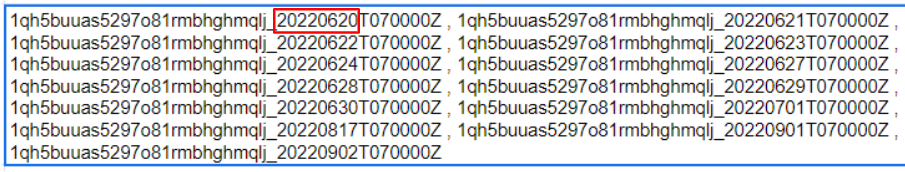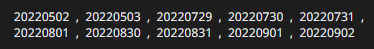- AppSheet
- AppSheet Forum
- AppSheet Q&A
- Re: Extract Dates From a List of data
- Subscribe to RSS Feed
- Mark Topic as New
- Mark Topic as Read
- Float this Topic for Current User
- Bookmark
- Subscribe
- Mute
- Printer Friendly Page
- Mark as New
- Bookmark
- Subscribe
- Mute
- Subscribe to RSS Feed
- Permalink
- Report Inappropriate Content
- Mark as New
- Bookmark
- Subscribe
- Mute
- Subscribe to RSS Feed
- Permalink
- Report Inappropriate Content
Hi Team,
I wonder if you would know how to extract the dates from this list of data?
The list has been generated via an Enumlist of Google Calendar IDs.
I've looked at the EXTRACT() functions but can't work this one out.
Any ideas?
Best,
Chris
Solved! Go to Solution.
- Mark as New
- Bookmark
- Subscribe
- Mute
- Subscribe to RSS Feed
- Permalink
- Report Inappropriate Content
- Mark as New
- Bookmark
- Subscribe
- Mute
- Subscribe to RSS Feed
- Permalink
- Report Inappropriate Content
Please try
SPLIT(
SUBSTITUTE(EXTRACTHASHTAGS(SUBSTITUTE(SUBSTITUTE(
LIST(
1e1h1k2skskk_20220620T070000Z ,
1e1h1k2skskk_20220622T070000Z ,
1e1h1k2skskk_20220624T070000Z
)
,"_","#"),"T"," ")),"#",""),
",")
Here the LIST() part highlighted in orange is the LIST() string you have shared. You will need to insert that list in place of orange highlighted list.
Assumption: Each string has "_" before the date and "T" after the date at the fixed place.
- Mark as New
- Bookmark
- Subscribe
- Mute
- Subscribe to RSS Feed
- Permalink
- Report Inappropriate Content
- Mark as New
- Bookmark
- Subscribe
- Mute
- Subscribe to RSS Feed
- Permalink
- Report Inappropriate Content
Is the string length going to be constant?
Also will the data be available as a list of multiple strings or just one text string?
- Mark as New
- Bookmark
- Subscribe
- Mute
- Subscribe to RSS Feed
- Permalink
- Report Inappropriate Content
- Mark as New
- Bookmark
- Subscribe
- Mute
- Subscribe to RSS Feed
- Permalink
- Report Inappropriate Content
Thanks for the reply, I think that the list will be of multiple strings with constant lengths.
- Mark as New
- Bookmark
- Subscribe
- Mute
- Subscribe to RSS Feed
- Permalink
- Report Inappropriate Content
- Mark as New
- Bookmark
- Subscribe
- Mute
- Subscribe to RSS Feed
- Permalink
- Report Inappropriate Content
Please try
SPLIT(
SUBSTITUTE(EXTRACTHASHTAGS(SUBSTITUTE(SUBSTITUTE(
LIST(
1e1h1k2skskk_20220620T070000Z ,
1e1h1k2skskk_20220622T070000Z ,
1e1h1k2skskk_20220624T070000Z
)
,"_","#"),"T"," ")),"#",""),
",")
Here the LIST() part highlighted in orange is the LIST() string you have shared. You will need to insert that list in place of orange highlighted list.
Assumption: Each string has "_" before the date and "T" after the date at the fixed place.
- Mark as New
- Bookmark
- Subscribe
- Mute
- Subscribe to RSS Feed
- Permalink
- Report Inappropriate Content
- Mark as New
- Bookmark
- Subscribe
- Mute
- Subscribe to RSS Feed
- Permalink
- Report Inappropriate Content
many thanks for that, it worked a treat.
I'm wondering, would you know now how to count how many times "2022" appears in this list?
- Mark as New
- Bookmark
- Subscribe
- Mute
- Subscribe to RSS Feed
- Permalink
- Report Inappropriate Content
- Mark as New
- Bookmark
- Subscribe
- Mute
- Subscribe to RSS Feed
- Permalink
- Report Inappropriate Content
Please try below mentioned expression.
Also would you mind marking it as a solution, so that anyone looking for similar requirement in future can find it in easier manner.
COUNT(EXTRACTHASHTAGS(SUBSTITUTE(SPLIT(SUBSTITUTE(EXTRACTHASHTAGS(SUBSTITUTE(SUBSTITUTE(
LIST(
1e1h1k2skskk_20220620T070000Z ,
1e1h1k2skskk_20220622T070000Z ,
1e1h1k2skskk_20220624T070000Z
)
,"_","#"),"T"," ")),"#",""),","),"2022","#")))
The search string "2022" is highlighted in blue. Please suitably replace it by a field /different year for searching a different year etc.
Note: The solution assumes there are no "#" (Hashtags) in the input strings. If there could be then we will need to use maybe extract mentions with "@"
- Mark as New
- Bookmark
- Subscribe
- Mute
- Subscribe to RSS Feed
- Permalink
- Report Inappropriate Content
- Mark as New
- Bookmark
- Subscribe
- Mute
- Subscribe to RSS Feed
- Permalink
- Report Inappropriate Content
thanks again @Suvrutt_Gurjar ,
Works really well when selecting the year explicitly, struggles with USERSETTINGS("Year") though for some reason.
- Mark as New
- Bookmark
- Subscribe
- Mute
- Subscribe to RSS Feed
- Permalink
- Report Inappropriate Content
- Mark as New
- Bookmark
- Subscribe
- Mute
- Subscribe to RSS Feed
- Permalink
- Report Inappropriate Content
Please try by having Usersettings(Year) column type as "Text" or by wrapping UserSettings(Year) with TEXT()
TEXT(Usersettings(Year) )
-
!
1 -
Account
1,683 -
App Management
3,125 -
AppSheet
1 -
Automation
10,352 -
Bug
992 -
Data
9,708 -
Errors
5,757 -
Expressions
11,823 -
General Miscellaneous
1 -
Google Cloud Deploy
1 -
image and text
1 -
Integrations
1,619 -
Intelligence
580 -
Introductions
86 -
Other
2,925 -
Photos
1 -
Resources
542 -
Security
832 -
Templates
1,313 -
Users
1,563 -
UX
9,131
- « Previous
- Next »
| User | Count |
|---|---|
| 40 | |
| 34 | |
| 29 | |
| 23 | |
| 17 |

 Twitter
Twitter