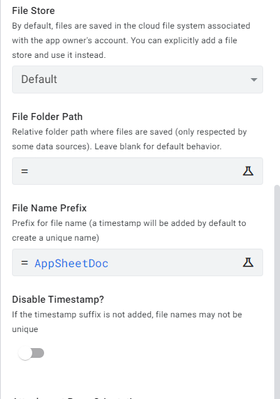- AppSheet
- AppSheet Forum
- AppSheet Q&A
- Re: File Generation Automation Path
- Subscribe to RSS Feed
- Mark Topic as New
- Mark Topic as Read
- Float this Topic for Current User
- Bookmark
- Subscribe
- Mute
- Printer Friendly Page
- Mark as New
- Bookmark
- Subscribe
- Mute
- Subscribe to RSS Feed
- Permalink
- Report Inappropriate Content
- Mark as New
- Bookmark
- Subscribe
- Mute
- Subscribe to RSS Feed
- Permalink
- Report Inappropriate Content
I don't know what is the problem with the created file path through automation. My design was working last week but now is no longer working. Based on the description, generated file should be relative folder path, but now it is not. I already set it to default, but the file path is still not relative. It is recreating the folders of the app and it is saving it there .
Example: I have App123 at the automation, default. (File folder path is blank) like the one above. I have my sheet database at App123 in my desired path.
My desired path: Appsheet/App123/Files
but automation is recreating
Folder path created by automation: Appsheet/App123/Files <--- a totally different folders from my desired path with the same folder name.
- Labels:
-
Automation
-
Errors
- Mark as New
- Bookmark
- Subscribe
- Mute
- Subscribe to RSS Feed
- Permalink
- Report Inappropriate Content
- Mark as New
- Bookmark
- Subscribe
- Mute
- Subscribe to RSS Feed
- Permalink
- Report Inappropriate Content
I don't know if you know this, but bots doesn't create files relative to the worksheet, instead it's relative to the Default app folder, under "App properties"
- Mark as New
- Bookmark
- Subscribe
- Mute
- Subscribe to RSS Feed
- Permalink
- Report Inappropriate Content
- Mark as New
- Bookmark
- Subscribe
- Mute
- Subscribe to RSS Feed
- Permalink
- Report Inappropriate Content
I see, so it should be in the default app folder, but in my case, i have my worksheet in the default app folder, so the created folder in the automation should be at the same folder with my worksheet but it is not. It is creating a different folder.
It was working last week but now it is not and i did not change anything.
-
!
1 -
Account
1,686 -
App Management
3,140 -
AppSheet
1 -
Automation
10,382 -
Bug
998 -
Data
9,728 -
Errors
5,774 -
Expressions
11,852 -
General Miscellaneous
1 -
Google Cloud Deploy
1 -
image and text
1 -
Integrations
1,626 -
Intelligence
582 -
Introductions
86 -
Other
2,936 -
Photos
1 -
Resources
544 -
Security
837 -
Templates
1,317 -
Users
1,565 -
UX
9,140
- « Previous
- Next »
| User | Count |
|---|---|
| 37 | |
| 31 | |
| 28 | |
| 22 | |
| 18 |

 Twitter
Twitter