- AppSheet
- AppSheet Forum
- AppSheet Q&A
- Re: Filter On a Form View
- Subscribe to RSS Feed
- Mark Topic as New
- Mark Topic as Read
- Float this Topic for Current User
- Bookmark
- Subscribe
- Mute
- Printer Friendly Page
- Mark as New
- Bookmark
- Subscribe
- Mute
- Subscribe to RSS Feed
- Permalink
- Report Inappropriate Content
- Mark as New
- Bookmark
- Subscribe
- Mute
- Subscribe to RSS Feed
- Permalink
- Report Inappropriate Content
Hi Guys!
Very Good day.
Please find the Form View as following sketch-
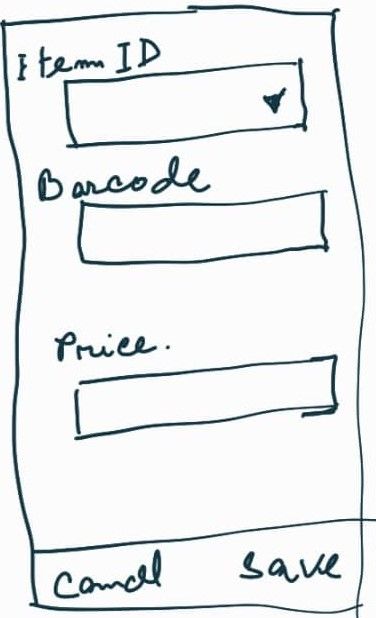
So, It is a Form type View, I hope it is understood. So my queries are as follow-
-
ItemID is a Ref type Combo here. So, is it possible to set Barcode and Price Value once I select any specific ID from the ItemID combo? I can do it using LOOKUP expression for each of the fields. But I dont want to write code in Barcode and Price Field separately, if it is possible to avoid. I want to write code only in Item ID, if it is possible anyway, please help me.
-
ItemID is unique and Barcode is also unique. So is it possible to use both of the parameters alternatively in the same Form? That means sometime I want to just select any ItemID from the combo and sometime I will use the scanner and then get the rest info on the form.
Please let me know if further clarity is required.
Thanks a lot. ![]()
![]()
![]()
![]()
![]()
- Labels:
-
Expressions
-
UX
- Mark as New
- Bookmark
- Subscribe
- Mute
- Subscribe to RSS Feed
- Permalink
- Report Inappropriate Content
- Mark as New
- Bookmark
- Subscribe
- Mute
- Subscribe to RSS Feed
- Permalink
- Report Inappropriate Content
Yes. I assume what you mean is that you have a row in the referenced table Identified by the [Item ID] And in that same referenced table you also have the Barcode and the Price listed.
In that table that your Form is based on, you would use “dot” notation, aka dereferences, to grab the values from the referenced table for these other row columns. So, for example, you would set the App Formula for the Barcode column in your form as:
[Item ID].[Barcode]
And for Price the App Formula would be:
[Item ID].[Price]
Yes, in this case, you would define [Barcode] ALSO as a Ref type column. Instead of placing the above dereference formula into the App Formula field, you would place it into the Initial Value field of the column. This allows for user input into the Form.
For [Item ID], you would also place a dereference expression into the Initial Value field. It would be based on Barcode like so:
[Barcode].[Item ID]
If [Barcode] is selected, that should fill the [Item ID] column and in turn the [Price] column would be populated.
I hope this helps!!
- Mark as New
- Bookmark
- Subscribe
- Mute
- Subscribe to RSS Feed
- Permalink
- Report Inappropriate Content
- Mark as New
- Bookmark
- Subscribe
- Mute
- Subscribe to RSS Feed
- Permalink
- Report Inappropriate Content
Yes @WillowMobileSystems , Dereferencing can work as well. Thanks.
Let me check first.
Thanks a lot.
- Mark as New
- Bookmark
- Subscribe
- Mute
- Subscribe to RSS Feed
- Permalink
- Report Inappropriate Content
- Mark as New
- Bookmark
- Subscribe
- Mute
- Subscribe to RSS Feed
- Permalink
- Report Inappropriate Content
Hi @WillowMobileSystems !
I need clarify a bit further. My FORM is bound to a Child Table, not in the Parent Table. But my infos are coming from the Parent table.
Yes ID and Barcode is coming from the same Parent table. So, I can not make both as key. Since ItemID is my key for the Parent table, so even if I make the Barcode as Ref type in the Child Table, it shows the Label of the Key. So I can not dereference for the Barcode in the ItemID field. Alternatively I can use LOOKUP for the ItemID field only. But it gives error while running the app. The error is as follows-
Expressions in schema ‘Item_Price_Setting_Schema’ have a circular definition. Check app formulas and initial values for column ‘Item Info ID’
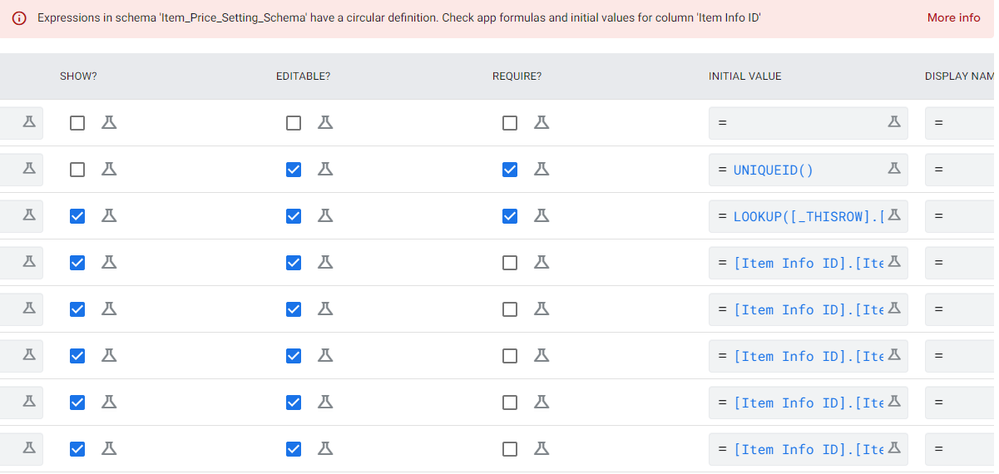
Maybe, I have made a mistake. Please help me. Thanks.
- Mark as New
- Bookmark
- Subscribe
- Mute
- Subscribe to RSS Feed
- Permalink
- Report Inappropriate Content
- Mark as New
- Bookmark
- Subscribe
- Mute
- Subscribe to RSS Feed
- Permalink
- Report Inappropriate Content
Correct. And my mistake. You MUST define the Barcode column as type of Barcode. It is simply another way to lookup the row by scanning the Barcode on an item.
You would still set Initial Value of Barcode as described above.
I need to see more details about the AppSheet table you included. Use of Parent/Child implies a certain technical relationship but it may not be the case. A REF column does not necessarily mean there is a Parent/Child relationship.
- Mark as New
- Bookmark
- Subscribe
- Mute
- Subscribe to RSS Feed
- Permalink
- Report Inappropriate Content
- Mark as New
- Bookmark
- Subscribe
- Mute
- Subscribe to RSS Feed
- Permalink
- Report Inappropriate Content
![]()
![]()
![]()
![]()
![]()
![]()
-
!
1 -
Account
1,686 -
App Management
3,142 -
AppSheet
1 -
Automation
10,383 -
Bug
1,001 -
Data
9,730 -
Errors
5,780 -
Expressions
11,854 -
General Miscellaneous
1 -
Google Cloud Deploy
1 -
image and text
1 -
Integrations
1,628 -
Intelligence
584 -
Introductions
86 -
Other
2,936 -
Photos
1 -
Resources
544 -
Security
837 -
Templates
1,317 -
Users
1,565 -
UX
9,141
- « Previous
- Next »
| User | Count |
|---|---|
| 37 | |
| 30 | |
| 29 | |
| 22 | |
| 18 |

 Twitter
Twitter