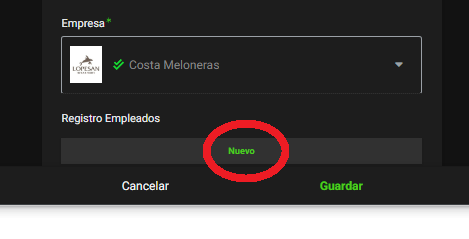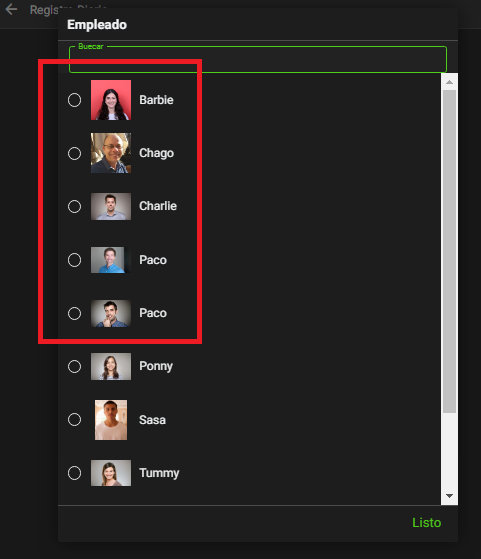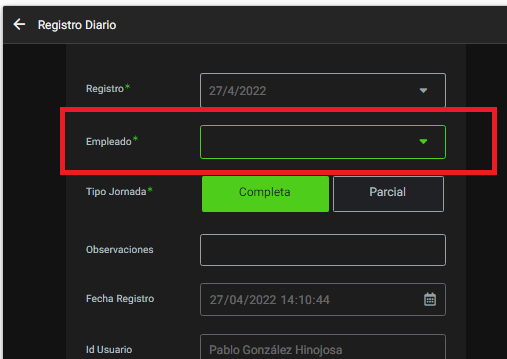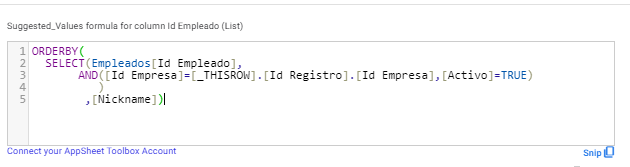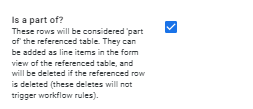- AppSheet
- AppSheet Forum
- AppSheet Q&A
- Re: Filter a dropdown list based on its own list.
- Subscribe to RSS Feed
- Mark Topic as New
- Mark Topic as Read
- Float this Topic for Current User
- Bookmark
- Subscribe
- Mute
- Printer Friendly Page
- Mark as New
- Bookmark
- Subscribe
- Mute
- Subscribe to RSS Feed
- Permalink
- Report Inappropriate Content
- Mark as New
- Bookmark
- Subscribe
- Mute
- Subscribe to RSS Feed
- Permalink
- Report Inappropriate Content
Hi everyone:
I have a problem when I want to filter a dropdown with values already selected for a record. I have to record the attendance of the employees daily, so I select a day and add each employee.
Then I select the employee and it is added to the record for that day, however when I want to add another, the employee that I had already added continues to appear, making the list always show the same number of employees and not just those that have not yet been registered. For example: If I have 20 active employees, the list shows 20 the first time, when registering one I would expect that the next time I select from the dropdown only 19 will appear (those who have not yet registered).
Until now, I am only showing the list of all employees and I have not been able to leave out those that were already added.
Any idea or trick to solve this impasse?
I appreciate any suggestion.
- Labels:
-
Data
-
Expressions
-
Other
-
UX
- Mark as New
- Bookmark
- Subscribe
- Mute
- Subscribe to RSS Feed
- Permalink
- Report Inappropriate Content
- Mark as New
- Bookmark
- Subscribe
- Mute
- Subscribe to RSS Feed
- Permalink
- Report Inappropriate Content
You can use List Subtraction | AppSheet Help Center to remove a list of employees who were already added. To get the list of employees already added just do another select. So your expression would end up being SELECT(all employees) - SELECT(already added employees). You should probably use a unique condition around the second select.
- Mark as New
- Bookmark
- Subscribe
- Mute
- Subscribe to RSS Feed
- Permalink
- Report Inappropriate Content
- Mark as New
- Bookmark
- Subscribe
- Mute
- Subscribe to RSS Feed
- Permalink
- Report Inappropriate Content
Thank you Graham for the prompt response. That is exactly what I cannot write since the records that I am adding are not yet saved in the spreadsheet, the field is marked as "Is a part of?" so I can't do the subtraction during the add process, can I?
Any example you have would help me a lot.
Thank you.
-
!
1 -
Account
1,683 -
App Management
3,126 -
AppSheet
1 -
Automation
10,353 -
Bug
992 -
Data
9,708 -
Errors
5,757 -
Expressions
11,823 -
General Miscellaneous
1 -
Google Cloud Deploy
1 -
image and text
1 -
Integrations
1,619 -
Intelligence
580 -
Introductions
86 -
Other
2,925 -
Photos
1 -
Resources
542 -
Security
832 -
Templates
1,313 -
Users
1,563 -
UX
9,131
- « Previous
- Next »
| User | Count |
|---|---|
| 40 | |
| 34 | |
| 29 | |
| 23 | |
| 17 |

 Twitter
Twitter