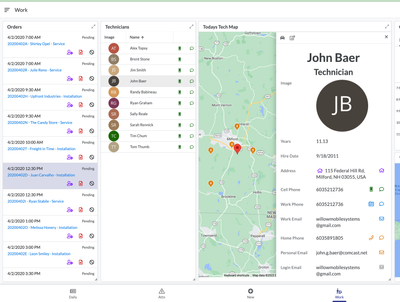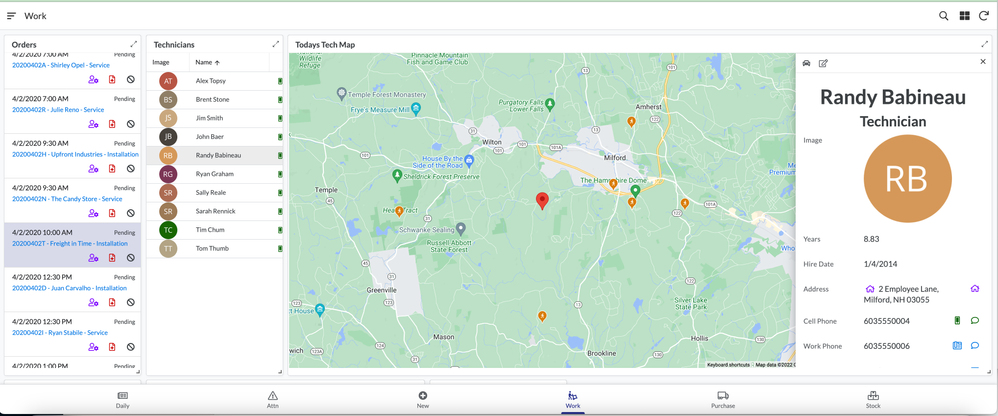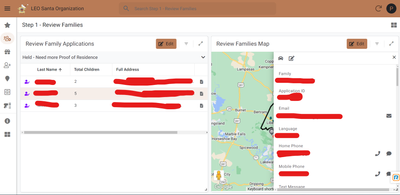- AppSheet
- AppSheet Forum
- AppSheet Q&A
- Re: Force deck view in Map Dashboard
- Subscribe to RSS Feed
- Mark Topic as New
- Mark Topic as Read
- Float this Topic for Current User
- Bookmark
- Subscribe
- Mute
- Printer Friendly Page
- Mark as New
- Bookmark
- Subscribe
- Mute
- Subscribe to RSS Feed
- Permalink
- Report Inappropriate Content
- Mark as New
- Bookmark
- Subscribe
- Mute
- Subscribe to RSS Feed
- Permalink
- Report Inappropriate Content
I've got a dashboard with a table view and a map view. The dashboard has interactive mode turned on.
When the user selects the record in table view, it displays the detail record over the map obscuring the pin location. I have a shape file with overlays on the map that assists the user in making a decision and the detail view frustratingly gets in the way of the user's ability to make a quick decision.
Is there a way to force the map view into deck view only so that the pin isn't obscured?
It seems that detail view vs. deck view depends on scaling. The primary user of the application is on a desktop machine so it seems that due to scaling of the browser window it always defaults to detail view. When I fidget with the zoom of the browser window, I can get it to show a deck view at a high zoom percentage and then as I zoom out it goes back to detail view.
Solved! Go to Solution.
- Mark as New
- Bookmark
- Subscribe
- Mute
- Subscribe to RSS Feed
- Permalink
- Report Inappropriate Content
- Mark as New
- Bookmark
- Subscribe
- Mute
- Subscribe to RSS Feed
- Permalink
- Report Inappropriate Content
Hey Patrick!
Unfortunately, there is no way to control how that Detail view is displayed. Mobile phones get the Deck view. Desktops and tablets get the Detail view panel.
A couple other things that may help.
The view you are showing is with the new Desktop Mode preview turned on. First, If you are trying to get a live app built soon, you probably do not want to have that setting turned on. This feature is new and not available in the production environment...I think...but even so it is very buggy right now.
I do have an app with a similar sort of Dashboard. When i run it in the normal Desktop view, it displays in the same way EXCEPT, the highlighted pin is centered within the sliver of the map that is shown. See images below.
If you adjust the panels within the Dashboard, you may get a better acceptable user experience. See last image.
Normal Desktop shows selected pin centered in visible map
Adjusting Dashboard panel sizes, if possible, may help
- Mark as New
- Bookmark
- Subscribe
- Mute
- Subscribe to RSS Feed
- Permalink
- Report Inappropriate Content
- Mark as New
- Bookmark
- Subscribe
- Mute
- Subscribe to RSS Feed
- Permalink
- Report Inappropriate Content
If I get you, i think there is a way for it. Could u paste some prints explaining the view that you want to be showed in deck?
- Mark as New
- Bookmark
- Subscribe
- Mute
- Subscribe to RSS Feed
- Permalink
- Report Inappropriate Content
- Mark as New
- Bookmark
- Subscribe
- Mute
- Subscribe to RSS Feed
- Permalink
- Report Inappropriate Content
Not a problem, thanks for the help.
On the left is the table view and on the right is the map view in the dashboard.
- Mark as New
- Bookmark
- Subscribe
- Mute
- Subscribe to RSS Feed
- Permalink
- Report Inappropriate Content
- Mark as New
- Bookmark
- Subscribe
- Mute
- Subscribe to RSS Feed
- Permalink
- Report Inappropriate Content
Hey Patrick!
Unfortunately, there is no way to control how that Detail view is displayed. Mobile phones get the Deck view. Desktops and tablets get the Detail view panel.
A couple other things that may help.
The view you are showing is with the new Desktop Mode preview turned on. First, If you are trying to get a live app built soon, you probably do not want to have that setting turned on. This feature is new and not available in the production environment...I think...but even so it is very buggy right now.
I do have an app with a similar sort of Dashboard. When i run it in the normal Desktop view, it displays in the same way EXCEPT, the highlighted pin is centered within the sliver of the map that is shown. See images below.
If you adjust the panels within the Dashboard, you may get a better acceptable user experience. See last image.
Normal Desktop shows selected pin centered in visible map
Adjusting Dashboard panel sizes, if possible, may help
-
!
1 -
Account
1,683 -
App Management
3,125 -
AppSheet
1 -
Automation
10,351 -
Bug
992 -
Data
9,708 -
Errors
5,757 -
Expressions
11,822 -
General Miscellaneous
1 -
Google Cloud Deploy
1 -
image and text
1 -
Integrations
1,619 -
Intelligence
580 -
Introductions
86 -
Other
2,925 -
Photos
1 -
Resources
542 -
Security
832 -
Templates
1,313 -
Users
1,563 -
UX
9,131
- « Previous
- Next »
| User | Count |
|---|---|
| 40 | |
| 36 | |
| 34 | |
| 23 | |
| 17 |

 Twitter
Twitter