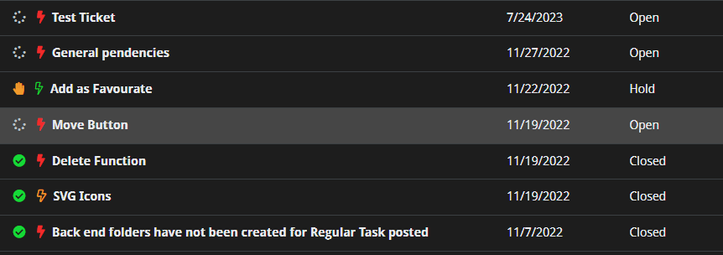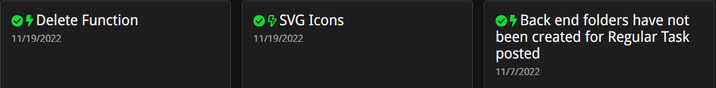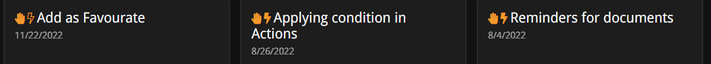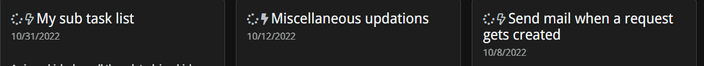- AppSheet
- AppSheet Forum
- AppSheet Q&A
- Format rules acting weird on Slices
- Subscribe to RSS Feed
- Mark Topic as New
- Mark Topic as Read
- Float this Topic for Current User
- Bookmark
- Subscribe
- Mute
- Printer Friendly Page
- Mark as New
- Bookmark
- Subscribe
- Mute
- Subscribe to RSS Feed
- Permalink
- Report Inappropriate Content
- Mark as New
- Bookmark
- Subscribe
- Mute
- Subscribe to RSS Feed
- Permalink
- Report Inappropriate Content
Hi All,
I am having some trouble with Format Rules. Some Background. I have 6 Format Rules. 3 for Critical, High & Low priority & 3 for Open, Closed and Hold status.
Critical: Red Bolt; High Orange Bolt; Low: Green Bolt
Open: Loading in Grey; Closed: Tick in Green; Hold: Hand in Orange.
What is happening here is that on the main table which is a Table view, they are working fine.
But I have three slices, On them, Two are normal card views and one is part of Dashboard.
Weirdly, in all three views (for the three slices) with card view, both the Status & Priority icons show the same color as of the Priority...ie. Both icons are either red or orange or grey (refer the details of format rules above):
The color of both the icons should be different based on the column data....but they are not showing up correctly.
Any ideas why?
Thanks in Advance.
Solved! Go to Solution.
- Mark as New
- Bookmark
- Subscribe
- Mute
- Subscribe to RSS Feed
- Permalink
- Report Inappropriate Content
- Mark as New
- Bookmark
- Subscribe
- Mute
- Subscribe to RSS Feed
- Permalink
- Report Inappropriate Content
It sounds that this new feature is not yet added to all places. Earlier you couldn't have different colors with two different actions when they are tied to the same column. Though as it seems your account has this rollout already, it could be a small bug as well. https://www.googlecloudcommunity.com/gc/Release-Notes/June-15-2023/ba-p/603623/jump-to/first-unread-...
- Mark as New
- Bookmark
- Subscribe
- Mute
- Subscribe to RSS Feed
- Permalink
- Report Inappropriate Content
- Mark as New
- Bookmark
- Subscribe
- Mute
- Subscribe to RSS Feed
- Permalink
- Report Inappropriate Content
It sounds that this new feature is not yet added to all places. Earlier you couldn't have different colors with two different actions when they are tied to the same column. Though as it seems your account has this rollout already, it could be a small bug as well. https://www.googlecloudcommunity.com/gc/Release-Notes/June-15-2023/ba-p/603623/jump-to/first-unread-...
-
!
1 -
Account
1,679 -
App Management
3,106 -
AppSheet
1 -
Automation
10,328 -
Bug
984 -
Data
9,679 -
Errors
5,737 -
Expressions
11,791 -
General Miscellaneous
1 -
Google Cloud Deploy
1 -
image and text
1 -
Integrations
1,612 -
Intelligence
578 -
Introductions
85 -
Other
2,909 -
Photos
1 -
Resources
538 -
Security
828 -
Templates
1,309 -
Users
1,559 -
UX
9,119
- « Previous
- Next »
| User | Count |
|---|---|
| 43 | |
| 32 | |
| 25 | |
| 23 | |
| 14 |

 Twitter
Twitter