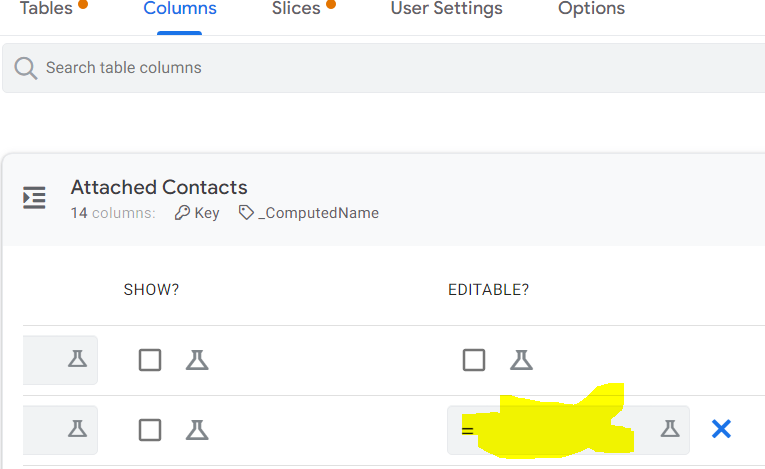- AppSheet
- AppSheet Forum
- AppSheet Q&A
- Re: Formula and Editable at the same time
- Subscribe to RSS Feed
- Mark Topic as New
- Mark Topic as Read
- Float this Topic for Current User
- Bookmark
- Subscribe
- Mute
- Printer Friendly Page
- Mark as New
- Bookmark
- Subscribe
- Mute
- Subscribe to RSS Feed
- Permalink
- Report Inappropriate Content
- Mark as New
- Bookmark
- Subscribe
- Mute
- Subscribe to RSS Feed
- Permalink
- Report Inappropriate Content
Is there a way to make this happen in a form?
IF(Condition 1, then Result 1, otherwise Column is Editable)?
Solved! Go to Solution.
- Mark as New
- Bookmark
- Subscribe
- Mute
- Subscribe to RSS Feed
- Permalink
- Report Inappropriate Content
- Mark as New
- Bookmark
- Subscribe
- Mute
- Subscribe to RSS Feed
- Permalink
- Report Inappropriate Content
Your condition (3) is not possible: once the user modifies the column value, there is no way to change the column value automatically until after the user saves the form.
- Mark as New
- Bookmark
- Subscribe
- Mute
- Subscribe to RSS Feed
- Permalink
- Report Inappropriate Content
- Mark as New
- Bookmark
- Subscribe
- Mute
- Subscribe to RSS Feed
- Permalink
- Report Inappropriate Content
Try:
AppFormula
IF(
FALSE,
"Something",
""
)Editable_If
[_THIS]=""
- Mark as New
- Bookmark
- Subscribe
- Mute
- Subscribe to RSS Feed
- Permalink
- Report Inappropriate Content
- Mark as New
- Bookmark
- Subscribe
- Mute
- Subscribe to RSS Feed
- Permalink
- Report Inappropriate Content
Yes but what is your condition?
- Mark as New
- Bookmark
- Subscribe
- Mute
- Subscribe to RSS Feed
- Permalink
- Report Inappropriate Content
- Mark as New
- Bookmark
- Subscribe
- Mute
- Subscribe to RSS Feed
- Permalink
- Report Inappropriate Content
Goal is....
Formula in column 2 = IFS([Column 1] < 2, "")
EditableIf in column 2 = [Column 1] > 1
- Mark as New
- Bookmark
- Subscribe
- Mute
- Subscribe to RSS Feed
- Permalink
- Report Inappropriate Content
- Mark as New
- Bookmark
- Subscribe
- Mute
- Subscribe to RSS Feed
- Permalink
- Report Inappropriate Content
No, it did not work. It gave me this message: "Column Name 'Column 1' in Schema 'App Name_Schema' cannot use an EditableIf constraint if it has an App Formula. The EditableIf constraint will be ignored."
I also tried...
AppFormula
IFS(
Condition,
""
)
Editable_If
[_THIS] = ""
This displayed the column I wanted to edit if the condition was true but it was not editable.
- Mark as New
- Bookmark
- Subscribe
- Mute
- Subscribe to RSS Feed
- Permalink
- Report Inappropriate Content
- Mark as New
- Bookmark
- Subscribe
- Mute
- Subscribe to RSS Feed
- Permalink
- Report Inappropriate Content
Go to the table, columns
Select the column, in the initial value type:
If condition met, value1 else "".
Go editable and your condition
If condition not meet, shall be editable other wise not.
Regards
- Mark as New
- Bookmark
- Subscribe
- Mute
- Subscribe to RSS Feed
- Permalink
- Report Inappropriate Content
- Mark as New
- Bookmark
- Subscribe
- Mute
- Subscribe to RSS Feed
- Permalink
- Report Inappropriate Content
unfortunately, "value 1" is a choice from a referenced list, so I cannot state what it would be. I also cannot assume an initial value, see below.
Another way of stating what I am trying to do -
- If Column 1 is 1, Column 2 is blank
- If Column 1 is > 1, Column 2 is a choice from a referenced list
- If the user completes number 2. (above), THEN goes back and changes Column 1 to < 2,
I want to automatically reset the value of column 2 to blank.
Sorry if my poor explanations don't make much sense...
- Mark as New
- Bookmark
- Subscribe
- Mute
- Subscribe to RSS Feed
- Permalink
- Report Inappropriate Content
- Mark as New
- Bookmark
- Subscribe
- Mute
- Subscribe to RSS Feed
- Permalink
- Report Inappropriate Content
Yes, I'm sorry. I even wrote "AppFormula" without realizing how wrong it was.
AppFormulas make a field uneditable ipso facto.
I think you want an Initial Value instead.
If you don't, you may want to have an Initial Value with reset on edit
- Mark as New
- Bookmark
- Subscribe
- Mute
- Subscribe to RSS Feed
- Permalink
- Report Inappropriate Content
- Mark as New
- Bookmark
- Subscribe
- Mute
- Subscribe to RSS Feed
- Permalink
- Report Inappropriate Content
Another way of stating what I am trying to do -
- If Column 1 is 1, Column 2 is blank
- If Column 1 is > 1, Column 2 is a choice from a referenced list
- If the user completes number 2. (above), THEN goes back and changes Column 1 to < 2,
I want to automatically reset the value of column 2 to blank. Basically trying to eliminate a forward reference issue to make Valid_If statements easier on the user.
- Mark as New
- Bookmark
- Subscribe
- Mute
- Subscribe to RSS Feed
- Permalink
- Report Inappropriate Content
- Mark as New
- Bookmark
- Subscribe
- Mute
- Subscribe to RSS Feed
- Permalink
- Report Inappropriate Content
Your condition (3) is not possible: once the user modifies the column value, there is no way to change the column value automatically until after the user saves the form.
- Mark as New
- Bookmark
- Subscribe
- Mute
- Subscribe to RSS Feed
- Permalink
- Report Inappropriate Content
- Mark as New
- Bookmark
- Subscribe
- Mute
- Subscribe to RSS Feed
- Permalink
- Report Inappropriate Content
Any word about this becoming a possibility in the future?
- Mark as New
- Bookmark
- Subscribe
- Mute
- Subscribe to RSS Feed
- Permalink
- Report Inappropriate Content
- Mark as New
- Bookmark
- Subscribe
- Mute
- Subscribe to RSS Feed
- Permalink
- Report Inappropriate Content
I'm unaware of any plans to change the current behavior.
-
!
1 -
Account
1,683 -
App Management
3,126 -
AppSheet
1 -
Automation
10,353 -
Bug
993 -
Data
9,709 -
Errors
5,757 -
Expressions
11,826 -
General Miscellaneous
1 -
Google Cloud Deploy
1 -
image and text
1 -
Integrations
1,619 -
Intelligence
580 -
Introductions
86 -
Other
2,926 -
Photos
1 -
Resources
542 -
Security
832 -
Templates
1,313 -
Users
1,563 -
UX
9,133
- « Previous
- Next »
| User | Count |
|---|---|
| 39 | |
| 35 | |
| 29 | |
| 23 | |
| 18 |

 Twitter
Twitter