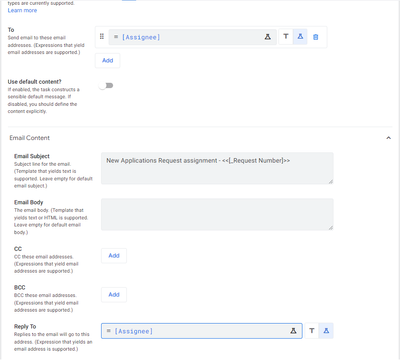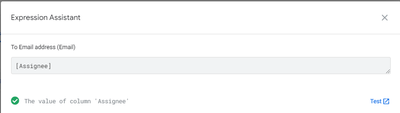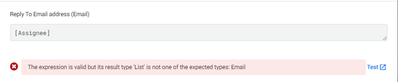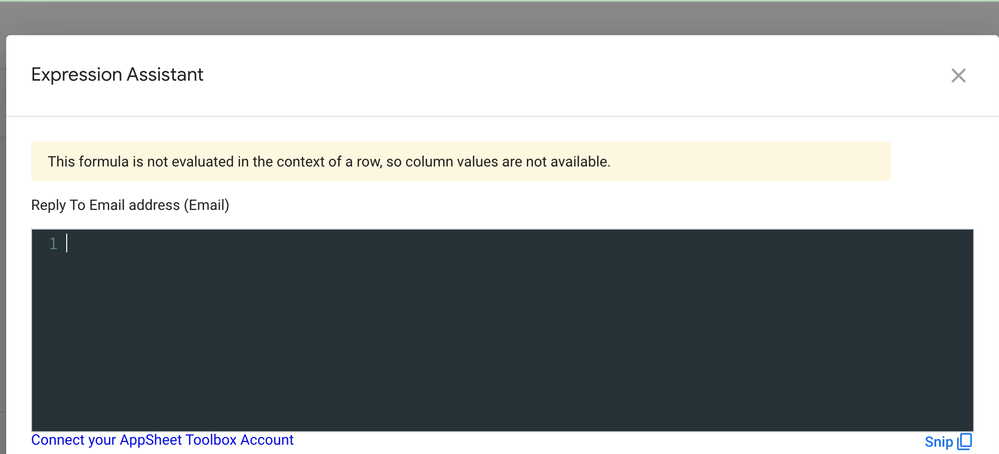- AppSheet
- AppSheet Forum
- AppSheet Q&A
- Formula in email Reply To field isn't accepted, bu...
- Subscribe to RSS Feed
- Mark Topic as New
- Mark Topic as Read
- Float this Topic for Current User
- Bookmark
- Subscribe
- Mute
- Printer Friendly Page
- Mark as New
- Bookmark
- Subscribe
- Mute
- Subscribe to RSS Feed
- Permalink
- Report Inappropriate Content
- Mark as New
- Bookmark
- Subscribe
- Mute
- Subscribe to RSS Feed
- Permalink
- Report Inappropriate Content
I have added an email task to my application. I'm able to set a variable as the formula for the "To" field, but when I use the same formula for the "Reply to" field, it doesn't accept it. This seems like a bug to me. Thoughts?
General settings showing both fields:
Accepted To field:
Reply To field is not accepted with the same formula:
Solved! Go to Solution.
- Mark as New
- Bookmark
- Subscribe
- Mute
- Subscribe to RSS Feed
- Permalink
- Report Inappropriate Content
- Mark as New
- Bookmark
- Subscribe
- Mute
- Subscribe to RSS Feed
- Permalink
- Report Inappropriate Content
Thanks, Craig.
Based on your suggestion, I used the following formula to get just the first email: INDEX(SPLIT([Assignee], " , "), 1)
- Mark as New
- Bookmark
- Subscribe
- Mute
- Subscribe to RSS Feed
- Permalink
- Report Inappropriate Content
- Mark as New
- Bookmark
- Subscribe
- Mute
- Subscribe to RSS Feed
- Permalink
- Report Inappropriate Content
From what it looks like is that the [Assignee] is a list of email addresses. You may only set the "reply to" to a single email address at a time, it can be dynamic but it must produce a single email. I recommend an ANY(SELECT()) expression to get that one reply email address.
Also from the image above this expression is not evaluated in context of a row so you cannot use a column as that would produce too many values. If you need any help setting this to a value I can happily do that just let me know what I can do to assist.
Craig
QREW Technologies
- Mark as New
- Bookmark
- Subscribe
- Mute
- Subscribe to RSS Feed
- Permalink
- Report Inappropriate Content
- Mark as New
- Bookmark
- Subscribe
- Mute
- Subscribe to RSS Feed
- Permalink
- Report Inappropriate Content
Thanks, Craig.
Based on your suggestion, I used the following formula to get just the first email: INDEX(SPLIT([Assignee], " , "), 1)
-
Account
1,677 -
App Management
3,100 -
AppSheet
1 -
Automation
10,325 -
Bug
984 -
Data
9,677 -
Errors
5,734 -
Expressions
11,782 -
General Miscellaneous
1 -
Google Cloud Deploy
1 -
image and text
1 -
Integrations
1,610 -
Intelligence
578 -
Introductions
85 -
Other
2,906 -
Photos
1 -
Resources
538 -
Security
828 -
Templates
1,309 -
Users
1,559 -
UX
9,113
- « Previous
- Next »
| User | Count |
|---|---|
| 43 | |
| 30 | |
| 24 | |
| 23 | |
| 13 |

 Twitter
Twitter