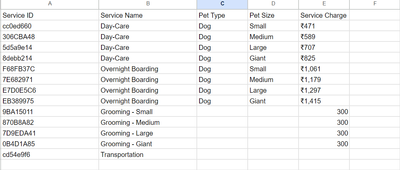- AppSheet
- AppSheet Forum
- AppSheet Q&A
- Re: Getting the price of service from a different ...
- Subscribe to RSS Feed
- Mark Topic as New
- Mark Topic as Read
- Float this Topic for Current User
- Bookmark
- Subscribe
- Mute
- Printer Friendly Page
- Mark as New
- Bookmark
- Subscribe
- Mute
- Subscribe to RSS Feed
- Permalink
- Report Inappropriate Content
- Mark as New
- Bookmark
- Subscribe
- Mute
- Subscribe to RSS Feed
- Permalink
- Report Inappropriate Content
I have a table with the below columns:
1) Service ID
2) Service Name
3) Pet Type
4) Pet Size
5) Service Charge
The above table is named as "Service Details" which basically acts as a database for all the services offered.
Then there is a table by the name of Service Availed. Where I want the service charge to be auto populated based on the size of the pet, type of the pet.
What formula to be used?
Solved! Go to Solution.
- Mark as New
- Bookmark
- Subscribe
- Mute
- Subscribe to RSS Feed
- Permalink
- Report Inappropriate Content
- Mark as New
- Bookmark
- Subscribe
- Mute
- Subscribe to RSS Feed
- Permalink
- Report Inappropriate Content
Thank you for your response.
any(select(Service Details[Service Charge],and([Service Name] = [_thisrow].[Service Name].[Service Name], [Pet Size] = [_thisrow].[Booking ID].[Pet Size]) ))
I tried the above formula. First I am trying to match the service name, then the pet size. But the result of the same is coming as blank/0.
- Mark as New
- Bookmark
- Subscribe
- Mute
- Subscribe to RSS Feed
- Permalink
- Report Inappropriate Content
- Mark as New
- Bookmark
- Subscribe
- Mute
- Subscribe to RSS Feed
- Permalink
- Report Inappropriate Content
Hi,
try :
If in your Service Availed table, you have columns where user select pet type & pet size then add a virtual column with this formula :
any(select(Service Details[Service Charge],and([Pet Type] = [_thisrow].[Pet Type], [Pet Size] = [_thisrow].[Pet Size]) )
it will select the row value of [service charge] in Service details table that match the two criterias.
If it's not how your app is supposed to work, please explain further the app purpose's.
Hope it helps !
- Mark as New
- Bookmark
- Subscribe
- Mute
- Subscribe to RSS Feed
- Permalink
- Report Inappropriate Content
- Mark as New
- Bookmark
- Subscribe
- Mute
- Subscribe to RSS Feed
- Permalink
- Report Inappropriate Content
Thank you for your response.
any(select(Service Details[Service Charge],and([Service Name] = [_thisrow].[Service Name].[Service Name], [Pet Size] = [_thisrow].[Booking ID].[Pet Size]) ))
I tried the above formula. First I am trying to match the service name, then the pet size. But the result of the same is coming as blank/0.
- Mark as New
- Bookmark
- Subscribe
- Mute
- Subscribe to RSS Feed
- Permalink
- Report Inappropriate Content
- Mark as New
- Bookmark
- Subscribe
- Mute
- Subscribe to RSS Feed
- Permalink
- Report Inappropriate Content
I understood, your formula did work, Thank you.
However, wanted to know one thing. My database in the backend is like:
Because of which in my front end also, in the dropdown for service name it is showing the a particular service 4 times. I want it to show only once..
- Mark as New
- Bookmark
- Subscribe
- Mute
- Subscribe to RSS Feed
- Permalink
- Report Inappropriate Content
- Mark as New
- Bookmark
- Subscribe
- Mute
- Subscribe to RSS Feed
- Permalink
- Report Inappropriate Content
Hi,
please use the reply button for better understanding.
In your service name column, you can use unique(list) in your suggested values formula to select unique values.
For example : unique(yourtablename[Service name])
Did the formula I suggested worked ? If so you can mark it as solution
Have a nice day !
- Mark as New
- Bookmark
- Subscribe
- Mute
- Subscribe to RSS Feed
- Permalink
- Report Inappropriate Content
- Mark as New
- Bookmark
- Subscribe
- Mute
- Subscribe to RSS Feed
- Permalink
- Report Inappropriate Content
It is only taking service the service name. If i put service name in the formula its shows a yellow triangle but if I use service ID it works fine, but then it doesn't show unique value..
-
!
1 -
Account
1,686 -
App Management
3,141 -
AppSheet
1 -
Automation
10,381 -
Bug
1,001 -
Data
9,729 -
Errors
5,778 -
Expressions
11,852 -
General Miscellaneous
1 -
Google Cloud Deploy
1 -
image and text
1 -
Integrations
1,627 -
Intelligence
582 -
Introductions
86 -
Other
2,937 -
Photos
1 -
Resources
544 -
Security
837 -
Templates
1,317 -
Users
1,565 -
UX
9,141
- « Previous
- Next »
| User | Count |
|---|---|
| 37 | |
| 31 | |
| 29 | |
| 22 | |
| 18 |

 Twitter
Twitter