- AppSheet
- AppSheet Forum
- AppSheet Q&A
- Glitchy Map
- Subscribe to RSS Feed
- Mark Topic as New
- Mark Topic as Read
- Float this Topic for Current User
- Bookmark
- Subscribe
- Mute
- Printer Friendly Page
- Mark as New
- Bookmark
- Subscribe
- Mute
- Subscribe to RSS Feed
- Permalink
- Report Inappropriate Content
- Mark as New
- Bookmark
- Subscribe
- Mute
- Subscribe to RSS Feed
- Permalink
- Report Inappropriate Content
Hello everyone, long time no see!
Recently I shared my app with a few new people, and everyone is saying the map is horribly glitchy!
It’s quite embarrassing…
Here is a video I took on my phone while using the app.
https://drive.google.com/uc?id=1-OmLZvZ3E7POjpwjUwsBK2sPR1eyaVEf
As you see, every time I try to use the map, it returns to the middle.
I want to disable any and all automatic movements in the map options… Somehow.
I don’t want Google or the app to predict where I am scrolling.
Just let the user move freely.
Anyone else has this issue? What do I do?
People say it’s really bad…
- Mark as New
- Bookmark
- Subscribe
- Mute
- Subscribe to RSS Feed
- Permalink
- Report Inappropriate Content
- Mark as New
- Bookmark
- Subscribe
- Mute
- Subscribe to RSS Feed
- Permalink
- Report Inappropriate Content
Your link is super glitchy
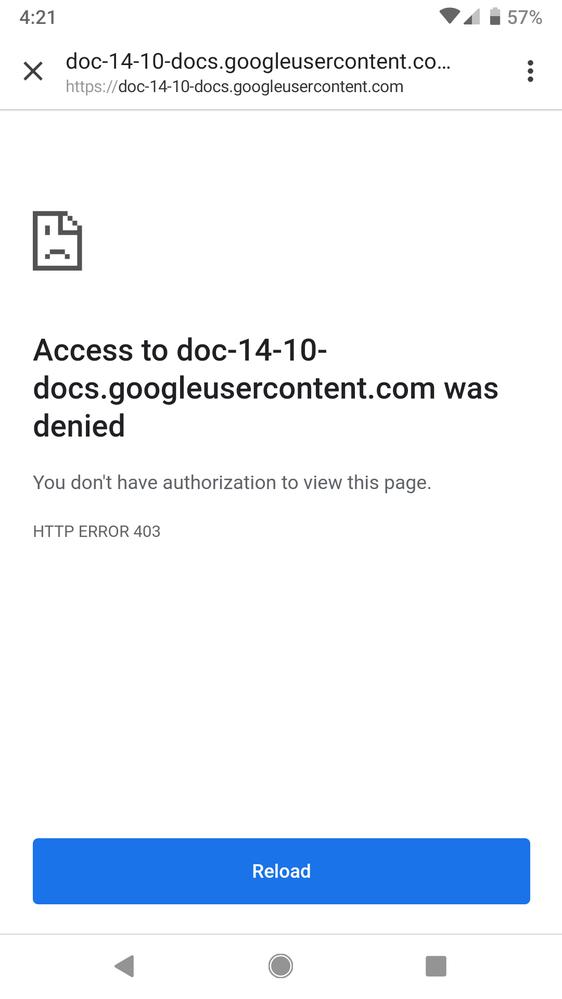
- Mark as New
- Bookmark
- Subscribe
- Mute
- Subscribe to RSS Feed
- Permalink
- Report Inappropriate Content
- Mark as New
- Bookmark
- Subscribe
- Mute
- Subscribe to RSS Feed
- Permalink
- Report Inappropriate Content
https://drive.google.com/uc?id=1-OmLZvZ3E7POjpwjUwsBK2sPR1eyaVEf
Does this work?
- Mark as New
- Bookmark
- Subscribe
- Mute
- Subscribe to RSS Feed
- Permalink
- Report Inappropriate Content
- Mark as New
- Bookmark
- Subscribe
- Mute
- Subscribe to RSS Feed
- Permalink
- Report Inappropriate Content
Yep, and it def looks glitchy.
- Mark as New
- Bookmark
- Subscribe
- Mute
- Subscribe to RSS Feed
- Permalink
- Report Inappropriate Content
- Mark as New
- Bookmark
- Subscribe
- Mute
- Subscribe to RSS Feed
- Permalink
- Report Inappropriate Content
Yea… I don’t know how to fix it.
This one is published on Android and iOS, but I made a non-deployed clone.
Deleted everything on the clone except the shown map, related format rules, detail, and table.
I’m going to try to keep messing with it until something works…
- Mark as New
- Bookmark
- Subscribe
- Mute
- Subscribe to RSS Feed
- Permalink
- Report Inappropriate Content
- Mark as New
- Bookmark
- Subscribe
- Mute
- Subscribe to RSS Feed
- Permalink
- Report Inappropriate Content
Yea.
In the app clone I made, I deleted everything.
Everything except the one table and one map view.
No format rules or slices.
As a precaution, I created a new test app, just connecting the Google Sheets with the location column.
Same issue appears.
Has no one else had this problem?
UPDATE: This problem is apparent when a location is in the USA.
In this video you can see that the app restarts the map every time I cross the International Date Line in the Pacific Ocean.
Please try it with your maps! Can we fix this?
- Mark as New
- Bookmark
- Subscribe
- Mute
- Subscribe to RSS Feed
- Permalink
- Report Inappropriate Content
- Mark as New
- Bookmark
- Subscribe
- Mute
- Subscribe to RSS Feed
- Permalink
- Report Inappropriate Content
An article I found which might have the answer to this issue.
I cannot edit the script of Appsheet.
@Adam can I have your thoughts on this issue and this article’s solution?
- Mark as New
- Bookmark
- Subscribe
- Mute
- Subscribe to RSS Feed
- Permalink
- Report Inappropriate Content
- Mark as New
- Bookmark
- Subscribe
- Mute
- Subscribe to RSS Feed
- Permalink
- Report Inappropriate Content
Thanks for reporting the problem. It’s happening because we consider valid longitudes to be in the range -180 to 180, but Google is reporting values outside that range when panning the map past the IDL. We just need to normalize the value obtained from Google. A fix will be coming in the next few days.
- Mark as New
- Bookmark
- Subscribe
- Mute
- Subscribe to RSS Feed
- Permalink
- Report Inappropriate Content
- Mark as New
- Bookmark
- Subscribe
- Mute
- Subscribe to RSS Feed
- Permalink
- Report Inappropriate Content
And this is why you still have my heart
- Mark as New
- Bookmark
- Subscribe
- Mute
- Subscribe to RSS Feed
- Permalink
- Report Inappropriate Content
- Mark as New
- Bookmark
- Subscribe
- Mute
- Subscribe to RSS Feed
- Permalink
- Report Inappropriate Content
@Grant_Stead and @Adam I have just read this with interest as I encountered a similar problem however it did not involve any dateline.
In my case I was conducting a large audit using many pins and was using several iPads. With some iPads when we used our fingers to zoom in it would after 2-3 zooms suddenly zoom out showing several continents and we would have to start all over again.
We then found that by using the Google Zoom buttons (and not fingers) that we could zoom in then use our fingers to PAN. It did this with some iPads and not with others and we came to conclusion it was both hardware (model) and s/w version related. We then updated all iPads to the same version which helped but different models responded differently.
Being in the the field and under contract there was no time to report and debug so we just found the most practical and easiest way to work around. The point being it is or might not just be a dateline issue as we were working in an area far from any dateline and the problem occured when almost totally zoomed in.
This problem did not occur on the PC for example.
So for some reason using the Google button zoom avoided the problem but using fingers created problems repeatedly.
So it might relate to the dynamics in that when one spreads one fingers to zoom in it might somehow cause the co-ordinate system to go awry due to some dynamic overreach. This only happend when the number of pins got large (2000-6000). We found that pin clustering helped resolve this as it appeared to help improve the screen pin update / refresh rate. So when one does the first zoom, when using many pins, it is trying to update all the pins, when one attempts another zoom it appears this compounds the problem and causes the total zoom out to show several continents.
- Mark as New
- Bookmark
- Subscribe
- Mute
- Subscribe to RSS Feed
- Permalink
- Report Inappropriate Content
- Mark as New
- Bookmark
- Subscribe
- Mute
- Subscribe to RSS Feed
- Permalink
- Report Inappropriate Content
@Gregory_Diana have you tried this since AppSheet released their grouped map pins feature? That should improve lag caused by many data points
- Mark as New
- Bookmark
- Subscribe
- Mute
- Subscribe to RSS Feed
- Permalink
- Report Inappropriate Content
- Mark as New
- Bookmark
- Subscribe
- Mute
- Subscribe to RSS Feed
- Permalink
- Report Inappropriate Content
Yes I tried pin clustering and it did help as I noted towards the end of my response…
- Mark as New
- Bookmark
- Subscribe
- Mute
- Subscribe to RSS Feed
- Permalink
- Report Inappropriate Content
- Mark as New
- Bookmark
- Subscribe
- Mute
- Subscribe to RSS Feed
- Permalink
- Report Inappropriate Content
@Gregory_Diana I’ll see if we can reproduce it on our iPad.
-
!
1 -
Account
1,683 -
App Management
3,125 -
AppSheet
1 -
Automation
10,348 -
Bug
990 -
Data
9,705 -
Errors
5,753 -
Expressions
11,820 -
General Miscellaneous
1 -
Google Cloud Deploy
1 -
image and text
1 -
Integrations
1,617 -
Intelligence
580 -
Introductions
86 -
Other
2,923 -
Photos
1 -
Resources
542 -
Security
831 -
Templates
1,312 -
Users
1,563 -
UX
9,130
- « Previous
- Next »
| User | Count |
|---|---|
| 40 | |
| 36 | |
| 34 | |
| 23 | |
| 17 |

 Twitter
Twitter