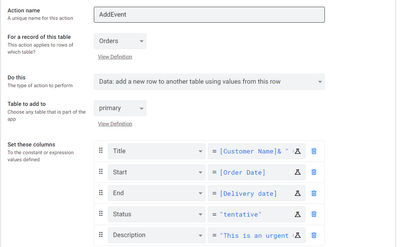- AppSheet
- AppSheet Forum
- AppSheet Q&A
- Google Calendar Sync
- Subscribe to RSS Feed
- Mark Topic as New
- Mark Topic as Read
- Float this Topic for Current User
- Bookmark
- Subscribe
- Mute
- Printer Friendly Page
- Mark as New
- Bookmark
- Subscribe
- Mute
- Subscribe to RSS Feed
- Permalink
- Report Inappropriate Content
- Mark as New
- Bookmark
- Subscribe
- Mute
- Subscribe to RSS Feed
- Permalink
- Report Inappropriate Content
Hello AppSheet Team,
I had a question regarding connecting the AppSheet to a shared google calendar. I have a google sheet that have converted to an app on AppSheet that our company sends out to our customers for them to answer. One of the questions they answer is a "Preferred Date" in which they would enter a date to do the service. My question is based on that date that our customer submits, is there a way to have that date connect and create an event on a shared google calendar?
Thanks,
Solved! Go to Solution.
- Mark as New
- Bookmark
- Subscribe
- Mute
- Subscribe to RSS Feed
- Permalink
- Report Inappropriate Content
- Mark as New
- Bookmark
- Subscribe
- Mute
- Subscribe to RSS Feed
- Permalink
- Report Inappropriate Content
Please take a look at the following post on the action I mentioned.
https://www.googlecloudcommunity.com/gc/Announcements/New-Action-Add-a-Row-to-a-table/m-p/273668
Please take a look at the below article to understand actions in general.
https://help.appsheet.com/en/articles/953637-actions-the-essentials#external-open-a-file
Your action in general will look like below
In the example below , whenever a new order is added to the Orders table, a new row is added to the "primary" table which is a Google calendar table using values ( [order Date] which is [Preferred Date] in your case) , [Delivery Date] to [End}etc. from "Orders" table.
You can invoke this action as an event action when the customers save their record.
- Mark as New
- Bookmark
- Subscribe
- Mute
- Subscribe to RSS Feed
- Permalink
- Report Inappropriate Content
- Mark as New
- Bookmark
- Subscribe
- Mute
- Subscribe to RSS Feed
- Permalink
- Report Inappropriate Content
Are the customers adding whatever their record details with "Preferred Date" through AppSheet app?
If, so yes, yes generally you should be able to do so using the action type "Add a new row to another table using values from this row".
When the customers add record, you could invoke the above e action on their form save.
- Mark as New
- Bookmark
- Subscribe
- Mute
- Subscribe to RSS Feed
- Permalink
- Report Inappropriate Content
- Mark as New
- Bookmark
- Subscribe
- Mute
- Subscribe to RSS Feed
- Permalink
- Report Inappropriate Content
Yes the customer is able to add whatever date they want to add. So then my next question is how to connect a table and a google calendar?
- Mark as New
- Bookmark
- Subscribe
- Mute
- Subscribe to RSS Feed
- Permalink
- Report Inappropriate Content
- Mark as New
- Bookmark
- Subscribe
- Mute
- Subscribe to RSS Feed
- Permalink
- Report Inappropriate Content
Please take a look at the following post on the action I mentioned.
https://www.googlecloudcommunity.com/gc/Announcements/New-Action-Add-a-Row-to-a-table/m-p/273668
Please take a look at the below article to understand actions in general.
https://help.appsheet.com/en/articles/953637-actions-the-essentials#external-open-a-file
Your action in general will look like below
In the example below , whenever a new order is added to the Orders table, a new row is added to the "primary" table which is a Google calendar table using values ( [order Date] which is [Preferred Date] in your case) , [Delivery Date] to [End}etc. from "Orders" table.
You can invoke this action as an event action when the customers save their record.
-
!
1 -
Account
1,679 -
App Management
3,116 -
AppSheet
1 -
Automation
10,333 -
Bug
984 -
Data
9,689 -
Errors
5,740 -
Expressions
11,804 -
General Miscellaneous
1 -
Google Cloud Deploy
1 -
image and text
1 -
Integrations
1,615 -
Intelligence
578 -
Introductions
85 -
Other
2,914 -
Photos
1 -
Resources
541 -
Security
830 -
Templates
1,309 -
Users
1,561 -
UX
9,123
- « Previous
- Next »
| User | Count |
|---|---|
| 44 | |
| 35 | |
| 25 | |
| 24 | |
| 15 |

 Twitter
Twitter