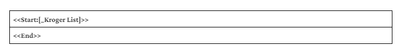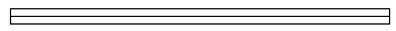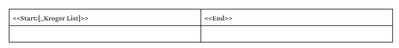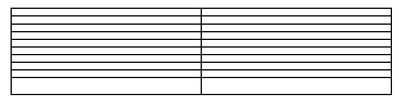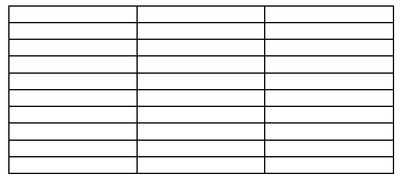- AppSheet
- AppSheet Forum
- AppSheet Q&A
- Re: Google Doc template & Start expression not wor...
- Subscribe to RSS Feed
- Mark Topic as New
- Mark Topic as Read
- Float this Topic for Current User
- Bookmark
- Subscribe
- Mute
- Printer Friendly Page
- Mark as New
- Bookmark
- Subscribe
- Mute
- Subscribe to RSS Feed
- Permalink
- Report Inappropriate Content
- Mark as New
- Bookmark
- Subscribe
- Mute
- Subscribe to RSS Feed
- Permalink
- Report Inappropriate Content
Table: Kroger
Column: [_Kroger List] (Virtual Column)
Type: List
Formula: **EDITED**
I am trying to get this list to populate on one of my Google Doc templates and can't get it working. Was hoping someone could help me understand why it's not doing what I need it to do. I have the Virtual Column [_Kroger List] that populates a list that is sorted in alphabetical order. The Google Doc expression ...
...works as it should, and brings the list in correctly...
**EDITED**
...but I need it in a vertical or horizontal list. I usually do this with the Google Doc template by utilizing tables, but when I create the table and use a <<Start:[_Kroger List]>><<End>> I am not getting my expected results. What am I missing here?
I have tested this:
With this result:
I have tested this:
With this result:
I have tested this:
**EDITED**
With this result:
Any and all help is greatly appreciated. Thank you
- Labels:
-
Automation
-
Data
-
Expressions
-
Templates
- Mark as New
- Bookmark
- Subscribe
- Mute
- Subscribe to RSS Feed
- Permalink
- Report Inappropriate Content
- Mark as New
- Bookmark
- Subscribe
- Mute
- Subscribe to RSS Feed
- Permalink
- Report Inappropriate Content
START expressions require a list of key values. I highly doubt that your [shipper] column is the key column of your Order Table.
- Mark as New
- Bookmark
- Subscribe
- Mute
- Subscribe to RSS Feed
- Permalink
- Report Inappropriate Content
- Mark as New
- Bookmark
- Subscribe
- Mute
- Subscribe to RSS Feed
- Permalink
- Report Inappropriate Content
Thanks. That doesn't do a lot of good in this situation. I wonder if there is any kind of workaround to get the result of <<[_Kroger List]>> to show up in a vertical column. I'll keep digging or just move on. Appreciate your response.
- Mark as New
- Bookmark
- Subscribe
- Mute
- Subscribe to RSS Feed
- Permalink
- Report Inappropriate Content
- Mark as New
- Bookmark
- Subscribe
- Mute
- Subscribe to RSS Feed
- Permalink
- Report Inappropriate Content
The Start: expression expects a list of Key values (rows) to give AppSheet context, then you select the column values you want to show.
In this case you are not using a list of Keys, as @Marc_Dillon said.
- Mark as New
- Bookmark
- Subscribe
- Mute
- Subscribe to RSS Feed
- Permalink
- Report Inappropriate Content
- Mark as New
- Bookmark
- Subscribe
- Mute
- Subscribe to RSS Feed
- Permalink
- Report Inappropriate Content
BTW, this is one of the most intricate expressions I've seen.
SORT(
UNIQUE(
SELECT(
Orders[Shipper],
AND(
[Freight Charge] > 0,
NOT([Truck Broker] = "FOB"),
NOT([Truck Broker] = "FARM"),
IN(
[Shipper],
SELECT(
Shippers[Name],
[Zone] = [_THISROW].[Shipper]
)
),
OR(
[Receiver] = "Kroger Shelbyville",
[Receiver] = "Kroger Cincinnati",
[Receiver] = "Kroger Louisville",
[Receiver] = "Kroger Salem",
[Receiver] = "Kroger Romulus",
[Receiver] = "Kroger Memphis",
[Receiver] = "Kroger Fort Gillem",
[Receiver] = "Kroger Columbus"
),
CONTAINS(
[Pickup],
[_THISROW].[Year]
),
OR(
[Status] = "EMPTY",
[Status] = "REJECTED",
[Status] = "LATE",
[Status] = "DISCREPANCY",
[Status] = "RECEIVING"
)
)
)
),
FALSE
)I refuse to believe that there is no better way to handle it
- Mark as New
- Bookmark
- Subscribe
- Mute
- Subscribe to RSS Feed
- Permalink
- Report Inappropriate Content
- Mark as New
- Bookmark
- Subscribe
- Mute
- Subscribe to RSS Feed
- Permalink
- Report Inappropriate Content
Can you explain why you are using this expression? Why you decided to go that route?
If the answer is "I don't know" I get it, I'm really wanting to help you write a better one
- Mark as New
- Bookmark
- Subscribe
- Mute
- Subscribe to RSS Feed
- Permalink
- Report Inappropriate Content
- Mark as New
- Bookmark
- Subscribe
- Mute
- Subscribe to RSS Feed
- Permalink
- Report Inappropriate Content
This is a very complex formula to understand. It's sliced and diced every which way to Sunday. There are several tables involved, several apps, several Webhooks, Actions, Bots, and Google Doc templates, and all sorts of tools I'm utilizing to get the results I need. This to the best of my knowledge, serves a purpose on every single line of the formula. But I'm no genius! 😁
- Mark as New
- Bookmark
- Subscribe
- Mute
- Subscribe to RSS Feed
- Permalink
- Report Inappropriate Content
- Mark as New
- Bookmark
- Subscribe
- Mute
- Subscribe to RSS Feed
- Permalink
- Report Inappropriate Content
Sorry for my lack of any suggestion earlier, was on my way out the door, figured I'd just point out that quick fact to hopefully get you going. Coming back to this in more detail now.
------------
This part is interesting to me:
(hmm, the forum isn't currently letting me post any image, it is erroring out. I'm referring to the 2nd thing that you said you tried, with the 2 columns and multiple blank rows)
Based on what I said earlier, I would have expected it to actually error out here, with an error saying basically the same thing, "START expects a list of key value, make sure you're providing such", or something like that. Interesting...
But also, of course nothing is showing up, because you didn't tell anything to show up. A START expression merely tells the template which records to iterate over. You still have to tell it what to display within each record.
---------------
Here's a trick you can probably use. Set up a super simple table, that is simply 1 column with a list of numbers, 1,2,3,4,,etc... Put as many entries as your max expected amount of results in the List column. You'll use this table as a placeholder to iterate over. With a START expression like <<START: TOP( new_table[id] , COUNT( [_Korger List] ) )>>. Then within the START, enter the following expression to output each value from your List. INDEX( [_THISROW-1].[_Kroger List] , [id] ) .
-
Account
1,677 -
App Management
3,099 -
AppSheet
1 -
Automation
10,323 -
Bug
983 -
Data
9,676 -
Errors
5,733 -
Expressions
11,779 -
General Miscellaneous
1 -
Google Cloud Deploy
1 -
image and text
1 -
Integrations
1,610 -
Intelligence
578 -
Introductions
85 -
Other
2,904 -
Photos
1 -
Resources
538 -
Security
827 -
Templates
1,309 -
Users
1,559 -
UX
9,110
- « Previous
- Next »
| User | Count |
|---|---|
| 43 | |
| 28 | |
| 24 | |
| 24 | |
| 13 |

 Twitter
Twitter