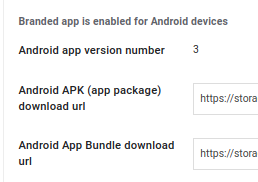- AppSheet
- AppSheet Forum
- AppSheet Q&A
- Google Play Mandatory Update
- Subscribe to RSS Feed
- Mark Topic as New
- Mark Topic as Read
- Float this Topic for Current User
- Bookmark
- Subscribe
- Mute
- Printer Friendly Page
- Mark as New
- Bookmark
- Subscribe
- Mute
- Subscribe to RSS Feed
- Permalink
- Report Inappropriate Content
- Mark as New
- Bookmark
- Subscribe
- Mute
- Subscribe to RSS Feed
- Permalink
- Report Inappropriate Content
Hi,
I'm trying to release a new version of my app in Google Play because all apps must target SDK 32 or higher. I downloaded the new App Bundle file from AppSheet and I'm trying to create a new Production Release, however, when I try to proceed, I get the following error:
You can't rollout this release because it doesn't allow any existing users to upgrade to the newly added app bundles.
Is there any suggestion on how I can fix this?
Thanks
Solved! Go to Solution.
- Mark as New
- Bookmark
- Subscribe
- Mute
- Subscribe to RSS Feed
- Permalink
- Report Inappropriate Content
- Mark as New
- Bookmark
- Subscribe
- Mute
- Subscribe to RSS Feed
- Permalink
- Report Inappropriate Content
Hi Gil,
Thanks for the response. I was able to solve the issue. The issue was that my older release was version number 2, while the newest release was version number 1. So basically I had to request through the Branding App section, two more App Bundles until I got to version number 3. Below is an image of what I'm referring to. Not sure why the increment wasn't counted since the last time I generated the bundle (last year) rather than it got reset to 1. Maybe I missed one step
- Mark as New
- Bookmark
- Subscribe
- Mute
- Subscribe to RSS Feed
- Permalink
- Report Inappropriate Content
- Mark as New
- Bookmark
- Subscribe
- Mute
- Subscribe to RSS Feed
- Permalink
- Report Inappropriate Content
PLease reach out to AppSheet Support for the best help with this issue.
- Mark as New
- Bookmark
- Subscribe
- Mute
- Subscribe to RSS Feed
- Permalink
- Report Inappropriate Content
- Mark as New
- Bookmark
- Subscribe
- Mute
- Subscribe to RSS Feed
- Permalink
- Report Inappropriate Content
Hi @andresjgc,
From the error message it sounds like you are trying to update a newer app bundle with an older app bundle. Try submitting a new branding request and upload the newly generated App Bundle.
If you're still running into the same error, please. contact support and include screenshots from the playstore console. Make sure the screenshots includes details of the app bundle you are trying to upload and the existing one.
- Mark as New
- Bookmark
- Subscribe
- Mute
- Subscribe to RSS Feed
- Permalink
- Report Inappropriate Content
- Mark as New
- Bookmark
- Subscribe
- Mute
- Subscribe to RSS Feed
- Permalink
- Report Inappropriate Content
Hi Gil,
Thanks for the response. I was able to solve the issue. The issue was that my older release was version number 2, while the newest release was version number 1. So basically I had to request through the Branding App section, two more App Bundles until I got to version number 3. Below is an image of what I'm referring to. Not sure why the increment wasn't counted since the last time I generated the bundle (last year) rather than it got reset to 1. Maybe I missed one step
-
!
1 -
Account
1,681 -
App Management
3,118 -
AppSheet
1 -
Automation
10,342 -
Bug
988 -
Data
9,700 -
Errors
5,750 -
Expressions
11,815 -
General Miscellaneous
1 -
Google Cloud Deploy
1 -
image and text
1 -
Integrations
1,615 -
Intelligence
579 -
Introductions
85 -
Other
2,919 -
Photos
1 -
Resources
541 -
Security
830 -
Templates
1,309 -
Users
1,562 -
UX
9,127
- « Previous
- Next »
| User | Count |
|---|---|
| 41 | |
| 36 | |
| 28 | |
| 23 | |
| 16 |

 Twitter
Twitter