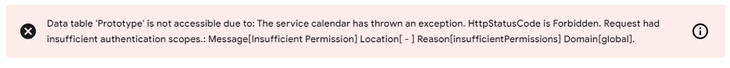- AppSheet
- AppSheet Forum
- AppSheet Q&A
- Re: Google calendar constantly stops working as da...
- Subscribe to RSS Feed
- Mark Topic as New
- Mark Topic as Read
- Float this Topic for Current User
- Bookmark
- Subscribe
- Mute
- Printer Friendly Page
- Mark as New
- Bookmark
- Subscribe
- Mute
- Subscribe to RSS Feed
- Permalink
- Report Inappropriate Content
- Mark as New
- Bookmark
- Subscribe
- Mute
- Subscribe to RSS Feed
- Permalink
- Report Inappropriate Content
Hello, I am experimenting with using a Google Calendar as a data source. At first, I attempted adding my "primary" calendar as a data source. It worked fine for about 15 minutes, then I began to get an error and the app definition was no longer runnable. I deleted the data source and attempted to re-add it, but Appsheet could no longer display an Google Calendar available data sources when I tried to add a new Calendar data set. It was as if it had "lost permission" to access my calendars, even though I had granted that permission just a little while before. I clicked to "add a new data source" and chose Google Calendar, granted permission again. I created a new calendar called "prototype" and added it to Appsheet. Again, everything was peachy for about 30 minutes, then the app failed again with the same error:
And once again, it was like Appsheet had lost permission to access my calendars. What could be the problem? Is it possible my company's Google account administrator is somehow removing the access I'm granting?
Solved! Go to Solution.
- Mark as New
- Bookmark
- Subscribe
- Mute
- Subscribe to RSS Feed
- Permalink
- Report Inappropriate Content
- Mark as New
- Bookmark
- Subscribe
- Mute
- Subscribe to RSS Feed
- Permalink
- Report Inappropriate Content
Any chance you have logged in using other Google accounts with your browser and it's somehow messing with these auths. Try to close them all, signout from your AppSheet account, clear the cache and then login to your AppSheet account again and see if that helps.
- Mark as New
- Bookmark
- Subscribe
- Mute
- Subscribe to RSS Feed
- Permalink
- Report Inappropriate Content
- Mark as New
- Bookmark
- Subscribe
- Mute
- Subscribe to RSS Feed
- Permalink
- Report Inappropriate Content
I have contacted my IT infrastructure and Google Workspace admins about this, they have no idea why it's happening... They believe it to be a problem on Appsheet's end. Any ideas?
- Mark as New
- Bookmark
- Subscribe
- Mute
- Subscribe to RSS Feed
- Permalink
- Report Inappropriate Content
- Mark as New
- Bookmark
- Subscribe
- Mute
- Subscribe to RSS Feed
- Permalink
- Report Inappropriate Content
Any chance you have logged in using other Google accounts with your browser and it's somehow messing with these auths. Try to close them all, signout from your AppSheet account, clear the cache and then login to your AppSheet account again and see if that helps.
- Mark as New
- Bookmark
- Subscribe
- Mute
- Subscribe to RSS Feed
- Permalink
- Report Inappropriate Content
- Mark as New
- Bookmark
- Subscribe
- Mute
- Subscribe to RSS Feed
- Permalink
- Report Inappropriate Content
The last time it tanked earlier today so I cleared all cookies/cached data and re-authed it again... So far it's stayed connected for over 2 hours so that's a record. Hopefully it will stay that way. I'll update next week.
- Mark as New
- Bookmark
- Subscribe
- Mute
- Subscribe to RSS Feed
- Permalink
- Report Inappropriate Content
- Mark as New
- Bookmark
- Subscribe
- Mute
- Subscribe to RSS Feed
- Permalink
- Report Inappropriate Content
Additionally, you might want to review the permissions granted to AppSheet within your Google account settings. Make sure that the necessary permissions are still in place and have not been revoked.
If the issue persists, you may want to reach out to App Sheet's support for specific troubleshooting assistance, as they would have more insights into their platform's behavior and potential issues with Google Calendar integration.
- Mark as New
- Bookmark
- Subscribe
- Mute
- Subscribe to RSS Feed
- Permalink
- Report Inappropriate Content
- Mark as New
- Bookmark
- Subscribe
- Mute
- Subscribe to RSS Feed
- Permalink
- Report Inappropriate Content
Clearing cookies/cached data appears to have cured the problem. My workspace admin verified that the permissions were not being revoked on the back-end, something on my machine was causing a malfunction, which is strange, but glad the cure was simple.
-
!
1 -
Account
1,686 -
App Management
3,141 -
AppSheet
1 -
Automation
10,381 -
Bug
1,001 -
Data
9,729 -
Errors
5,778 -
Expressions
11,853 -
General Miscellaneous
1 -
Google Cloud Deploy
1 -
image and text
1 -
Integrations
1,627 -
Intelligence
583 -
Introductions
86 -
Other
2,936 -
Photos
1 -
Resources
544 -
Security
837 -
Templates
1,317 -
Users
1,565 -
UX
9,141
- « Previous
- Next »
| User | Count |
|---|---|
| 37 | |
| 31 | |
| 29 | |
| 22 | |
| 18 |

 Twitter
Twitter