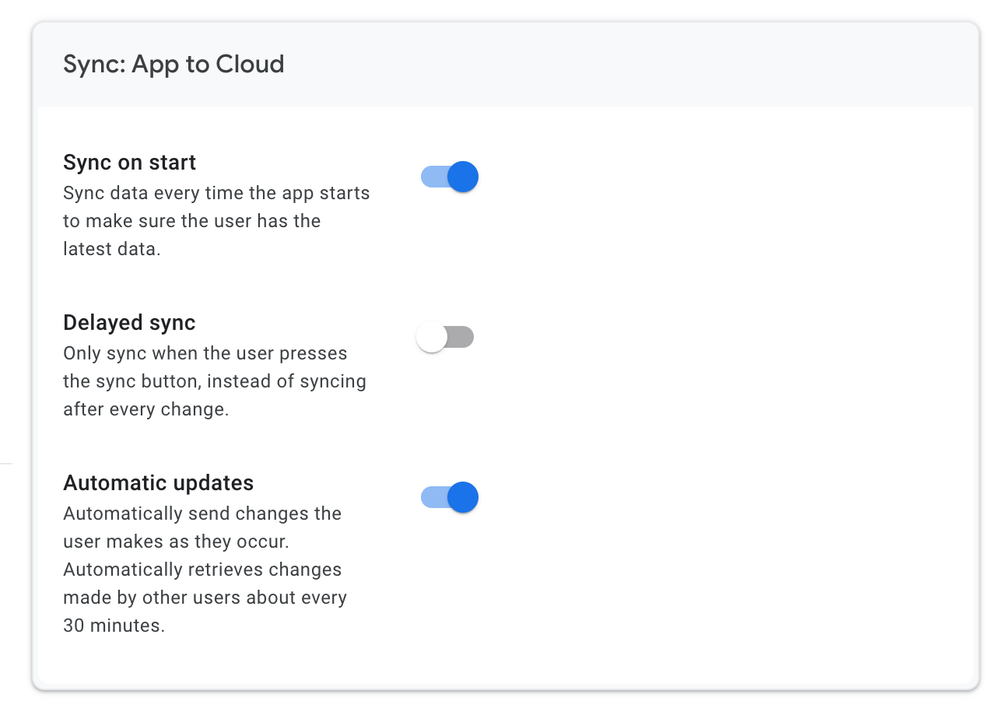- AppSheet
- :
- AppSheet Forum
- :
- AppSheet Q&A
- :
- Re: HOW TO SYNCHRONIZE NEW RECORDS AND IMMEDIATELY...
- Subscribe to RSS Feed
- Mark Topic as New
- Mark Topic as Read
- Float this Topic for Current User
- Bookmark
- Subscribe
- Mute
- Printer Friendly Page
- Mark as New
- Bookmark
- Subscribe
- Mute
- Subscribe to RSS Feed
- Permalink
- Report Inappropriate Content
- Mark as New
- Bookmark
- Subscribe
- Mute
- Subscribe to RSS Feed
- Permalink
- Report Inappropriate Content
HOW TO SYNCHRONIZE NEW RECORDS AND IMMEDIATELY SHOW IT TO THE USER?
I'M TRYING TO MAKE A PANEL THAT SHOWS NEW RECORDS AND RECORD UPDATES
CAN I AT LEAST CREATE SOME KIND OF ALERT?
- Labels:
-
App Management
-
Automation
-
Intelligence
-
Users
- Mark as New
- Bookmark
- Subscribe
- Mute
- Subscribe to RSS Feed
- Permalink
- Report Inappropriate Content
- Mark as New
- Bookmark
- Subscribe
- Mute
- Subscribe to RSS Feed
- Permalink
- Report Inappropriate Content
@Willjotaeri wrote:
CAN I AT LEAST CREATE SOME KIND OF ALERT?
Maybe not very appropriate for your requirement, but you may want to consider notifications on mobile devices. You can also configure those notifications to take the user to the desired view in the app.
https://support.google.com/appsheet/answer/11513089?hl=en
- Mark as New
- Bookmark
- Subscribe
- Mute
- Subscribe to RSS Feed
- Permalink
- Report Inappropriate Content
- Mark as New
- Bookmark
- Subscribe
- Mute
- Subscribe to RSS Feed
- Permalink
- Report Inappropriate Content
Do you want to show the user a log of all changes? Or just the most up-to-date information?
If just the most up-to-date information simply create a second view of the data which is read only and in the ui once updates are saved redirect to the new read only view after form submission, edit is made.
If you want to log all changes and updates, you will need submission id's and bot automations to copy the data from one sheet to another with time stamps too.
A little more clarity on what exactly you're after might help.
- Mark as New
- Bookmark
- Subscribe
- Mute
- Subscribe to RSS Feed
- Permalink
- Report Inappropriate Content
- Mark as New
- Bookmark
- Subscribe
- Mute
- Subscribe to RSS Feed
- Permalink
- Report Inappropriate Content
@Willjotaeri wrote:
NEW RECORDS AND RECORD UPDATES
You should clarify whether the data changes you want to display to a user are coming from that same user and/or other users.
- Mark as New
- Bookmark
- Subscribe
- Mute
- Subscribe to RSS Feed
- Permalink
- Report Inappropriate Content
- Mark as New
- Bookmark
- Subscribe
- Mute
- Subscribe to RSS Feed
- Permalink
- Report Inappropriate Content
I want to not need to hit the sync button to show me new records.
Example: There will be two people using the same application open to everyone. One person will have the application open, waiting for a new record to arrive. The other will save the new record, but the first person should see it without pressing the sync button.
To make it clearer, imagine a google form, the record always goes to a spreadsheet. Whoever has the worksheet open sees the new record immediately without having to press it.
- Mark as New
- Bookmark
- Subscribe
- Mute
- Subscribe to RSS Feed
- Permalink
- Report Inappropriate Content
- Mark as New
- Bookmark
- Subscribe
- Mute
- Subscribe to RSS Feed
- Permalink
- Report Inappropriate Content
@Willjotaeri wrote:
Whoever has the worksheet open sees the new record immediately
That's not how AppSheet works.
@Suvrutt_Gurjar wrote:
consider notifications
- Mark as New
- Bookmark
- Subscribe
- Mute
- Subscribe to RSS Feed
- Permalink
- Report Inappropriate Content
- Mark as New
- Bookmark
- Subscribe
- Mute
- Subscribe to RSS Feed
- Permalink
- Report Inappropriate Content
I had thought your requirement as what you described in your second post and as @dbaum mentioned, it is not possible in AppSheet.
That is why suggested using "notifications".
- Mark as New
- Bookmark
- Subscribe
- Mute
- Subscribe to RSS Feed
- Permalink
- Report Inappropriate Content
- Mark as New
- Bookmark
- Subscribe
- Mute
- Subscribe to RSS Feed
- Permalink
- Report Inappropriate Content
To further what @Suvrutt_Gurjar & @dbaum have said please find the sync settings for appsheet, there is no ability to adjust the auto update to any faster than every 30 minutes, you will need to hit sync if you would like to update any more frequent.
Find this in BEHAVIOUR>>OFFLINE/SYNC
I would also suggest disabling the delayed sync (as long as all app users have a constant internet connection, otherwise keep this enabled.)
-
!
1 -
Account
1,686 -
App Management
3,143 -
AppSheet
1 -
Automation
10,384 -
Bug
1,001 -
Data
9,732 -
Errors
5,780 -
Expressions
11,854 -
General Miscellaneous
1 -
Google Cloud Deploy
1 -
image and text
1 -
Integrations
1,629 -
Intelligence
585 -
Introductions
87 -
Other
2,937 -
Photos
1 -
Resources
545 -
Security
837 -
Templates
1,318 -
Users
1,565 -
UX
9,141
- « Previous
- Next »
| User | Count |
|---|---|
| 37 | |
| 30 | |
| 29 | |
| 20 | |
| 18 |

 Twitter
Twitter