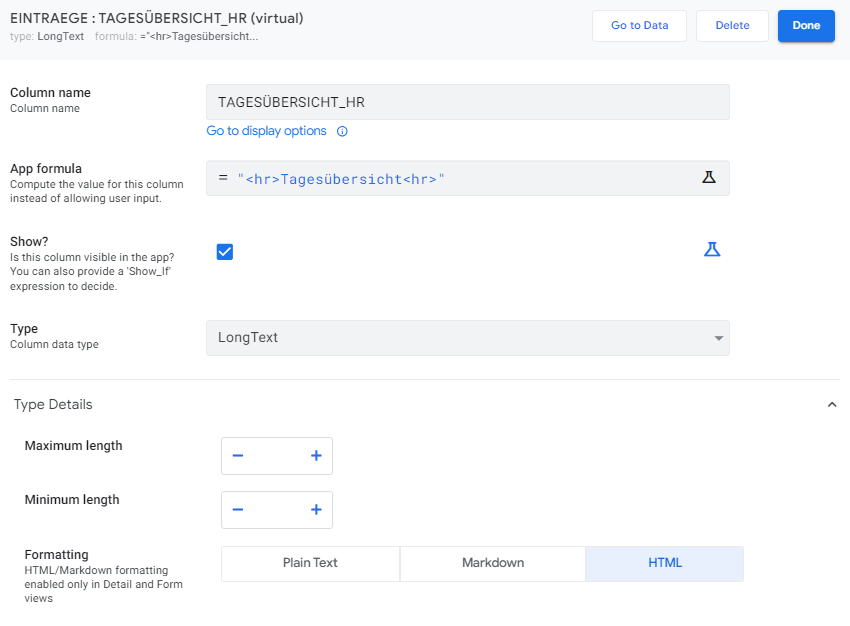- AppSheet
- AppSheet Forum
- AppSheet Q&A
- HTML Fehler (Android App)
- Subscribe to RSS Feed
- Mark Topic as New
- Mark Topic as Read
- Float this Topic for Current User
- Bookmark
- Subscribe
- Mute
- Printer Friendly Page
- Mark as New
- Bookmark
- Subscribe
- Mute
- Subscribe to RSS Feed
- Permalink
- Report Inappropriate Content
- Mark as New
- Bookmark
- Subscribe
- Mute
- Subscribe to RSS Feed
- Permalink
- Report Inappropriate Content
Hallo,
ich habe seit ein par Tagen ein Problem.
Die erstellten HTML Felder werden in der Android App nicht angezeigt, bzw. wenn ein HTML Feld in Column Order dabei ist bleibt die Seite schwarz und es wird gar nichts angezeigt. Entferne ich das HTML Feld, werden wieder die anderen Felder angezeigt. In der Browser Version funktioniert alles. Wo kann da der Fehler liegen?
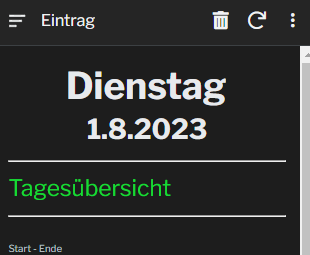

- Mark as New
- Bookmark
- Subscribe
- Mute
- Subscribe to RSS Feed
- Permalink
- Report Inappropriate Content
- Mark as New
- Bookmark
- Subscribe
- Mute
- Subscribe to RSS Feed
- Permalink
- Report Inappropriate Content
I have the same problem. and started last week.
- Mark as New
- Bookmark
- Subscribe
- Mute
- Subscribe to RSS Feed
- Permalink
- Report Inappropriate Content
- Mark as New
- Bookmark
- Subscribe
- Mute
- Subscribe to RSS Feed
- Permalink
- Report Inappropriate Content
Ich vermute das es mit der neuen Android Version zusammenhängt.
Mein Handy hatte vor kurzem ein Systemupdate und seit dem ca. funktioniert das HTML nicht mehr!
- Mark as New
- Bookmark
- Subscribe
- Mute
- Subscribe to RSS Feed
- Permalink
- Report Inappropriate Content
- Mark as New
- Bookmark
- Subscribe
- Mute
- Subscribe to RSS Feed
- Permalink
- Report Inappropriate Content
Kann sein.
- Mark as New
- Bookmark
- Subscribe
- Mute
- Subscribe to RSS Feed
- Permalink
- Report Inappropriate Content
- Mark as New
- Bookmark
- Subscribe
- Mute
- Subscribe to RSS Feed
- Permalink
- Report Inappropriate Content
Thank you very much for this report. For the benefit of other people who, like me, don't understand German, I'll share a ChatGPT translation of your post:
I've had a problem for a few days.
The created HTML fields are not displayed in the Android app, or if an HTML field is included in Column Order, the page stays black and nothing is displayed at all. If I remove the HTML field, the other fields are displayed again. Everything works in the browser version. Where could the error be?
I suspect it has to do with the new Android version.
My phone had a system update recently and since then the HTML doesn't work anymore!
Please see this post of mine:
https://www.googlecloudcommunity.com/gc/AppSheet-Q-A/Rich-text-currently-rendering-apps-useless-on-A...
My version on Android is older (11) so that may not be the issue.
-
!
1 -
Account
1,686 -
App Management
3,135 -
AppSheet
1 -
Automation
10,366 -
Bug
994 -
Data
9,716 -
Errors
5,765 -
Expressions
11,833 -
General Miscellaneous
1 -
Google Cloud Deploy
1 -
image and text
1 -
Integrations
1,620 -
Intelligence
580 -
Introductions
86 -
Other
2,930 -
Photos
1 -
Resources
542 -
Security
833 -
Templates
1,315 -
Users
1,565 -
UX
9,138
- « Previous
- Next »
| User | Count |
|---|---|
| 35 | |
| 35 | |
| 28 | |
| 23 | |
| 18 |

 Twitter
Twitter