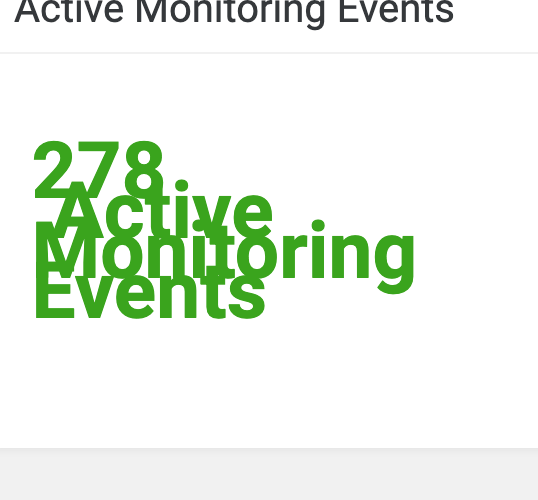- AppSheet
- AppSheet Forum
- AppSheet Q&A
- Re: Hello! Is it possible to include "new lin...
- Subscribe to RSS Feed
- Mark Topic as New
- Mark Topic as Read
- Float this Topic for Current User
- Bookmark
- Subscribe
- Mute
- Printer Friendly Page
- Mark as New
- Bookmark
- Subscribe
- Mute
- Subscribe to RSS Feed
- Permalink
- Report Inappropriate Content
- Mark as New
- Bookmark
- Subscribe
- Mute
- Subscribe to RSS Feed
- Permalink
- Report Inappropriate Content
Hello! Is it possible to include “new line” characters to strings/text inside formulas? How would new lines (or carriage returns) be represented? Thank you! Edit: for example, I want to add a linebreak in a concatenate function. CHAR() doesn’t seem to work.
- Mark as New
- Bookmark
- Subscribe
- Mute
- Subscribe to RSS Feed
- Permalink
- Report Inappropriate Content
- Mark as New
- Bookmark
- Subscribe
- Mute
- Subscribe to RSS Feed
- Permalink
- Report Inappropriate Content
I don’t understand what you’re trying to say here? Example?
- Mark as New
- Bookmark
- Subscribe
- Mute
- Subscribe to RSS Feed
- Permalink
- Report Inappropriate Content
- Mark as New
- Bookmark
- Subscribe
- Mute
- Subscribe to RSS Feed
- Permalink
- Report Inappropriate Content
I want to include a linebreak in a concatenate function, for instance
- Mark as New
- Bookmark
- Subscribe
- Mute
- Subscribe to RSS Feed
- Permalink
- Report Inappropriate Content
- Mark as New
- Bookmark
- Subscribe
- Mute
- Subscribe to RSS Feed
- Permalink
- Report Inappropriate Content
@Mobile_Tuberculosis hrmmm not sure… @Aleksi_Alkio
- Mark as New
- Bookmark
- Subscribe
- Mute
- Subscribe to RSS Feed
- Permalink
- Report Inappropriate Content
- Mark as New
- Bookmark
- Subscribe
- Mute
- Subscribe to RSS Feed
- Permalink
- Report Inappropriate Content
@Mobile_Tuberculosis Just put a line break in quotes:
“this is line one and this is line two”
- Mark as New
- Bookmark
- Subscribe
- Mute
- Subscribe to RSS Feed
- Permalink
- Report Inappropriate Content
- Mark as New
- Bookmark
- Subscribe
- Mute
- Subscribe to RSS Feed
- Permalink
- Report Inappropriate Content
Thanks
@tony. I tried it before and it didn’t work; I guess the function was put in when I wasn’t looking. This is great. Thanks again!
- Mark as New
- Bookmark
- Subscribe
- Mute
- Subscribe to RSS Feed
- Permalink
- Report Inappropriate Content
- Mark as New
- Bookmark
- Subscribe
- Mute
- Subscribe to RSS Feed
- Permalink
- Report Inappropriate Content
I wanted to do this, and it worked putting a line break in. The only problem was, when I came to export that column out to a pdf template, the line breaks disappeared, and the words ran into each other in the pdf template. ![]()
- Mark as New
- Bookmark
- Subscribe
- Mute
- Subscribe to RSS Feed
- Permalink
- Report Inappropriate Content
- Mark as New
- Bookmark
- Subscribe
- Mute
- Subscribe to RSS Feed
- Permalink
- Report Inappropriate Content
When using the CONCATENATE expression, you can use it like this…
CONCATENATE(“This is line one”,"
“,“This is line two”,”
",“End of”)
- Mark as New
- Bookmark
- Subscribe
- Mute
- Subscribe to RSS Feed
- Permalink
- Report Inappropriate Content
- Mark as New
- Bookmark
- Subscribe
- Mute
- Subscribe to RSS Feed
- Permalink
- Report Inappropriate Content
Will this work for virtual Longtext column? I have tried the same. but it doesn’t work. please advise.
Thanks.
John
- Mark as New
- Bookmark
- Subscribe
- Mute
- Subscribe to RSS Feed
- Permalink
- Report Inappropriate Content
- Mark as New
- Bookmark
- Subscribe
- Mute
- Subscribe to RSS Feed
- Permalink
- Report Inappropriate Content
Please post a screenshot of the complete expression you’re using.
- Mark as New
- Bookmark
- Subscribe
- Mute
- Subscribe to RSS Feed
- Permalink
- Report Inappropriate Content
- Mark as New
- Bookmark
- Subscribe
- Mute
- Subscribe to RSS Feed
- Permalink
- Report Inappropriate Content
This works well. However…
I’m using a table in a template, with multiple field references in the right-hand column across many rows. It’d be nice to have some rows appear conditionally. Thus:
---------------
Yadayada<<if(Eval=”Y”,”
---------------
“&[Evalfield1]&”
---------------
“&[Evalfield2]&”
---------------
“&[Evalfield3]&”
---------------
“&[Evalfield4]&”
---------------
“&[Evalfield5]&”
---------------
“),””)>>Yadayada
---------------
This method will not work in that case; the actual html of the table causes an error for each table row traversed by the line-broken literal:
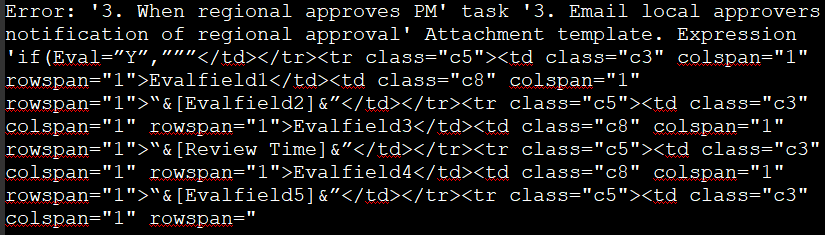
(I can’t post the text of the error here for the same reason)
It would be nice if that could all be escaped, but I wouldn’t have any idea how to do that, much less do it and make the html still be effective in creating the table. 😕
CRLF is pretty simple, so I can see how that can work. Unfortunately it can’t handle anything more complex (note that I tried tripple quotes to break the literal up; it didn’t work with single quotes either).
It also can’t handle comments in the template document (which is darned unfortunate, since documenting what the heck one is doing with complex conditionals in a template would be handy to have in the document itself using something one would hope would be totally meta, such as document comments), as someone has noted elsewhere. Here, the word “Level” (a fieldname) has a comment attached to it:
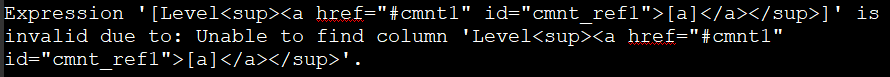
Argh.
- Mark as New
- Bookmark
- Subscribe
- Mute
- Subscribe to RSS Feed
- Permalink
- Report Inappropriate Content
- Mark as New
- Bookmark
- Subscribe
- Mute
- Subscribe to RSS Feed
- Permalink
- Report Inappropriate Content
Maybe this?
CONCATENATE(
"This is line one”,
"<BR/>“,
"This is line two",
"<BR/>",
...
)- Mark as New
- Bookmark
- Subscribe
- Mute
- Subscribe to RSS Feed
- Permalink
- Report Inappropriate Content
- Mark as New
- Bookmark
- Subscribe
- Mute
- Subscribe to RSS Feed
- Permalink
- Report Inappropriate Content
That doesn’t work with Doc templates. How can we insert line breaks in the template?
- Mark as New
- Bookmark
- Subscribe
- Mute
- Subscribe to RSS Feed
- Permalink
- Report Inappropriate Content
- Mark as New
- Bookmark
- Subscribe
- Mute
- Subscribe to RSS Feed
- Permalink
- Report Inappropriate Content
In the App, yes. It writes them on separate lines in the spreadsheet (within the same cell). But not in a pdf template in a workflow… it doesn’t maintain the line breaks.
- Mark as New
- Bookmark
- Subscribe
- Mute
- Subscribe to RSS Feed
- Permalink
- Report Inappropriate Content
- Mark as New
- Bookmark
- Subscribe
- Mute
- Subscribe to RSS Feed
- Permalink
- Report Inappropriate Content
@Green_Gorilla That’s true. It will work with the Email body, but not with the Doc template.
- Mark as New
- Bookmark
- Subscribe
- Mute
- Subscribe to RSS Feed
- Permalink
- Report Inappropriate Content
- Mark as New
- Bookmark
- Subscribe
- Mute
- Subscribe to RSS Feed
- Permalink
- Report Inappropriate Content
Possible to be able to implement something for this? Starting to see some future use cases for it.
- Mark as New
- Bookmark
- Subscribe
- Mute
- Subscribe to RSS Feed
- Permalink
- Report Inappropriate Content
- Mark as New
- Bookmark
- Subscribe
- Mute
- Subscribe to RSS Feed
- Permalink
- Report Inappropriate Content
Has anyone found a way to insert line breaks via code in Doc templates?
Like <<CONCATENATE("Hello, br attribute goes here, “World!”)>>
- Mark as New
- Bookmark
- Subscribe
- Mute
- Subscribe to RSS Feed
- Permalink
- Report Inappropriate Content
- Mark as New
- Bookmark
- Subscribe
- Mute
- Subscribe to RSS Feed
- Permalink
- Report Inappropriate Content
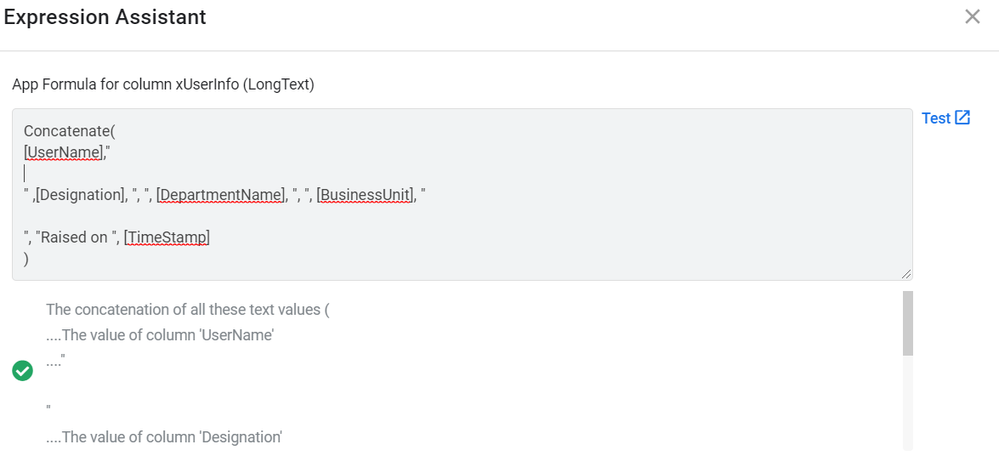
The Virtual LongText Column name is “xUserInfo” to be printed like below
John Henry Joseph
QA/QC Manager, SHEQ Department, Bahrain
Raised on 11/6/2020 12:40:39
I want to show in Card type… screenshot is below.
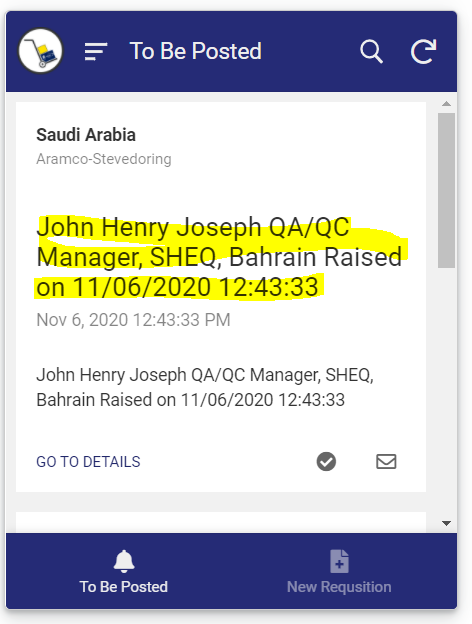
Please advise.
Thanks.
- Mark as New
- Bookmark
- Subscribe
- Mute
- Subscribe to RSS Feed
- Permalink
- Report Inappropriate Content
- Mark as New
- Bookmark
- Subscribe
- Mute
- Subscribe to RSS Feed
- Permalink
- Report Inappropriate Content
It would appear the card view cannot display LongText values.
- Mark as New
- Bookmark
- Subscribe
- Mute
- Subscribe to RSS Feed
- Permalink
- Report Inappropriate Content
- Mark as New
- Bookmark
- Subscribe
- Mute
- Subscribe to RSS Feed
- Permalink
- Report Inappropriate Content
You mean multiline in virtual column text field will serve the purpose?
- Mark as New
- Bookmark
- Subscribe
- Mute
- Subscribe to RSS Feed
- Permalink
- Report Inappropriate Content
- Mark as New
- Bookmark
- Subscribe
- Mute
- Subscribe to RSS Feed
- Permalink
- Report Inappropriate Content
That question makes no sense to me.
- Mark as New
- Bookmark
- Subscribe
- Mute
- Subscribe to RSS Feed
- Permalink
- Report Inappropriate Content
- Mark as New
- Bookmark
- Subscribe
- Mute
- Subscribe to RSS Feed
- Permalink
- Report Inappropriate Content
I think Steve is right as I just tried to do the same thing. I have a LongText field with CR/LF in it and Card View just ignores this and displays as a single line of text, wrapping as it sees fit.
- Mark as New
- Bookmark
- Subscribe
- Mute
- Subscribe to RSS Feed
- Permalink
- Report Inappropriate Content
- Mark as New
- Bookmark
- Subscribe
- Mute
- Subscribe to RSS Feed
- Permalink
- Report Inappropriate Content
Somewhat related…I added a line break but my line spacing is way off. i’m trying to build a dashboard and show a large number. Format rule is bold, green and bumped up to 1.2 font size. How do I space this out so it’s legible?
Forgot to mention this is a Show Type column in a Detail View…only showing the one row.
- Mark as New
- Bookmark
- Subscribe
- Mute
- Subscribe to RSS Feed
- Permalink
- Report Inappropriate Content
- Mark as New
- Bookmark
- Subscribe
- Mute
- Subscribe to RSS Feed
- Permalink
- Report Inappropriate Content
I solved by using an extra line break for spacing.
Expression:
COUNT(filter(Monitoring,[Status]=“Active”))&"
“&“Active Monitoring”&”
"&“Events”
Result:
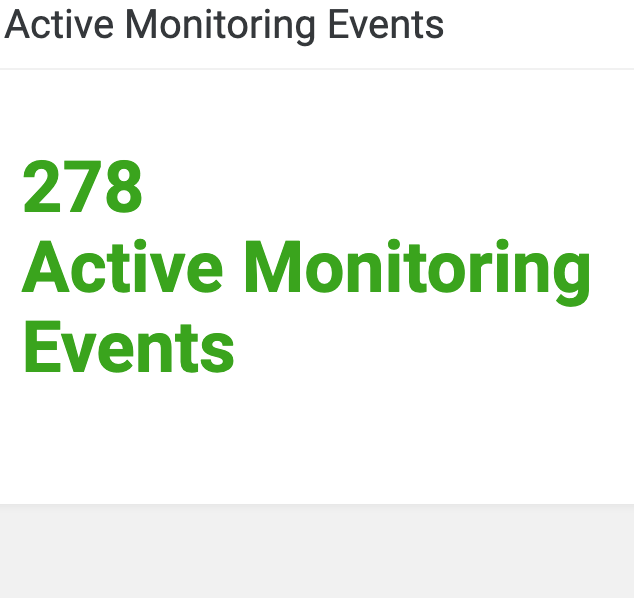
- Mark as New
- Bookmark
- Subscribe
- Mute
- Subscribe to RSS Feed
- Permalink
- Report Inappropriate Content
- Mark as New
- Bookmark
- Subscribe
- Mute
- Subscribe to RSS Feed
- Permalink
- Report Inappropriate Content
CONCATENATE( [ColumnA],"
“,[ColumnB],”
",[ColumnC])
Im not sure if it works, but it has been marked as solution in other posts
- Mark as New
- Bookmark
- Subscribe
- Mute
- Subscribe to RSS Feed
- Permalink
- Report Inappropriate Content
- Mark as New
- Bookmark
- Subscribe
- Mute
- Subscribe to RSS Feed
- Permalink
- Report Inappropriate Content
En la expresión CONCATENATE, no funciona nada de lo que habéis publicado aquí, yo lo escribo como habéis dicho:
CONCATENATE([CCAA/FSS] ,"
“,[AF INAP],”
",[HORAS])
y se me queda todo junto en una linea con un campo tipo "longtext", en una vista tipo "Card", llevo más de 5 horas con este tema y si no se puede hacer, lo que se tiene que comentar es que es imposible y ya está.
- Mark as New
- Bookmark
- Subscribe
- Mute
- Subscribe to RSS Feed
- Permalink
- Report Inappropriate Content
- Mark as New
- Bookmark
- Subscribe
- Mute
- Subscribe to RSS Feed
- Permalink
- Report Inappropriate Content
On:
Card View
Virtual column type LonText
Neither CONCATENATE and & works for me.
- Mark as New
- Bookmark
- Subscribe
- Mute
- Subscribe to RSS Feed
- Permalink
- Report Inappropriate Content
- Mark as New
- Bookmark
- Subscribe
- Mute
- Subscribe to RSS Feed
- Permalink
- Report Inappropriate Content
What is the context around what you're trying to do? ie onboarding view, Show column, Display text??
-
Account
1,677 -
App Management
3,099 -
AppSheet
1 -
Automation
10,325 -
Bug
983 -
Data
9,676 -
Errors
5,733 -
Expressions
11,781 -
General Miscellaneous
1 -
Google Cloud Deploy
1 -
image and text
1 -
Integrations
1,610 -
Intelligence
578 -
Introductions
85 -
Other
2,905 -
Photos
1 -
Resources
538 -
Security
828 -
Templates
1,309 -
Users
1,559 -
UX
9,110
- « Previous
- Next »
| User | Count |
|---|---|
| 43 | |
| 27 | |
| 24 | |
| 23 | |
| 13 |

 Twitter
Twitter