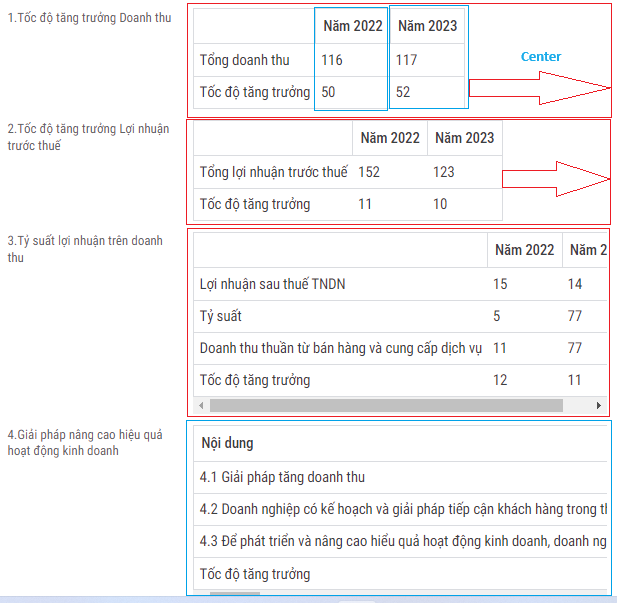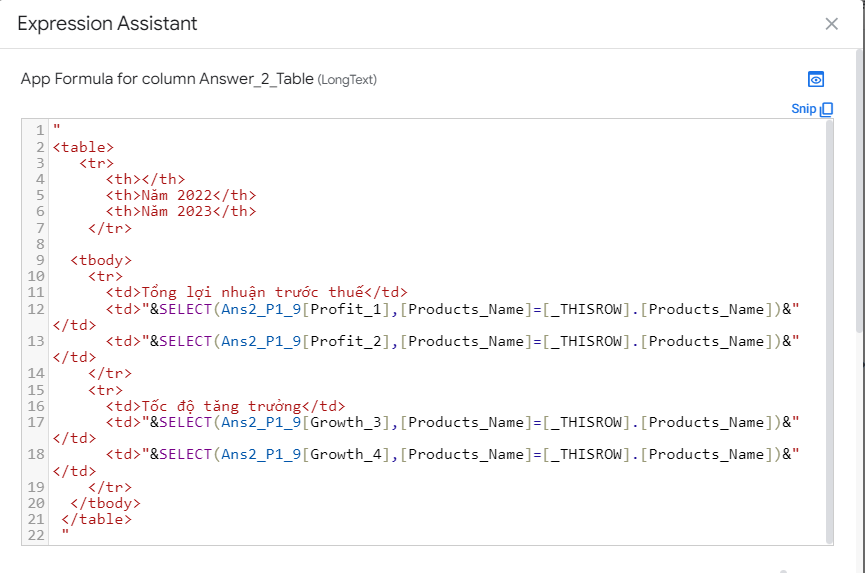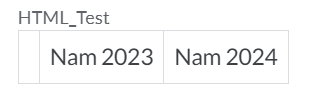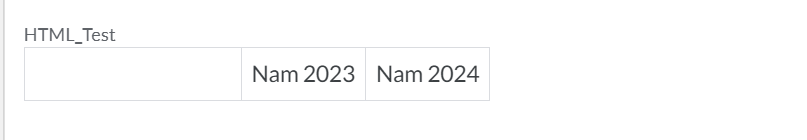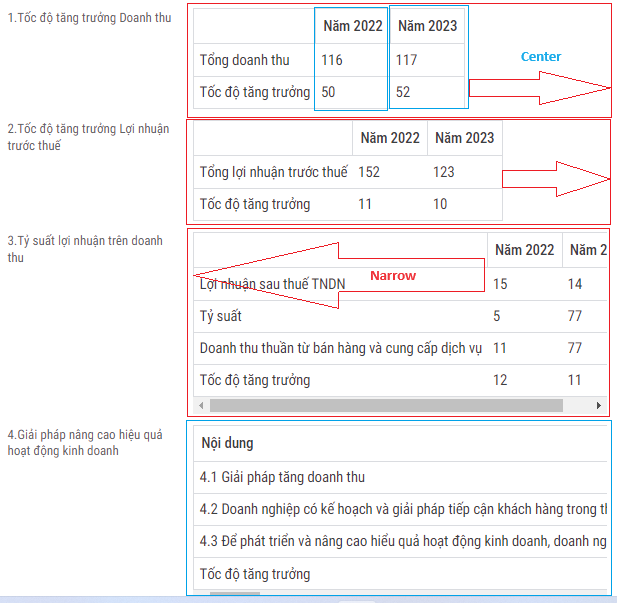- AppSheet
- AppSheet Forum
- AppSheet Q&A
- Help: Adjust table width in HTML
- Subscribe to RSS Feed
- Mark Topic as New
- Mark Topic as Read
- Float this Topic for Current User
- Bookmark
- Subscribe
- Mute
- Printer Friendly Page
- Mark as New
- Bookmark
- Subscribe
- Mute
- Subscribe to RSS Feed
- Permalink
- Report Inappropriate Content
- Mark as New
- Bookmark
- Subscribe
- Mute
- Subscribe to RSS Feed
- Permalink
- Report Inappropriate Content
Does Appsheet allow adjusting the width of the <table> </table> tag in the html of the Longtext data type?
Here is my HTML code
Solved! Go to Solution.
- Mark as New
- Bookmark
- Subscribe
- Mute
- Subscribe to RSS Feed
- Permalink
- Report Inappropriate Content
- Mark as New
- Bookmark
- Subscribe
- Mute
- Subscribe to RSS Feed
- Permalink
- Report Inappropriate Content
if understanding of your requirement is correct, you would like to increase the space of the first column so that the second and third column are pushed further. If , so please try to add a white space in the first table header tag.
So currently your HTML code is as follows
"<table>
<tr>
<th></th>
<th>Nam 2023</th>
<th>Nam 2024</th>
</tr>
.............................
</table>
Instead make the code as below. Add whitespace in between.
"<table>
<tr>
<th> </th>
<th>Nam 2023</th>
<th>Nam 2024</th>
</tr>
..................................................
</table>
Please add a whitespace in the first table header element. Please add sufficient white space to extend the width of the column as much as required. Please use the figure space white space character from the Wikipedia article as described in the post below,
Result before adding white space:
Result after adding white space:
- Mark as New
- Bookmark
- Subscribe
- Mute
- Subscribe to RSS Feed
- Permalink
- Report Inappropriate Content
- Mark as New
- Bookmark
- Subscribe
- Mute
- Subscribe to RSS Feed
- Permalink
- Report Inappropriate Content
Could you elaborate? Do you mean wrapping the column contents? If so, I believe that may not be currently possible in a straightforward way because many tags and CSS styles are still not supported in HTML long text column..
- Mark as New
- Bookmark
- Subscribe
- Mute
- Subscribe to RSS Feed
- Permalink
- Report Inappropriate Content
- Mark as New
- Bookmark
- Subscribe
- Mute
- Subscribe to RSS Feed
- Permalink
- Report Inappropriate Content
As mentioned in earlier post, to narrow the contents of a cell , you may need to wrap the text which will require CSS style or you could shorten the text string length. Currently CSS and styles are not supported in the HTML long text column.
Please see the allowed tags.
Rich Text Formatting - in Preview Program - Google Cloud Community
Maybe someone else has a better guidance for you for wrapping the text.
- Mark as New
- Bookmark
- Subscribe
- Mute
- Subscribe to RSS Feed
- Permalink
- Report Inappropriate Content
- Mark as New
- Bookmark
- Subscribe
- Mute
- Subscribe to RSS Feed
- Permalink
- Report Inappropriate Content
if understanding of your requirement is correct, you would like to increase the space of the first column so that the second and third column are pushed further. If , so please try to add a white space in the first table header tag.
So currently your HTML code is as follows
"<table>
<tr>
<th></th>
<th>Nam 2023</th>
<th>Nam 2024</th>
</tr>
.............................
</table>
Instead make the code as below. Add whitespace in between.
"<table>
<tr>
<th> </th>
<th>Nam 2023</th>
<th>Nam 2024</th>
</tr>
..................................................
</table>
Please add a whitespace in the first table header element. Please add sufficient white space to extend the width of the column as much as required. Please use the figure space white space character from the Wikipedia article as described in the post below,
Result before adding white space:
Result after adding white space:
- Mark as New
- Bookmark
- Subscribe
- Mute
- Subscribe to RSS Feed
- Permalink
- Report Inappropriate Content
- Mark as New
- Bookmark
- Subscribe
- Mute
- Subscribe to RSS Feed
- Permalink
- Report Inappropriate Content
Thank you for your help.
What about narrowing the columns?
- Mark as New
- Bookmark
- Subscribe
- Mute
- Subscribe to RSS Feed
- Permalink
- Report Inappropriate Content
- Mark as New
- Bookmark
- Subscribe
- Mute
- Subscribe to RSS Feed
- Permalink
- Report Inappropriate Content
Could you elaborate? Do you mean wrapping the column contents? If so, I believe that may not be currently possible in a straightforward way because many tags and CSS styles are still not supported in HTML long text column..
- Mark as New
- Bookmark
- Subscribe
- Mute
- Subscribe to RSS Feed
- Permalink
- Report Inappropriate Content
- Mark as New
- Bookmark
- Subscribe
- Mute
- Subscribe to RSS Feed
- Permalink
- Report Inappropriate Content
There are some columns that are too long so I want to narrow the column width
- Mark as New
- Bookmark
- Subscribe
- Mute
- Subscribe to RSS Feed
- Permalink
- Report Inappropriate Content
- Mark as New
- Bookmark
- Subscribe
- Mute
- Subscribe to RSS Feed
- Permalink
- Report Inappropriate Content
As mentioned in earlier post, to narrow the contents of a cell , you may need to wrap the text which will require CSS style or you could shorten the text string length. Currently CSS and styles are not supported in the HTML long text column.
Please see the allowed tags.
Rich Text Formatting - in Preview Program - Google Cloud Community
Maybe someone else has a better guidance for you for wrapping the text.
- Mark as New
- Bookmark
- Subscribe
- Mute
- Subscribe to RSS Feed
- Permalink
- Report Inappropriate Content
- Mark as New
- Bookmark
- Subscribe
- Mute
- Subscribe to RSS Feed
- Permalink
- Report Inappropriate Content
Thanks for your reply
-
!
1 -
Account
1,681 -
App Management
3,118 -
AppSheet
1 -
Automation
10,345 -
Bug
988 -
Data
9,701 -
Errors
5,751 -
Expressions
11,817 -
General Miscellaneous
1 -
Google Cloud Deploy
1 -
image and text
1 -
Integrations
1,615 -
Intelligence
579 -
Introductions
85 -
Other
2,920 -
Photos
1 -
Resources
541 -
Security
830 -
Templates
1,310 -
Users
1,562 -
UX
9,127
- « Previous
- Next »
| User | Count |
|---|---|
| 41 | |
| 36 | |
| 30 | |
| 23 | |
| 16 |

 Twitter
Twitter