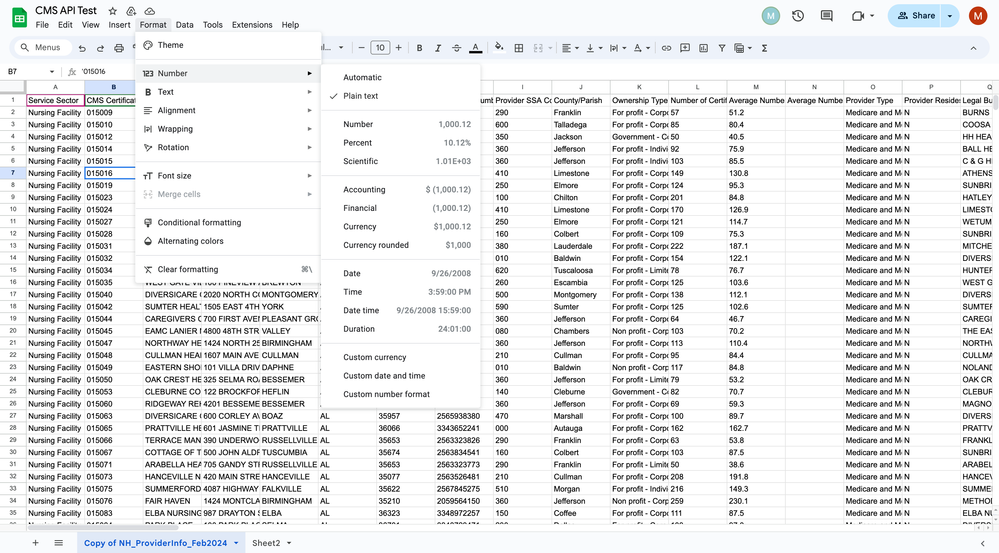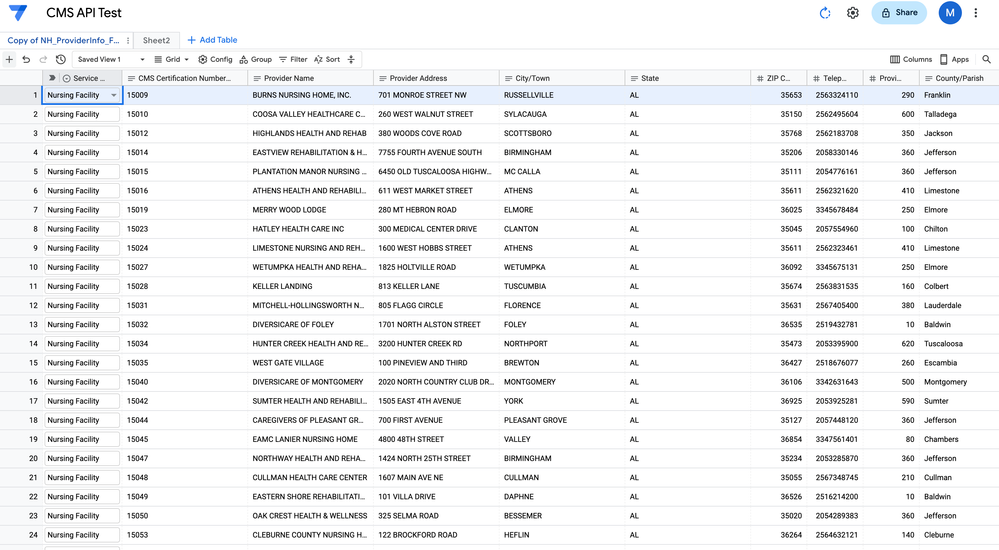- AppSheet
- AppSheet Forum
- AppSheet Q&A
- Help - AppSheet Database Import Removing Leading Z...
- Subscribe to RSS Feed
- Mark Topic as New
- Mark Topic as Read
- Float this Topic for Current User
- Bookmark
- Subscribe
- Mute
- Printer Friendly Page
- Mark as New
- Bookmark
- Subscribe
- Mute
- Subscribe to RSS Feed
- Permalink
- Report Inappropriate Content
- Mark as New
- Bookmark
- Subscribe
- Mute
- Subscribe to RSS Feed
- Permalink
- Report Inappropriate Content
I have data in a google sheet that is formatted as plain text but for some reason when I import to Appsheet Database it keeps removing leading zeros.
Ive tried to add row 2 with placeholder text so it doesn't transform the numbers, but it keeps converting the column to a decimal type during import even with that.
Is this a bug? Any ideas how to combat this?
Solved! Go to Solution.
- Mark as New
- Bookmark
- Subscribe
- Mute
- Subscribe to RSS Feed
- Permalink
- Report Inappropriate Content
- Mark as New
- Bookmark
- Subscribe
- Mute
- Subscribe to RSS Feed
- Permalink
- Report Inappropriate Content
I just did a trial, and it looks like you could maybe do one of the following:
- Change the column name from CMS Certification Number to CMS Certification Text
- This imported correctly for me, since AppSheet doesn't guess it is a number column
- After import, change the column type to Text, and then copy and paste values only your spreadsheet data in the row
- This corrected the values upon refresh
- Add a letter to the beginning of each value before import, and then remove them afterwards
- This maintained the Text type format in my test
- Mark as New
- Bookmark
- Subscribe
- Mute
- Subscribe to RSS Feed
- Permalink
- Report Inappropriate Content
- Mark as New
- Bookmark
- Subscribe
- Mute
- Subscribe to RSS Feed
- Permalink
- Report Inappropriate Content
Is your [CMS Certification Number] column set to Text in Appsheet, or is the column type set to Number?
- Mark as New
- Bookmark
- Subscribe
- Mute
- Subscribe to RSS Feed
- Permalink
- Report Inappropriate Content
- Mark as New
- Bookmark
- Subscribe
- Mute
- Subscribe to RSS Feed
- Permalink
- Report Inappropriate Content
When importing the column type is set to decimal automatically. When changing to text, it doesn't revert the values to their original state.
- Mark as New
- Bookmark
- Subscribe
- Mute
- Subscribe to RSS Feed
- Permalink
- Report Inappropriate Content
- Mark as New
- Bookmark
- Subscribe
- Mute
- Subscribe to RSS Feed
- Permalink
- Report Inappropriate Content
I just did a trial, and it looks like you could maybe do one of the following:
- Change the column name from CMS Certification Number to CMS Certification Text
- This imported correctly for me, since AppSheet doesn't guess it is a number column
- After import, change the column type to Text, and then copy and paste values only your spreadsheet data in the row
- This corrected the values upon refresh
- Add a letter to the beginning of each value before import, and then remove them afterwards
- This maintained the Text type format in my test
- Mark as New
- Bookmark
- Subscribe
- Mute
- Subscribe to RSS Feed
- Permalink
- Report Inappropriate Content
- Mark as New
- Bookmark
- Subscribe
- Mute
- Subscribe to RSS Feed
- Permalink
- Report Inappropriate Content
Thank you!
-
!
1 -
Account
1,686 -
App Management
3,141 -
AppSheet
1 -
Automation
10,381 -
Bug
1,001 -
Data
9,729 -
Errors
5,778 -
Expressions
11,852 -
General Miscellaneous
1 -
Google Cloud Deploy
1 -
image and text
1 -
Integrations
1,627 -
Intelligence
582 -
Introductions
86 -
Other
2,937 -
Photos
1 -
Resources
544 -
Security
837 -
Templates
1,317 -
Users
1,565 -
UX
9,141
- « Previous
- Next »
| User | Count |
|---|---|
| 37 | |
| 31 | |
| 29 | |
| 22 | |
| 18 |

 Twitter
Twitter