- AppSheet
- AppSheet Forum
- AppSheet Q&A
- Re: Help: Grading for students
- Subscribe to RSS Feed
- Mark Topic as New
- Mark Topic as Read
- Float this Topic for Current User
- Bookmark
- Subscribe
- Mute
- Printer Friendly Page
- Mark as New
- Bookmark
- Subscribe
- Mute
- Subscribe to RSS Feed
- Permalink
- Report Inappropriate Content
- Mark as New
- Bookmark
- Subscribe
- Mute
- Subscribe to RSS Feed
- Permalink
- Report Inappropriate Content
I have an idea to make a multiple-choice test app for students. includes an answer table with columns:
Answer1: Answer 1
Answer2: Answer 2
Answer3:Answer 3
(These 3 columns are for student responses)
-------------------------------------------------- ------------
PTS1_Ans1: Teacher score 1 of Ans1,
PTS1_Ans2: Teacher score 1 of Ans2,
PTS1_Ans3: Teacher score 1 of Ans3
PTS2_Ans1: Teacher score 2 of Ans1,
PTS2_Ans2: Teacher score 2 of Ans2,
PTS2_Ans3: Teacher score 2 of Ans3
Total_Score column: Is the total score of teacher 1 or teacher 2
(These columns are teacher 1's scores, teacher 2's scores)
Request:
How to grade student answer sheets
The columns PTS1_Ans1, PTS1_Ans2, PTS1_Ans3, Total_Score are only visible to teacher 1's user
Columns PTS2_Ans1, PTS2_Ans2, PTS2_Ans3. Total_Score is only visible to teacher user 2
-------------------------------------------------- ---
Answer Form
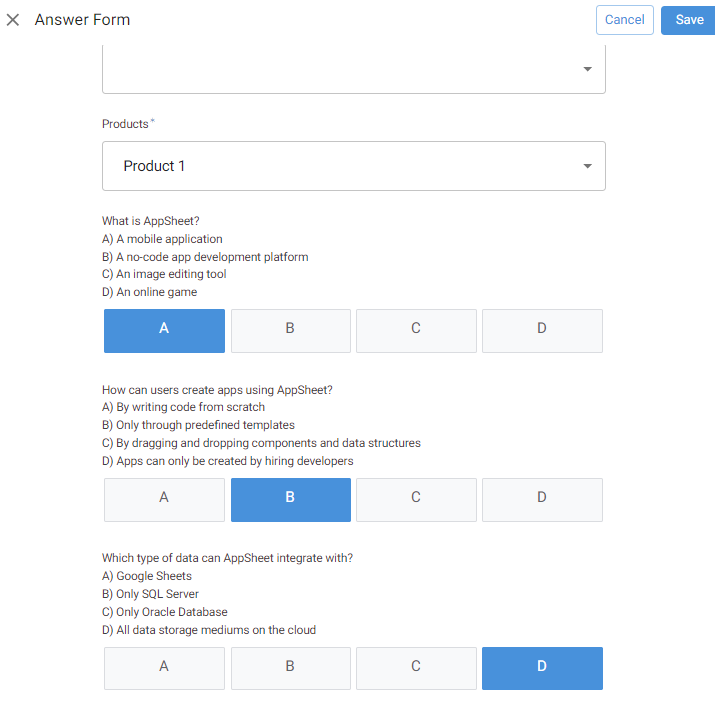
Table Answer
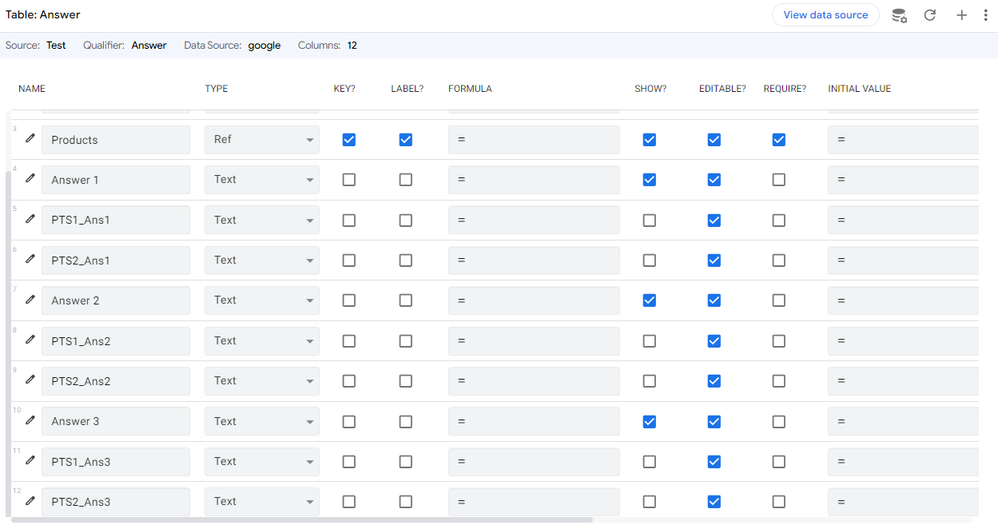
Teacher1
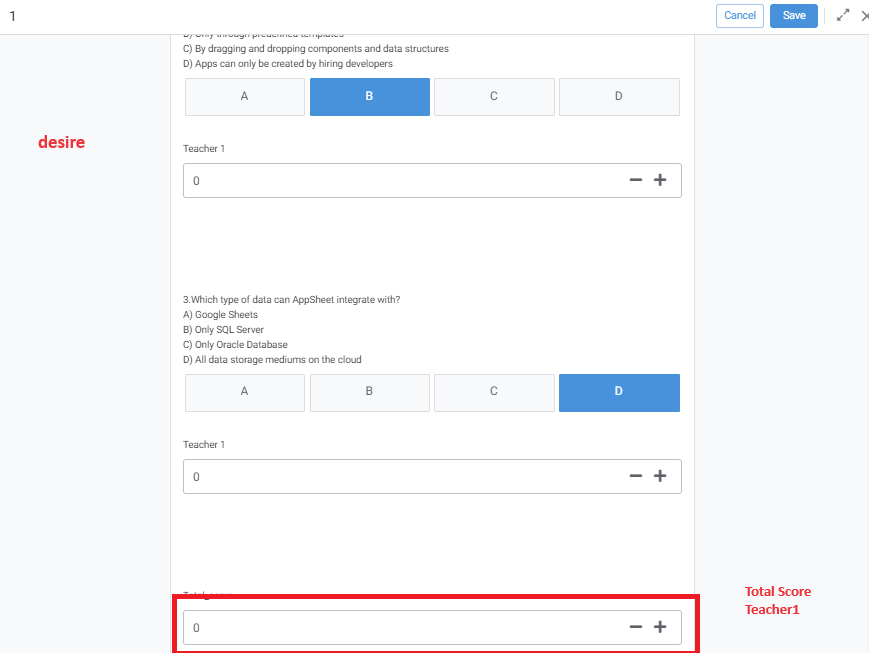
Teacher2
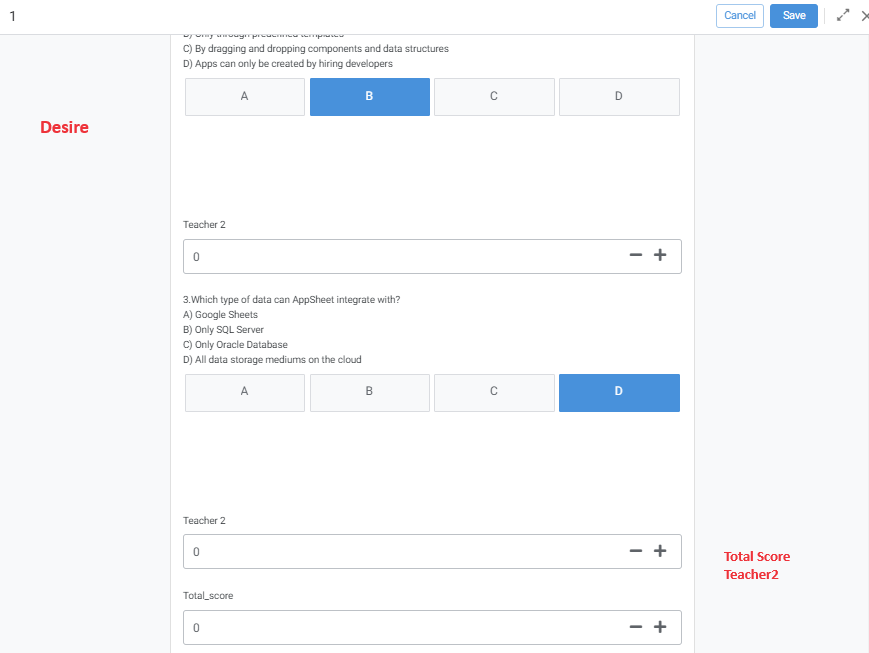
User Manage
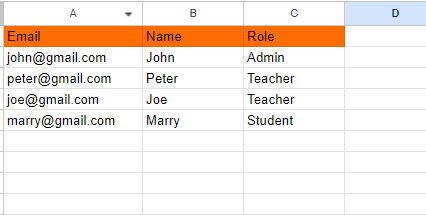
Solved! Go to Solution.
- Mark as New
- Bookmark
- Subscribe
- Mute
- Subscribe to RSS Feed
- Permalink
- Report Inappropriate Content
- Mark as New
- Bookmark
- Subscribe
- Mute
- Subscribe to RSS Feed
- Permalink
- Report Inappropriate Content
Hi,
First, you need to set your score and total columns as Number type instead of text.
To put a score in one of your column , you can use IF() as formula
Ex, for answer 1 , assuming D is the correct answer : if([Answer 1] <> "D", 1 , 0)
if there are several options : if(or([Answer 1] = "D", [Answer 1] = "A") , 1, 0)
To count the total score :
[PTS1_Ans1]+[PTS1_Ans2]+[PTS1_Ans3] (as formula)
- Mark as New
- Bookmark
- Subscribe
- Mute
- Subscribe to RSS Feed
- Permalink
- Report Inappropriate Content
- Mark as New
- Bookmark
- Subscribe
- Mute
- Subscribe to RSS Feed
- Permalink
- Report Inappropriate Content
Hi,
First, you need to set your score and total columns as Number type instead of text.
To put a score in one of your column , you can use IF() as formula
Ex, for answer 1 , assuming D is the correct answer : if([Answer 1] <> "D", 1 , 0)
if there are several options : if(or([Answer 1] = "D", [Answer 1] = "A") , 1, 0)
To count the total score :
[PTS1_Ans1]+[PTS1_Ans2]+[PTS1_Ans3] (as formula)
- Mark as New
- Bookmark
- Subscribe
- Mute
- Subscribe to RSS Feed
- Permalink
- Report Inappropriate Content
- Mark as New
- Bookmark
- Subscribe
- Mute
- Subscribe to RSS Feed
- Permalink
- Report Inappropriate Content
Yes. Tks for your help
-
Account
1,677 -
App Management
3,099 -
AppSheet
1 -
Automation
10,323 -
Bug
983 -
Data
9,676 -
Errors
5,733 -
Expressions
11,780 -
General Miscellaneous
1 -
Google Cloud Deploy
1 -
image and text
1 -
Integrations
1,610 -
Intelligence
578 -
Introductions
85 -
Other
2,904 -
Photos
1 -
Resources
538 -
Security
828 -
Templates
1,309 -
Users
1,559 -
UX
9,110
- « Previous
- Next »
| User | Count |
|---|---|
| 43 | |
| 27 | |
| 24 | |
| 22 | |
| 13 |

 Twitter
Twitter