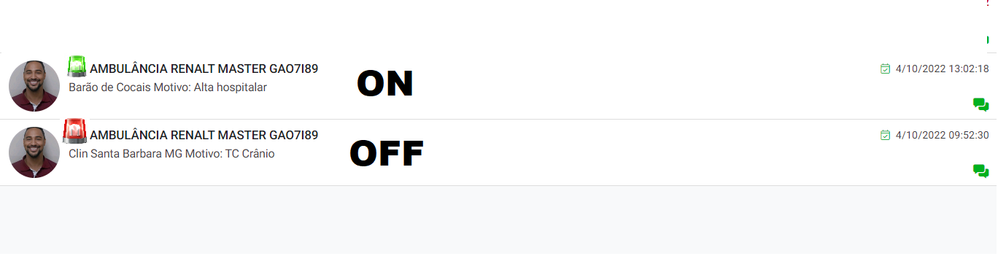- AppSheet
- AppSheet Forum
- AppSheet Q&A
- Help Please UX Tipe Deck
- Subscribe to RSS Feed
- Mark Topic as New
- Mark Topic as Read
- Float this Topic for Current User
- Bookmark
- Subscribe
- Mute
- Printer Friendly Page
- Mark as New
- Bookmark
- Subscribe
- Mute
- Subscribe to RSS Feed
- Permalink
- Report Inappropriate Content
- Mark as New
- Bookmark
- Subscribe
- Mute
- Subscribe to RSS Feed
- Permalink
- Report Inappropriate Content
How to make a ''conditional label''. When the status is 'on' it shows an image and the text in green and when it is 'off' it shows another image with red text.
Solved! Go to Solution.
- Mark as New
- Bookmark
- Subscribe
- Mute
- Subscribe to RSS Feed
- Permalink
- Report Inappropriate Content
- Mark as New
- Bookmark
- Subscribe
- Mute
- Subscribe to RSS Feed
- Permalink
- Report Inappropriate Content
Fala Jeff! Nesse caso é o seguinte. Como você está usando uma visualização DECK e o nome do veículo + imagem são um label você precisa que a imagem seja atualizada na tabela do veículo de acordo com o status dessa tabela que está no print aí.
Pra isso é só fazer o seguinte:
Na tabela Veículo você adiciona uma coluna virtual do tipo Image e na fórmula você usa o seguinte:
IF(LOOKUP([_THISROW].[Id],'Tabela2','Veículo','Status')='On', 'Imagem 1' ,'Imagem 2')
Sendo a Tabela2 essa do seu print
Depois você transforma essa coluna virtual com a fórmula IF em Label junto ao nome do veículo.
Agora o quando você mudar o status da Tabela2 entre ''ON'' e ''OFF'' o veículo vai ter a imagem atualizada e posteriormente ela é demonstrada na sua visualização DECK.
NOTA: Durante a atualização/sincronização pode ser que a imagem apareça como um alerta com o código 400 no lugar, mas após concluir a sincronização (mesmo em segundo plano) a imagem aparece ali normalmente. É só uma questão de segundos.
------------
Hi Jeff! In this case it is as follows. As you are using a DECK view and the vehicle name + image is a label you need the image to be updated in the vehicle table according to the status of this table in the printscreen.
To do this, just do the following:
In the Vehicle table you add a virtual column of type Image and in the formula you use the following:
IF(LOOKUP([_THISROW].[Id],'Table2','Vehicle','Status')='On', 'Image 1' ,'Image 2')
Being Table2 this one from your print
Then you transform this virtual column with the IF formula into a Label next to the vehicle name.
Now when you change the status of Table2 between ''ON'' and ''OFF'' the vehicle will have the image updated and later it is shown in your DECK view.
NOTE: During an update/sync, an image may appear as an alert with the code 400 . It's just a matter of seconds. After sync the correct image will appear
- Mark as New
- Bookmark
- Subscribe
- Mute
- Subscribe to RSS Feed
- Permalink
- Report Inappropriate Content
- Mark as New
- Bookmark
- Subscribe
- Mute
- Subscribe to RSS Feed
- Permalink
- Report Inappropriate Content
- Mark as New
- Bookmark
- Subscribe
- Mute
- Subscribe to RSS Feed
- Permalink
- Report Inappropriate Content
- Mark as New
- Bookmark
- Subscribe
- Mute
- Subscribe to RSS Feed
- Permalink
- Report Inappropriate Content
Fala Jeff! Nesse caso é o seguinte. Como você está usando uma visualização DECK e o nome do veículo + imagem são um label você precisa que a imagem seja atualizada na tabela do veículo de acordo com o status dessa tabela que está no print aí.
Pra isso é só fazer o seguinte:
Na tabela Veículo você adiciona uma coluna virtual do tipo Image e na fórmula você usa o seguinte:
IF(LOOKUP([_THISROW].[Id],'Tabela2','Veículo','Status')='On', 'Imagem 1' ,'Imagem 2')
Sendo a Tabela2 essa do seu print
Depois você transforma essa coluna virtual com a fórmula IF em Label junto ao nome do veículo.
Agora o quando você mudar o status da Tabela2 entre ''ON'' e ''OFF'' o veículo vai ter a imagem atualizada e posteriormente ela é demonstrada na sua visualização DECK.
NOTA: Durante a atualização/sincronização pode ser que a imagem apareça como um alerta com o código 400 no lugar, mas após concluir a sincronização (mesmo em segundo plano) a imagem aparece ali normalmente. É só uma questão de segundos.
------------
Hi Jeff! In this case it is as follows. As you are using a DECK view and the vehicle name + image is a label you need the image to be updated in the vehicle table according to the status of this table in the printscreen.
To do this, just do the following:
In the Vehicle table you add a virtual column of type Image and in the formula you use the following:
IF(LOOKUP([_THISROW].[Id],'Table2','Vehicle','Status')='On', 'Image 1' ,'Image 2')
Being Table2 this one from your print
Then you transform this virtual column with the IF formula into a Label next to the vehicle name.
Now when you change the status of Table2 between ''ON'' and ''OFF'' the vehicle will have the image updated and later it is shown in your DECK view.
NOTE: During an update/sync, an image may appear as an alert with the code 400 . It's just a matter of seconds. After sync the correct image will appear
- Mark as New
- Bookmark
- Subscribe
- Mute
- Subscribe to RSS Feed
- Permalink
- Report Inappropriate Content
- Mark as New
- Bookmark
- Subscribe
- Mute
- Subscribe to RSS Feed
- Permalink
- Report Inappropriate Content
Obrigado Matheus!
Sua resposta foi valida, era isso mesmo que eu estava precisando .
-
!
1 -
Account
1,681 -
App Management
3,118 -
AppSheet
1 -
Automation
10,345 -
Bug
988 -
Data
9,701 -
Errors
5,750 -
Expressions
11,816 -
General Miscellaneous
1 -
Google Cloud Deploy
1 -
image and text
1 -
Integrations
1,615 -
Intelligence
579 -
Introductions
85 -
Other
2,920 -
Photos
1 -
Resources
541 -
Security
830 -
Templates
1,310 -
Users
1,562 -
UX
9,127
- « Previous
- Next »
| User | Count |
|---|---|
| 41 | |
| 36 | |
| 30 | |
| 23 | |
| 16 |

 Twitter
Twitter