- AppSheet
- AppSheet Forum
- AppSheet Q&A
- Re: Help Starting a New App
- Subscribe to RSS Feed
- Mark Topic as New
- Mark Topic as Read
- Float this Topic for Current User
- Bookmark
- Subscribe
- Mute
- Printer Friendly Page
- Mark as New
- Bookmark
- Subscribe
- Mute
- Subscribe to RSS Feed
- Permalink
- Report Inappropriate Content
- Mark as New
- Bookmark
- Subscribe
- Mute
- Subscribe to RSS Feed
- Permalink
- Report Inappropriate Content
Hi,
I am wanting to create a new app that is purely to access information on certain topics for our Medical Students. What I want is on the home page is a table of topics related to Obstetrics. When you click on the topic it takes you to a page with multiple subtopics to then chose from. When you choose a subtopic it takes you to another page where you would need to pick the specific issue you need information on. Once you choose that specific issue it would show all the information on that issue. Could someone tell me the best way to start this app? I have not ever made and don’t know if AppSheets can make an app where there are multiple pages of choices before the information page.
- Mark as New
- Bookmark
- Subscribe
- Mute
- Subscribe to RSS Feed
- Permalink
- Report Inappropriate Content
- Mark as New
- Bookmark
- Subscribe
- Mute
- Subscribe to RSS Feed
- Permalink
- Report Inappropriate Content
Do you need to show other information along with the Main Topic names, the Subtopic Names, and the Issues?
In other words, do you need to show a table of information on the home page for each Main Topic, maybe in rows, that provides other details about each Main Topic name? Then select a Main Topic ROW to go to the next view that shows a table of information about each Subtopic Name, etc.
Or do you just need maybe a button, for example, for each Main topic that might read like “Main Topic 1”, “Main Topic 2”, etc? Tap the button and go to the next view that has a list of buttons for the Subtopics?
Knowing this will help form a proper app design.
- Mark as New
- Bookmark
- Subscribe
- Mute
- Subscribe to RSS Feed
- Permalink
- Report Inappropriate Content
- Mark as New
- Bookmark
- Subscribe
- Mute
- Subscribe to RSS Feed
- Permalink
- Report Inappropriate Content
It will not need to show any additional information other than the names of Main Topic, Subtopics, and issues. It is more like tap the Main Topic button to go to the next view with a list of Subtopic buttons and that button will take you to a list of Issues. Then when you click on an Issues button it takes you to an informational page with all the data on that issue written out.
- Mark as New
- Bookmark
- Subscribe
- Mute
- Subscribe to RSS Feed
- Permalink
- Report Inappropriate Content
- Mark as New
- Bookmark
- Subscribe
- Mute
- Subscribe to RSS Feed
- Permalink
- Report Inappropriate Content
The quickest cheapest way is to create your sheet where each row represents an issue. Each column is a detail about that issue you want to show. Include with each row columns for the Main Topic and for the Sub Topic. It would look somthing like this:
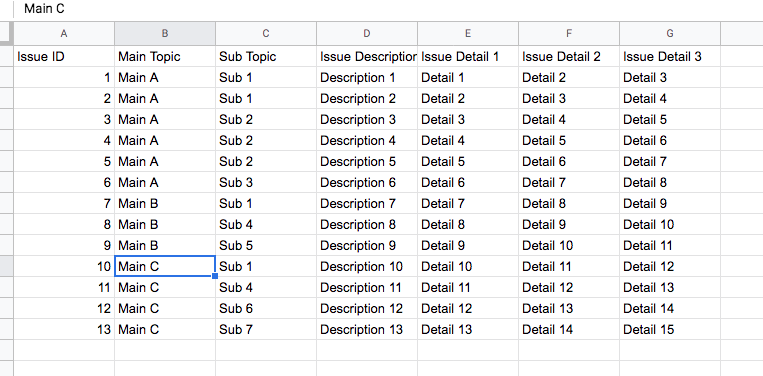
Create a new app with this sheet and use a Table view. In the table view settings, apply grouping for the main Topic and Each Sub Topic. Kind of like this:
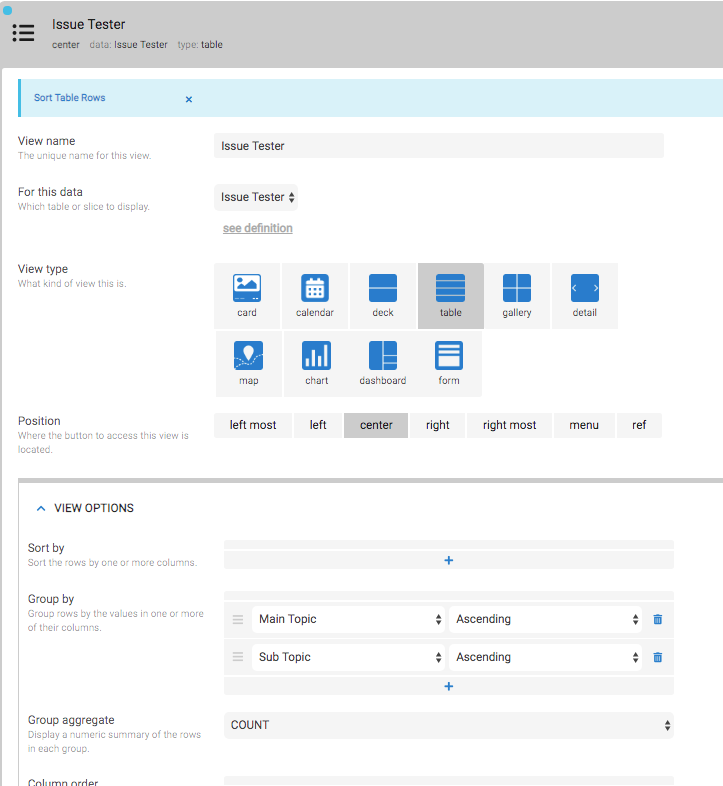
The initial screen of the resulting app would show like this:
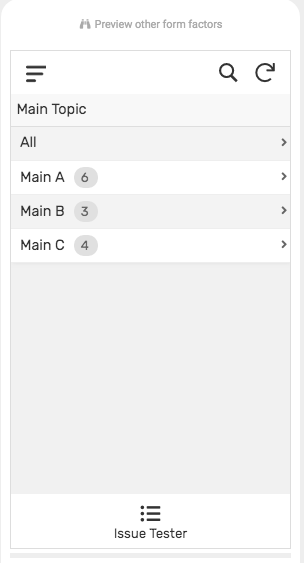
Clicking on one of the Main Topics, you will see a list of the Sub Topics. You can add more levels of grouping if you wish.
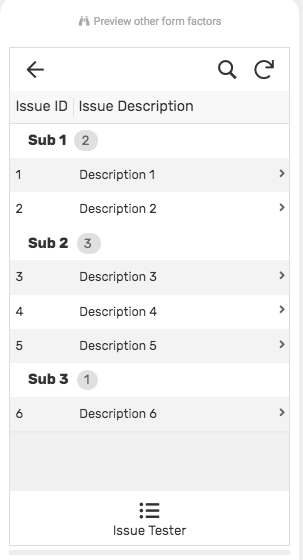
If this is not quite what you are looking for. There are other ways to organize and display the info.
- Mark as New
- Bookmark
- Subscribe
- Mute
- Subscribe to RSS Feed
- Permalink
- Report Inappropriate Content
- Mark as New
- Bookmark
- Subscribe
- Mute
- Subscribe to RSS Feed
- Permalink
- Report Inappropriate Content
I appreciate your help and the pictures!
I will go ahead and create something similar and see if that works for the faculty who is going to be adding in the information.
Thank you!
-
Account
1,677 -
App Management
3,099 -
AppSheet
1 -
Automation
10,323 -
Bug
983 -
Data
9,676 -
Errors
5,733 -
Expressions
11,780 -
General Miscellaneous
1 -
Google Cloud Deploy
1 -
image and text
1 -
Integrations
1,610 -
Intelligence
578 -
Introductions
85 -
Other
2,904 -
Photos
1 -
Resources
538 -
Security
828 -
Templates
1,309 -
Users
1,559 -
UX
9,110
- « Previous
- Next »
| User | Count |
|---|---|
| 43 | |
| 28 | |
| 24 | |
| 24 | |
| 13 |

 Twitter
Twitter