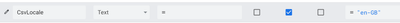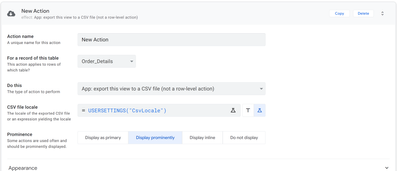- AppSheet
- AppSheet Forum
- AppSheet Q&A
- Re: Help with CSV exports
- Subscribe to RSS Feed
- Mark Topic as New
- Mark Topic as Read
- Float this Topic for Current User
- Bookmark
- Subscribe
- Mute
- Printer Friendly Page
- Mark as New
- Bookmark
- Subscribe
- Mute
- Subscribe to RSS Feed
- Permalink
- Report Inappropriate Content
- Mark as New
- Bookmark
- Subscribe
- Mute
- Subscribe to RSS Feed
- Permalink
- Report Inappropriate Content
Hi community
I need some advice on exporting a CSV. I have gone through the steps in the documentation, listed below, but the app is broken after saving. I tried putting the locale CSV locale and the "en-GB" in quotes and without quotes to see if it madea difference but it didn't. Is there something I'm missing?
https://support.google.com/appsheet/answer/11512216?sjid=16536529571498424249-EU
https://support.google.com/appsheet/answer/11579290?sjid=16536529571498424249-EU
- Labels:
-
Expressions
- Mark as New
- Bookmark
- Subscribe
- Mute
- Subscribe to RSS Feed
- Permalink
- Report Inappropriate Content
- Mark as New
- Bookmark
- Subscribe
- Mute
- Subscribe to RSS Feed
- Permalink
- Report Inappropriate Content
My hunch is that because this is a bot, its operating without login information- UserEmail() is NULL. So therefore _THISUSER will not work as no one is logged in.
- Mark as New
- Bookmark
- Subscribe
- Mute
- Subscribe to RSS Feed
- Permalink
- Report Inappropriate Content
- Mark as New
- Bookmark
- Subscribe
- Mute
- Subscribe to RSS Feed
- Permalink
- Report Inappropriate Content
Does it work if you write it like ANY(_Per User Settings[CSVLocale])?
- Mark as New
- Bookmark
- Subscribe
- Mute
- Subscribe to RSS Feed
- Permalink
- Report Inappropriate Content
- Mark as New
- Bookmark
- Subscribe
- Mute
- Subscribe to RSS Feed
- Permalink
- Report Inappropriate Content
When trying to reference user settings values in automations, I observe inconsistent behavior and encounter confusing information in AppSheet Help and from AppSheet Support. I'd appreciate your perspective.
@Simon_Robinson wrote:
because this is a bot, its operating without login information
First of all, regarding @Simon_Robinson's question, my understanding is that the key distinction is whether the automation is triggered by a data change, in which case the user settings values from the user's device where the change occurred should indeed be available for reference in the automation, or triggered on a schedule, in which case there's no user's settings to reference. Is that your expectation?
Here's the issue I observe: I have longstanding automations with webhook steps that function reliably using the USERSETTINGS function in the JSON body. However, when I have more recently created automations using that same technique I receive an error in the app editor like the one in the OP. Seemingly in conjunction with the support case I opened regarding this problem, the Call a webhook from an automation - AppSheet Help article was recently updated to note "Do not specify USERSETTINGS() in the JSON body of a webhook task. It is not supported at this time.". Does that caveat match your understanding of the functionality?
@AleksiAlkio wrote:
ANY(_Per User Settings[CSVLocale])
Is your understanding that this technique should work? When I attempt to reference user settings in an automation using either USERSETTINGS() OR [_THISUSER] and it doesn't work, the error I receive is always what appears in the OP's last screenshot: "Unable to find column '_THISUSER'."
- Mark as New
- Bookmark
- Subscribe
- Mute
- Subscribe to RSS Feed
- Permalink
- Report Inappropriate Content
- Mark as New
- Bookmark
- Subscribe
- Mute
- Subscribe to RSS Feed
- Permalink
- Report Inappropriate Content
Other than json, I realized this misbehavior with Bots maybe two weeks ago and I raised this with devs. When using webhook, you can specify the Usersetting value with the json properties.. that works.
- Mark as New
- Bookmark
- Subscribe
- Mute
- Subscribe to RSS Feed
- Permalink
- Report Inappropriate Content
- Mark as New
- Bookmark
- Subscribe
- Mute
- Subscribe to RSS Feed
- Permalink
- Report Inappropriate Content
@AleksiAlkio wrote:
When using webhook, you can specify the Usersetting value with the json properties.. that works.
Yes, that works when specifying a literal value. What is unreliable is specifying a value for a UserSettings property in the JSON when that value is calculated dynamically using the USERSETTINGS function.
I'm glad to know they heard the problem articulated by you as well.
- Mark as New
- Bookmark
- Subscribe
- Mute
- Subscribe to RSS Feed
- Permalink
- Report Inappropriate Content
- Mark as New
- Bookmark
- Subscribe
- Mute
- Subscribe to RSS Feed
- Permalink
- Report Inappropriate Content
At least this works..
"UserSettings": {
"Restaurant": "<<ANY(_Per User Settings[Restaurant])>>"
},
"RunAsUserEmail": "<<USEREMAIL()>>",
}
- Mark as New
- Bookmark
- Subscribe
- Mute
- Subscribe to RSS Feed
- Permalink
- Report Inappropriate Content
- Mark as New
- Bookmark
- Subscribe
- Mute
- Subscribe to RSS Feed
- Permalink
- Report Inappropriate Content
Thanks for the lead. Will explore.
- Mark as New
- Bookmark
- Subscribe
- Mute
- Subscribe to RSS Feed
- Permalink
- Report Inappropriate Content
- Mark as New
- Bookmark
- Subscribe
- Mute
- Subscribe to RSS Feed
- Permalink
- Report Inappropriate Content
You're welcome!
- Mark as New
- Bookmark
- Subscribe
- Mute
- Subscribe to RSS Feed
- Permalink
- Report Inappropriate Content
- Mark as New
- Bookmark
- Subscribe
- Mute
- Subscribe to RSS Feed
- Permalink
- Report Inappropriate Content
Thanks again, @AleksiAlkio. I confirmed your technique works.
- Mark as New
- Bookmark
- Subscribe
- Mute
- Subscribe to RSS Feed
- Permalink
- Report Inappropriate Content
- Mark as New
- Bookmark
- Subscribe
- Mute
- Subscribe to RSS Feed
- Permalink
- Report Inappropriate Content
@dbaum wrote:
the key distinction is whether the automation is triggered by a data change, in which case the user settings values from the user's device where the change occurred should indeed be available for reference in the automation, or triggered on a schedule, in which case there's no user's settings to reference.
Yes thats a more detailed explainantion of what I meant. But given the error message, the only logical cause to me was for it to be a scheduled bot.
- Mark as New
- Bookmark
- Subscribe
- Mute
- Subscribe to RSS Feed
- Permalink
- Report Inappropriate Content
- Mark as New
- Bookmark
- Subscribe
- Mute
- Subscribe to RSS Feed
- Permalink
- Report Inappropriate Content
If only AppSheet behavior were always dependably logical!
- Mark as New
- Bookmark
- Subscribe
- Mute
- Subscribe to RSS Feed
- Permalink
- Report Inappropriate Content
- Mark as New
- Bookmark
- Subscribe
- Mute
- Subscribe to RSS Feed
- Permalink
- Report Inappropriate Content
Thanks for the responses. I was only trying to get it work through actions, and not automations. Also I have never utilised user settings, so I am not familiar with what next steps to take. Could you please give me an indication of where I should try what?
- Mark as New
- Bookmark
- Subscribe
- Mute
- Subscribe to RSS Feed
- Permalink
- Report Inappropriate Content
- Mark as New
- Bookmark
- Subscribe
- Mute
- Subscribe to RSS Feed
- Permalink
- Report Inappropriate Content
@Quality_Assuran wrote:
Enable the column's Show property.
-
!
1 -
Account
1,683 -
App Management
3,122 -
AppSheet
1 -
Automation
10,347 -
Bug
989 -
Data
9,704 -
Errors
5,753 -
Expressions
11,820 -
General Miscellaneous
1 -
Google Cloud Deploy
1 -
image and text
1 -
Integrations
1,616 -
Intelligence
580 -
Introductions
86 -
Other
2,923 -
Photos
1 -
Resources
542 -
Security
830 -
Templates
1,312 -
Users
1,563 -
UX
9,129
- « Previous
- Next »
| User | Count |
|---|---|
| 40 | |
| 34 | |
| 30 | |
| 23 | |
| 17 |

 Twitter
Twitter