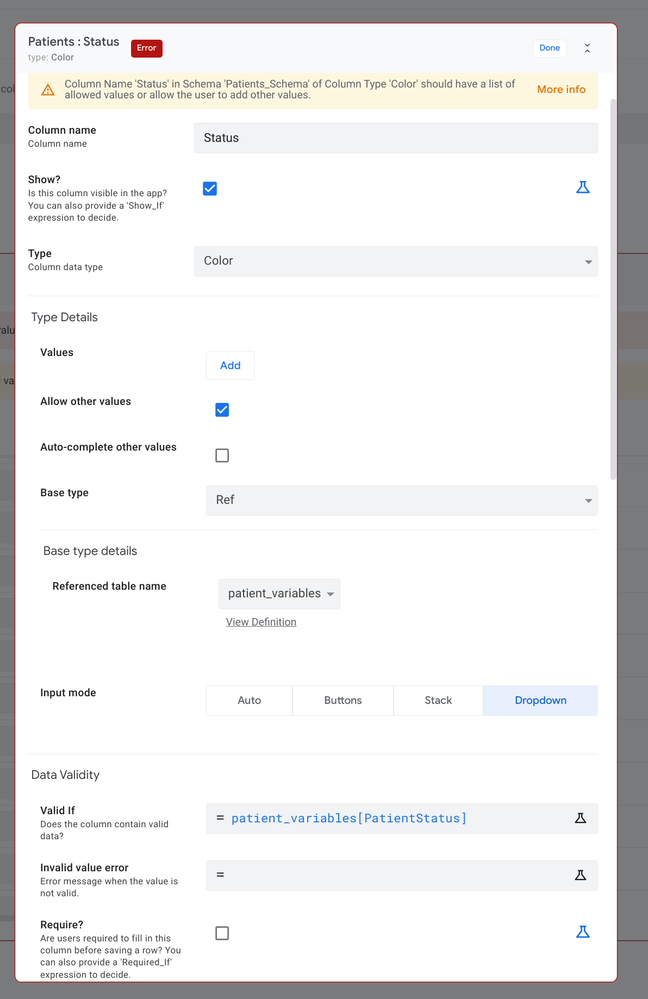- AppSheet
- AppSheet Forum
- AppSheet Q&A
- Help with Color Column Type
- Subscribe to RSS Feed
- Mark Topic as New
- Mark Topic as Read
- Float this Topic for Current User
- Bookmark
- Subscribe
- Mute
- Printer Friendly Page
- Mark as New
- Bookmark
- Subscribe
- Mute
- Subscribe to RSS Feed
- Permalink
- Report Inappropriate Content
- Mark as New
- Bookmark
- Subscribe
- Mute
- Subscribe to RSS Feed
- Permalink
- Report Inappropriate Content
Good morning, all. Back with another rookie question. I am trying to understand the Color Column type.
In my sample app that I am using to try to learn, I previous had a column called Status that created a dropdown populated by some data from a sheet of "variables" in the workbook (probably got some terms wrong here, my English is not great some days).
Anyways, what I am trying to learn is how to pull from that list and perhaps have each of the four status types show with a different color. I'm having some trouble finding much on the color column type other than a VERY brief entry here:
https://help.appsheet.com/en/articles/1013271-column-types-diving-deeper
That said, here is my current declaration for testing the color column. I'd like some assistance figuring out what i've done wrong, please and thank you.
Solved! Go to Solution.
- Mark as New
- Bookmark
- Subscribe
- Mute
- Subscribe to RSS Feed
- Permalink
- Report Inappropriate Content
- Mark as New
- Bookmark
- Subscribe
- Mute
- Subscribe to RSS Feed
- Permalink
- Report Inappropriate Content
Yah, Color type is not well documented. The values in a Color column must be from the list on the linked articles:
Black, Blue, Green, Orange, Purple, Red, Yellow, and White.
So, unless these match your status values, which I highly doubt, you can't just change your [status] column to Color type.
I'm not sure what your desired end result here is, but perhaps Formatting Rules may be better suited for you than a Color type column?
https://help.appsheet.com/en/articles/948896-format-rules-the-essentials
- Mark as New
- Bookmark
- Subscribe
- Mute
- Subscribe to RSS Feed
- Permalink
- Report Inappropriate Content
- Mark as New
- Bookmark
- Subscribe
- Mute
- Subscribe to RSS Feed
- Permalink
- Report Inappropriate Content
Yah, Color type is not well documented. The values in a Color column must be from the list on the linked articles:
Black, Blue, Green, Orange, Purple, Red, Yellow, and White.
So, unless these match your status values, which I highly doubt, you can't just change your [status] column to Color type.
I'm not sure what your desired end result here is, but perhaps Formatting Rules may be better suited for you than a Color type column?
https://help.appsheet.com/en/articles/948896-format-rules-the-essentials
-
!
1 -
Account
1,683 -
App Management
3,125 -
AppSheet
1 -
Automation
10,351 -
Bug
992 -
Data
9,708 -
Errors
5,757 -
Expressions
11,822 -
General Miscellaneous
1 -
Google Cloud Deploy
1 -
image and text
1 -
Integrations
1,619 -
Intelligence
580 -
Introductions
86 -
Other
2,925 -
Photos
1 -
Resources
542 -
Security
832 -
Templates
1,313 -
Users
1,563 -
UX
9,131
- « Previous
- Next »
| User | Count |
|---|---|
| 40 | |
| 36 | |
| 34 | |
| 23 | |
| 17 |

 Twitter
Twitter