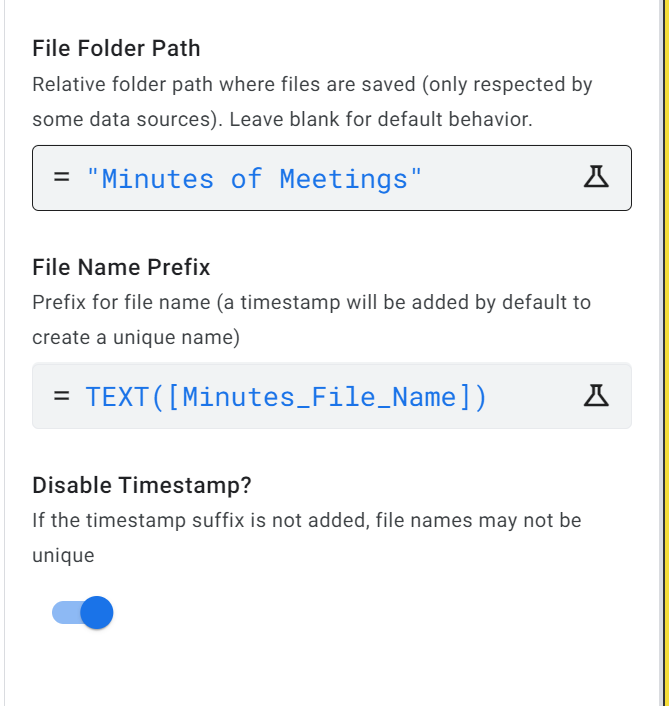- AppSheet
- AppSheet Forum
- AppSheet Q&A
- Re: Help with File Naming
- Subscribe to RSS Feed
- Mark Topic as New
- Mark Topic as Read
- Float this Topic for Current User
- Bookmark
- Subscribe
- Mute
- Printer Friendly Page
- Mark as New
- Bookmark
- Subscribe
- Mute
- Subscribe to RSS Feed
- Permalink
- Report Inappropriate Content
- Mark as New
- Bookmark
- Subscribe
- Mute
- Subscribe to RSS Feed
- Permalink
- Report Inappropriate Content
Hi I have a column for creating a file name which I am using to name my PDFs created from templates.
I wanted to use the Date in the file name but I haven't been able to get it right. Is it possible?
"Minutes of the meeting dated the 08/09/2022" is my file name.
[Minutes_File_Name] is my column name
I'm trying to use the name to name my File in Automation as @MultiTech did in this Youtube video,
https://www.youtube.com/watch?v=WJuy-UMXvo0&t=16s
I thought this would work but it saves the File Name as "2022.pdf" in Google drive. Is there a way to achieve this or should I skip using the date because of the "/"?
Solved! Go to Solution.
- Mark as New
- Bookmark
- Subscribe
- Mute
- Subscribe to RSS Feed
- Permalink
- Report Inappropriate Content
- Mark as New
- Bookmark
- Subscribe
- Mute
- Subscribe to RSS Feed
- Permalink
- Report Inappropriate Content
@Suvrutt_Gurjar i totally forgot that "/" is not supported in any filename. In one of my apps also i have added date in the filename. But i used dd.mm.yyyy format.
- Mark as New
- Bookmark
- Subscribe
- Mute
- Subscribe to RSS Feed
- Permalink
- Report Inappropriate Content
- Mark as New
- Bookmark
- Subscribe
- Mute
- Subscribe to RSS Feed
- Permalink
- Report Inappropriate Content
Try
Text(INDEX(EXTRACTDATES([Minutes_File_Name]),1),"dd-mm-yyyy")
Pls tell if it works.
- Mark as New
- Bookmark
- Subscribe
- Mute
- Subscribe to RSS Feed
- Permalink
- Report Inappropriate Content
- Mark as New
- Bookmark
- Subscribe
- Mute
- Subscribe to RSS Feed
- Permalink
- Report Inappropriate Content
I think you may want to avoid using date format with the slashes (/) in the file name.
It could be perceived as sub folders by the app.
It is not clear if you are creating the entire file name in the column [Minutes_File_Name]
If so, please try to create a file name such as "MOM_File_08SEPTMBER2022"
You could use TEXT() functions to get the date in the desired format. Also it may be a good practice to create file / folder names without spaces even though most of the times there may not be any issue with spaces.
- Mark as New
- Bookmark
- Subscribe
- Mute
- Subscribe to RSS Feed
- Permalink
- Report Inappropriate Content
- Mark as New
- Bookmark
- Subscribe
- Mute
- Subscribe to RSS Feed
- Permalink
- Report Inappropriate Content
@Suvrutt_Gurjar i totally forgot that "/" is not supported in any filename. In one of my apps also i have added date in the filename. But i used dd.mm.yyyy format.
- Mark as New
- Bookmark
- Subscribe
- Mute
- Subscribe to RSS Feed
- Permalink
- Report Inappropriate Content
- Mark as New
- Bookmark
- Subscribe
- Mute
- Subscribe to RSS Feed
- Permalink
- Report Inappropriate Content
Hi @jyothis_m ,
No problem. We all err once in a while.
Your contributions to the community are good. Keep contributing.
- Mark as New
- Bookmark
- Subscribe
- Mute
- Subscribe to RSS Feed
- Permalink
- Report Inappropriate Content
- Mark as New
- Bookmark
- Subscribe
- Mute
- Subscribe to RSS Feed
- Permalink
- Report Inappropriate Content
This gave me the clue to change my format using text to remove the "/" and use "." instead which helped with creating the file name
CONCATENATE("Minutes of the meeting dated the ", TEXT([Date_Of_Meeting],"dd.mm.yyyy"))
- Mark as New
- Bookmark
- Subscribe
- Mute
- Subscribe to RSS Feed
- Permalink
- Report Inappropriate Content
- Mark as New
- Bookmark
- Subscribe
- Mute
- Subscribe to RSS Feed
- Permalink
- Report Inappropriate Content
All,
A note has been added to the following topic to indicate that forward slashes are not supported in filenames: Create an save a file from an automation
Thanks for raising this question, @Quality_Assuran !
Liz
-
!
1 -
Account
1,686 -
App Management
3,139 -
AppSheet
1 -
Automation
10,381 -
Bug
997 -
Data
9,727 -
Errors
5,772 -
Expressions
11,848 -
General Miscellaneous
1 -
Google Cloud Deploy
1 -
image and text
1 -
Integrations
1,626 -
Intelligence
582 -
Introductions
86 -
Other
2,935 -
Photos
1 -
Resources
544 -
Security
835 -
Templates
1,317 -
Users
1,565 -
UX
9,140
- « Previous
- Next »
| User | Count |
|---|---|
| 36 | |
| 31 | |
| 28 | |
| 23 | |
| 18 |

 Twitter
Twitter