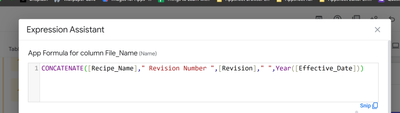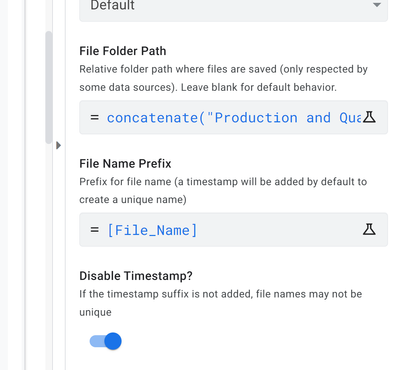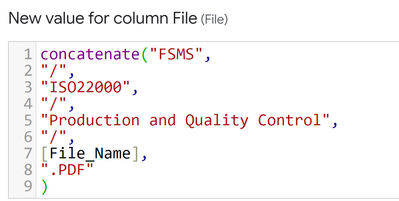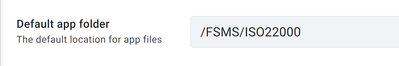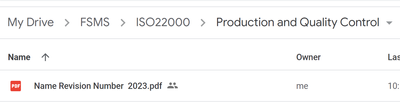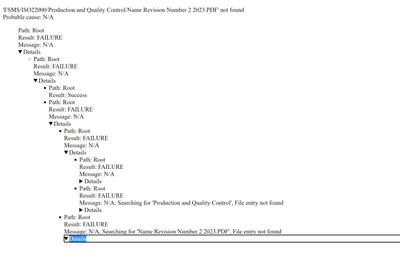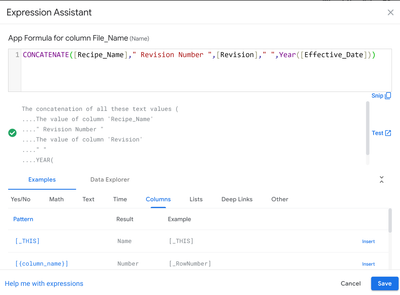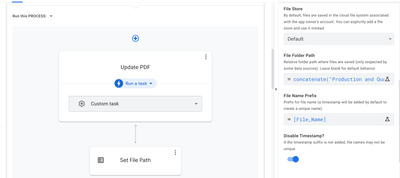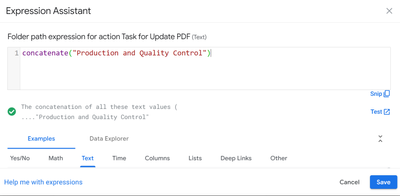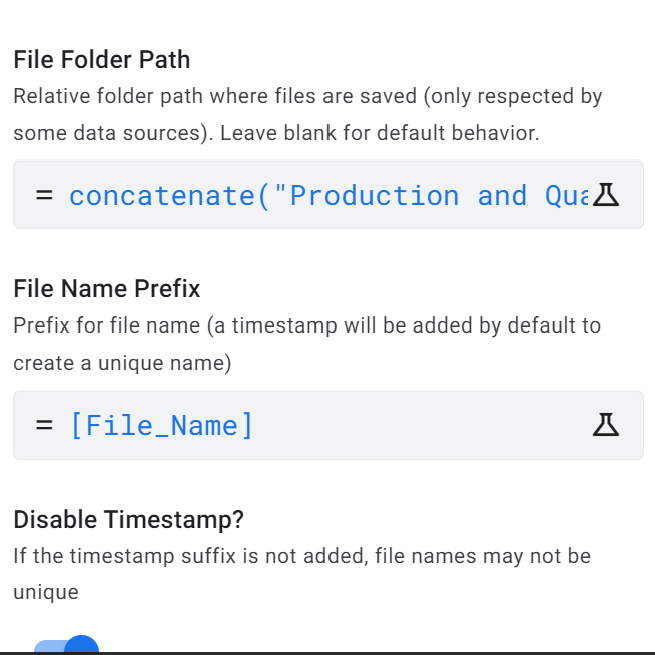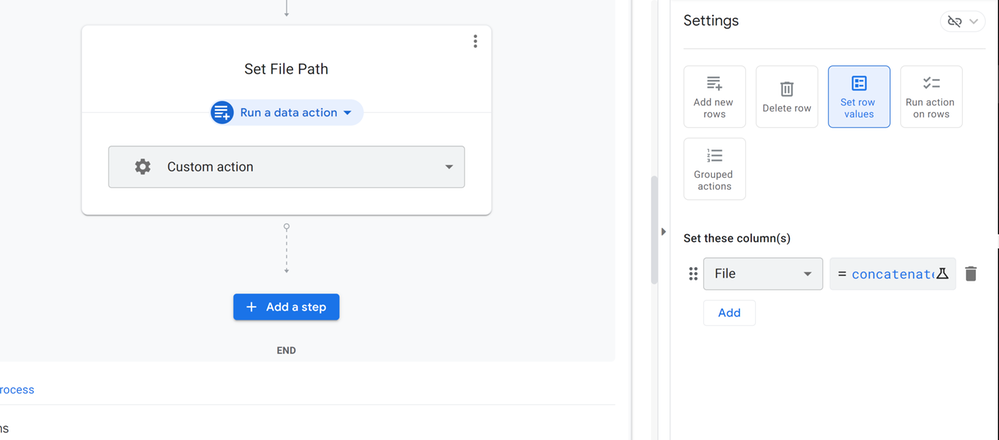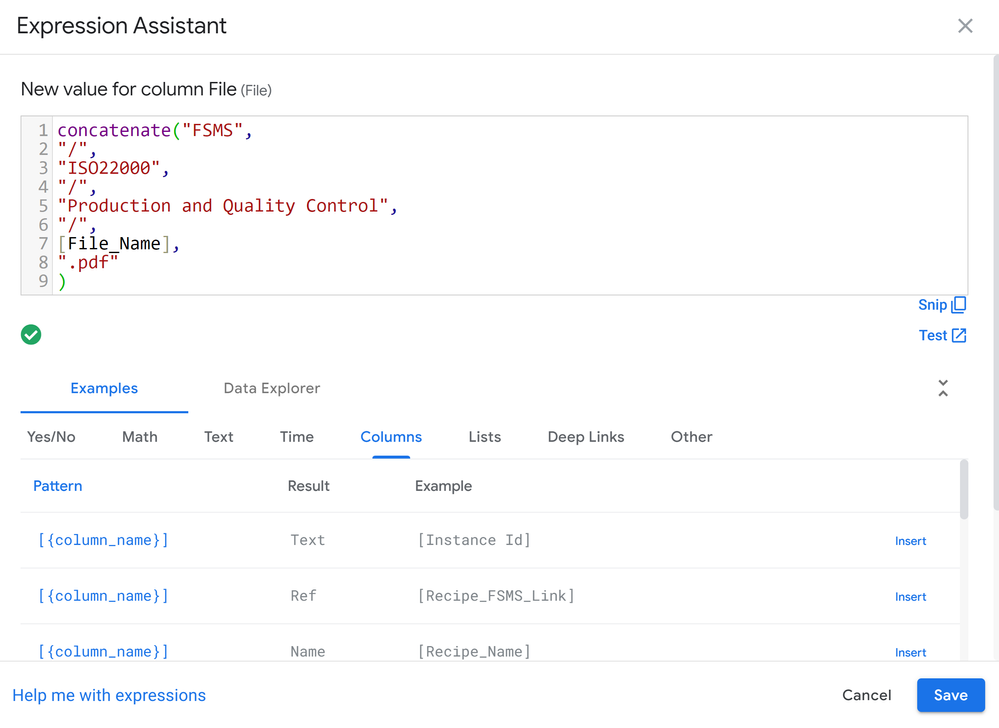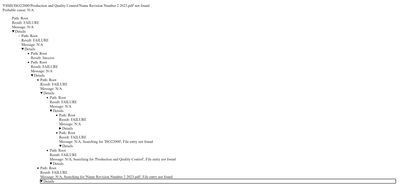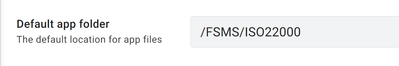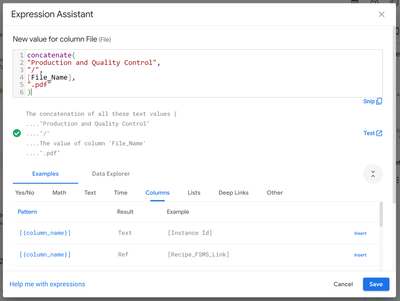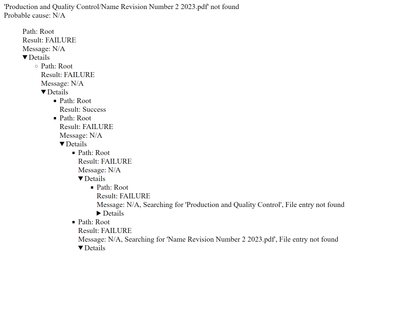- AppSheet
- AppSheet Forum
- AppSheet Q&A
- Help with File Retrieval
- Subscribe to RSS Feed
- Mark Topic as New
- Mark Topic as Read
- Float this Topic for Current User
- Bookmark
- Subscribe
- Mute
- Printer Friendly Page
- Mark as New
- Bookmark
- Subscribe
- Mute
- Subscribe to RSS Feed
- Permalink
- Report Inappropriate Content
- Mark as New
- Bookmark
- Subscribe
- Mute
- Subscribe to RSS Feed
- Permalink
- Report Inappropriate Content
Hi community,
I am struggling with a PDF template retrieval and I cannot work out where I am going wrong.
Hoping someone can see something that I can't
This is my setup.
Create a File Name Column
Then Set Files file name using automation
This is the File Location Details
This is the Default app folder
This is the screenshot of the record in the Google Drive
This is the Screenshot of the error I am getting, I tried changing the PDF extension to upper case and lower case as seen below, but this doesn't make a difference.
I'm not clear on how the above works. I have noticed one Result is successful while all the others fail.
In an effort to determine what differences there might be between the two locations, I took to the google drive, clicked on rename for the file name as well as each of the folders and then I separated them with "/".
This is the result below
FSMS/ISO22000/Production and Quality Control/Revision Number 2023.PDF
I also copied and pasted the result from my last screenshot for comparison.
FSMS/ISO22000/Production and Quality Control/Revision Number 2023.PDF
Here they are next to each other:
FSMS/ISO22000/Production and Quality Control/Revision Number 2023.PDF
FSMS/ISO22000/Production and Quality Control/Revision Number 2023.PDF
They appear identical to me and I have a similar setup on some other apps which work, but every now and then I encounter this problem when trying to implement this and I'm not clear why this happens.
Has anyone else experienced similar problems?
Solved! Go to Solution.
- Mark as New
- Bookmark
- Subscribe
- Mute
- Subscribe to RSS Feed
- Permalink
- Report Inappropriate Content
- Mark as New
- Bookmark
- Subscribe
- Mute
- Subscribe to RSS Feed
- Permalink
- Report Inappropriate Content
A table only has access to files at or below it's own GSheet location.
- Mark as New
- Bookmark
- Subscribe
- Mute
- Subscribe to RSS Feed
- Permalink
- Report Inappropriate Content
- Mark as New
- Bookmark
- Subscribe
- Mute
- Subscribe to RSS Feed
- Permalink
- Report Inappropriate Content
The file path config in the Bot should not include the file name, only the path to the containing folder.
With a bit less confidence... it should also not include the path from the root of your GDrive, but only a relative path from where that table's GSheet is located.
Also I'm a little confused about exactly what you're doing here. What do you mean by "File Retrieval", and what does it have to do with a Bot?
- Mark as New
- Bookmark
- Subscribe
- Mute
- Subscribe to RSS Feed
- Permalink
- Report Inappropriate Content
- Mark as New
- Bookmark
- Subscribe
- Mute
- Subscribe to RSS Feed
- Permalink
- Report Inappropriate Content
@Marc_Dillon what I mean by file retrieval is being able to open the pdf which was created, from within the app.
So I am using a method I've seen @MultiTech use in this great video where you use the bot to create the PDF file and then you have another column for the file path itself so that right after you create the PDF you set its name and then you can click on the file and it will open from within the app.
See 41 minutes into the video below:
https://www.youtube.com/watch?v=WJuy-UMXvo0&t=1s
And then I'm using @dbaum 's method of getting the latest version of that file.
So I've checked that my system isn't working, even without using @dbaum 's method, so my problem lies at the level where I am setting the file name.
For clarity, these are my steps in order.
Step 1
Create a file name in my columns using a concatenate:
Step 2
Set File Folder Path
Step 3
Set File Name
Step 4
Set File Path Name for File Retrieval
And finally, when I try and retrieve the file from the location I have stipulated above I get this error.
And below is my default folder:
So to me, it looks as though the file path I am creating is correct, but Appsheet gives me the error. And as I mentioned in the original post, I even compared the file names manually by choosing Rename in Google Drive so that I could copy and paste each folder name, exactly and they appear identical to me.
- Mark as New
- Bookmark
- Subscribe
- Mute
- Subscribe to RSS Feed
- Permalink
- Report Inappropriate Content
- Mark as New
- Bookmark
- Subscribe
- Mute
- Subscribe to RSS Feed
- Permalink
- Report Inappropriate Content
Step 4, same as the other path, it should just be a relative path from your GSheet, NOT from the root of your GDrive.
- Mark as New
- Bookmark
- Subscribe
- Mute
- Subscribe to RSS Feed
- Permalink
- Report Inappropriate Content
- Mark as New
- Bookmark
- Subscribe
- Mute
- Subscribe to RSS Feed
- Permalink
- Report Inappropriate Content
@Marc_Dillon thanks for your patience so far.
I'm not sure I did what you were asking me to do.
I changed Step 4 to:
I got this error
My Google sheet isn't in the same folder. It's in a folder called FSMS-3102900 and the Google Sheet is Called FSMS.
Is this having an effect on my path?
- Mark as New
- Bookmark
- Subscribe
- Mute
- Subscribe to RSS Feed
- Permalink
- Report Inappropriate Content
- Mark as New
- Bookmark
- Subscribe
- Mute
- Subscribe to RSS Feed
- Permalink
- Report Inappropriate Content
A table only has access to files at or below it's own GSheet location.
- Mark as New
- Bookmark
- Subscribe
- Mute
- Subscribe to RSS Feed
- Permalink
- Report Inappropriate Content
- Mark as New
- Bookmark
- Subscribe
- Mute
- Subscribe to RSS Feed
- Permalink
- Report Inappropriate Content
You, @Marc_Dillon , sir, are a legend!
This isn't the first time I've encountered this issue and I could not work out why it was not working. It's probably in some documentation I never got round to reading.
For anyone else who ever has this issue, I moved the folders I was creating into the folder that contains the Google sheet and it now finds the PDF document.
-
!
1 -
Account
1,686 -
App Management
3,131 -
AppSheet
1 -
Automation
10,359 -
Bug
993 -
Data
9,713 -
Errors
5,760 -
Expressions
11,829 -
General Miscellaneous
1 -
Google Cloud Deploy
1 -
image and text
1 -
Integrations
1,620 -
Intelligence
580 -
Introductions
86 -
Other
2,928 -
Photos
1 -
Resources
542 -
Security
832 -
Templates
1,315 -
Users
1,564 -
UX
9,136
- « Previous
- Next »
| User | Count |
|---|---|
| 35 | |
| 35 | |
| 27 | |
| 23 | |
| 18 |

 Twitter
Twitter