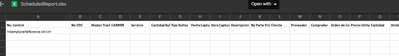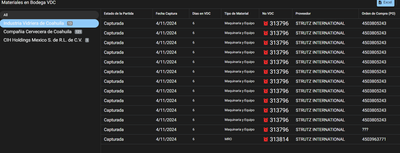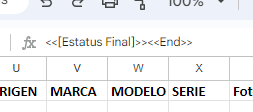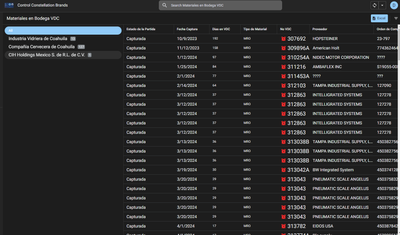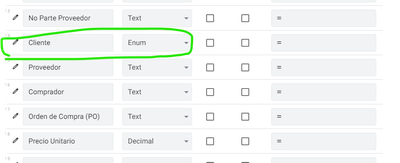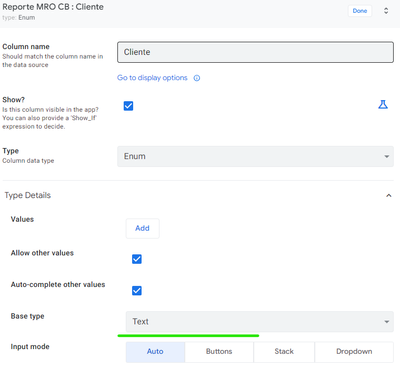- AppSheet
- AppSheet Forum
- AppSheet Q&A
- Re: Help with a expression to filter a table in re...
- Subscribe to RSS Feed
- Mark Topic as New
- Mark Topic as Read
- Float this Topic for Current User
- Bookmark
- Subscribe
- Mute
- Printer Friendly Page
- Mark as New
- Bookmark
- Subscribe
- Mute
- Subscribe to RSS Feed
- Permalink
- Report Inappropriate Content
- Mark as New
- Bookmark
- Subscribe
- Mute
- Subscribe to RSS Feed
- Permalink
- Report Inappropriate Content
Hi, I've been practicing making bots and working with expressions for my clients, but at the moment, I'm honestly unsure why I can't get it to work.
I have an app that's shared with several clients. This app manages merchandise receipts, and each customer should only see their own merchandise. However, even though I've enabled the option to download reports, one client asked me to automatically send them a report. So, I quickly created a bot and used the following expression within the report's first column:
<<Start: SELECT(Reporte Semanal[No. Control],AND([Cliente] =”Industria Vidriera de Coahuila
”,[Estatus Final]<> "IMPORTADA"))>><<[No. Control]>>
The table name is "Reporte Semanal," the Key Row is "No. Control," and the client's name is "Industria Vidriera de Coahuila." They need the report to show all materials except those labeled "Imported."
The problem is that the bot runs fine, but the file it generates is empty.
I'm lost, because if there is material from this company.
thank you!
Solved! Go to Solution.
- Mark as New
- Bookmark
- Subscribe
- Mute
- Subscribe to RSS Feed
- Permalink
- Report Inappropriate Content
- Mark as New
- Bookmark
- Subscribe
- Mute
- Subscribe to RSS Feed
- Permalink
- Report Inappropriate Content
Maybe try making a slice with your SELECT(Reporte Semanal[No. Control],AND([Cliente] =”Industria Vidriera de Coahuila
”,[Estatus Final]<> "IMPORTADA")) condition and then double check it is returning the data you expect. If it does, try using the slice in place of Reporte Semanal.
- Mark as New
- Bookmark
- Subscribe
- Mute
- Subscribe to RSS Feed
- Permalink
- Report Inappropriate Content
- Mark as New
- Bookmark
- Subscribe
- Mute
- Subscribe to RSS Feed
- Permalink
- Report Inappropriate Content
Just checking, do you have the <<End>> expression at the end of your report?
- Mark as New
- Bookmark
- Subscribe
- Mute
- Subscribe to RSS Feed
- Permalink
- Report Inappropriate Content
- Mark as New
- Bookmark
- Subscribe
- Mute
- Subscribe to RSS Feed
- Permalink
- Report Inappropriate Content
Yes, and the bot runs, but the report is empty.
- Mark as New
- Bookmark
- Subscribe
- Mute
- Subscribe to RSS Feed
- Permalink
- Report Inappropriate Content
- Mark as New
- Bookmark
- Subscribe
- Mute
- Subscribe to RSS Feed
- Permalink
- Report Inappropriate Content
Maybe try making a slice with your SELECT(Reporte Semanal[No. Control],AND([Cliente] =”Industria Vidriera de Coahuila
”,[Estatus Final]<> "IMPORTADA")) condition and then double check it is returning the data you expect. If it does, try using the slice in place of Reporte Semanal.
- Mark as New
- Bookmark
- Subscribe
- Mute
- Subscribe to RSS Feed
- Permalink
- Report Inappropriate Content
- Mark as New
- Bookmark
- Subscribe
- Mute
- Subscribe to RSS Feed
- Permalink
- Report Inappropriate Content
When I started having problems with the formula, I did think about making a slide, but since I have other applications in which I have a bot with similar expressions, it seemed strange to me that this one doesn't work. I didn't want to go the easy way hehe
- Mark as New
- Bookmark
- Subscribe
- Mute
- Subscribe to RSS Feed
- Permalink
- Report Inappropriate Content
- Mark as New
- Bookmark
- Subscribe
- Mute
- Subscribe to RSS Feed
- Permalink
- Report Inappropriate Content
Yes well, I ended up doing that, I think it would have saved me a lot of headaches haha, thank you!
- Mark as New
- Bookmark
- Subscribe
- Mute
- Subscribe to RSS Feed
- Permalink
- Report Inappropriate Content
- Mark as New
- Bookmark
- Subscribe
- Mute
- Subscribe to RSS Feed
- Permalink
- Report Inappropriate Content
If the data is blank and Bot generates the PDF, it usually means the list is just blank. That you can easily test if you remove both of your conditions and generate the PDF. It should bring all the data from every client.
By any chance is the [Client] column a Ref and you are trying to find rows with the label value and then it doesn't find any?
- Mark as New
- Bookmark
- Subscribe
- Mute
- Subscribe to RSS Feed
- Permalink
- Report Inappropriate Content
- Mark as New
- Bookmark
- Subscribe
- Mute
- Subscribe to RSS Feed
- Permalink
- Report Inappropriate Content
Yes, the table has 141 lines with information for 3 differentt Customers, and yes when run the bot as a test I saw that the reports arrived blank, removed the conditions and so the report began to contain all the data.
the [Cliente] Column dos't ref
thank you for you time
- Mark as New
- Bookmark
- Subscribe
- Mute
- Subscribe to RSS Feed
- Permalink
- Report Inappropriate Content
- Mark as New
- Bookmark
- Subscribe
- Mute
- Subscribe to RSS Feed
- Permalink
- Report Inappropriate Content
What is the base type of your Enum column? Is it a Ref?
- Mark as New
- Bookmark
- Subscribe
- Mute
- Subscribe to RSS Feed
- Permalink
- Report Inappropriate Content
- Mark as New
- Bookmark
- Subscribe
- Mute
- Subscribe to RSS Feed
- Permalink
- Report Inappropriate Content
no, is text ...😅
- Mark as New
- Bookmark
- Subscribe
- Mute
- Subscribe to RSS Feed
- Permalink
- Report Inappropriate Content
- Mark as New
- Bookmark
- Subscribe
- Mute
- Subscribe to RSS Feed
- Permalink
- Report Inappropriate Content
When the Bot works and reads rows properly, then the reason are your conditions. Add them back one by one, and then you can see which one is not correct.
- Mark as New
- Bookmark
- Subscribe
- Mute
- Subscribe to RSS Feed
- Permalink
- Report Inappropriate Content
- Mark as New
- Bookmark
- Subscribe
- Mute
- Subscribe to RSS Feed
- Permalink
- Report Inappropriate Content
yeah, finally I gave up, and created a slice with the formula to filter only the material of my customer, and then eliminate in the bot formula, only I programmed to run the days that my client needs. 🙄 thank you!
- Mark as New
- Bookmark
- Subscribe
- Mute
- Subscribe to RSS Feed
- Permalink
- Report Inappropriate Content
- Mark as New
- Bookmark
- Subscribe
- Mute
- Subscribe to RSS Feed
- Permalink
- Report Inappropriate Content
Okay 🙂
-
!
1 -
Account
1,680 -
App Management
3,119 -
AppSheet
1 -
Automation
10,341 -
Bug
988 -
Data
9,698 -
Errors
5,749 -
Expressions
11,815 -
General Miscellaneous
1 -
Google Cloud Deploy
1 -
image and text
1 -
Integrations
1,615 -
Intelligence
578 -
Introductions
86 -
Other
2,918 -
Photos
1 -
Resources
541 -
Security
830 -
Templates
1,309 -
Users
1,563 -
UX
9,126
- « Previous
- Next »
| User | Count |
|---|---|
| 41 | |
| 36 | |
| 28 | |
| 23 | |
| 16 |

 Twitter
Twitter