- AppSheet
- AppSheet Forum
- AppSheet Q&A
- Help with ref table start & end positioning in PDF
- Subscribe to RSS Feed
- Mark Topic as New
- Mark Topic as Read
- Float this Topic for Current User
- Bookmark
- Subscribe
- Mute
- Printer Friendly Page
- Mark as New
- Bookmark
- Subscribe
- Mute
- Subscribe to RSS Feed
- Permalink
- Report Inappropriate Content
- Mark as New
- Bookmark
- Subscribe
- Mute
- Subscribe to RSS Feed
- Permalink
- Report Inappropriate Content
I have a PDF that has a table that contains the info from a child table. If the user doesn’t enter anything into the child table, this section of my PDF is left blank with no table. I would like the table to be there by default even if there is no entry on the child table. I’ve tried placing my start and end expressions in various places inside the table (as I assume that’s what is needed) but I’m just getting errors. Here’s a screen shot of the table when it shows up properly (I’ve added where my start and ends would be for reference):
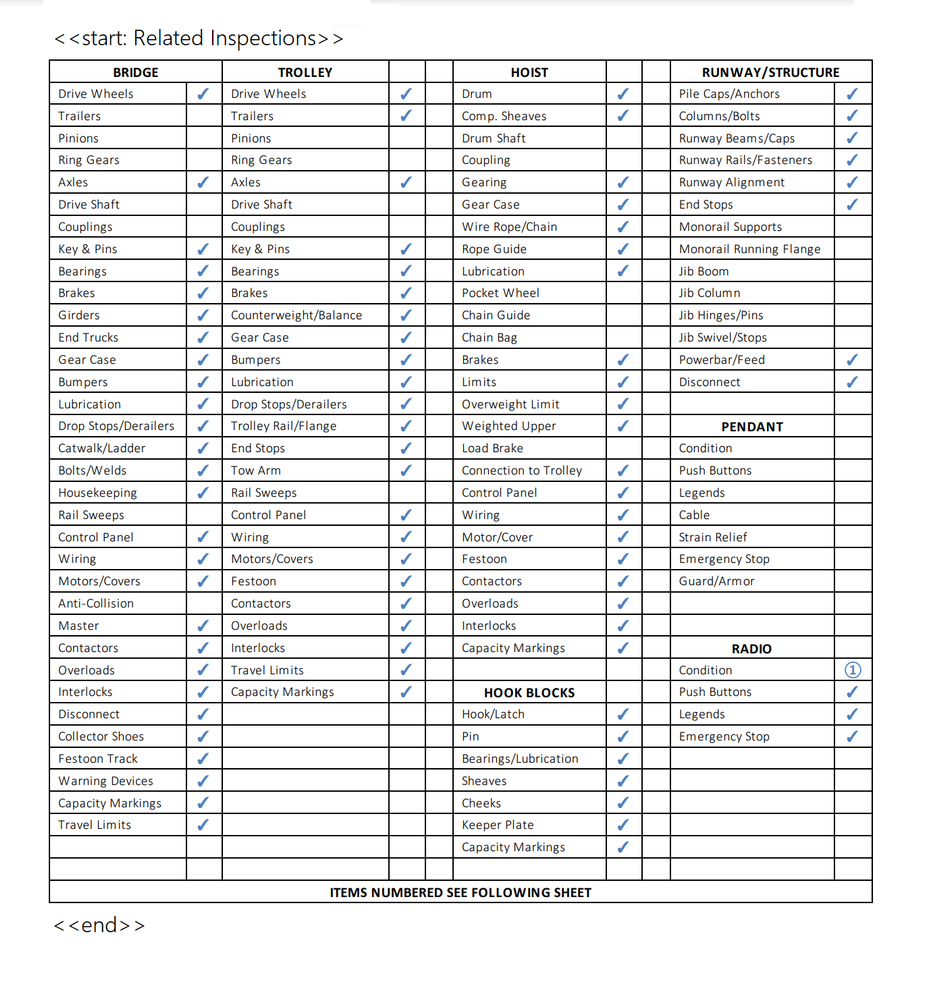
And here’s what I’ve done to get there. My template with the expressions is obviously many pages long so it’ll be hard to get a proper screenshot so I hope this is enough.
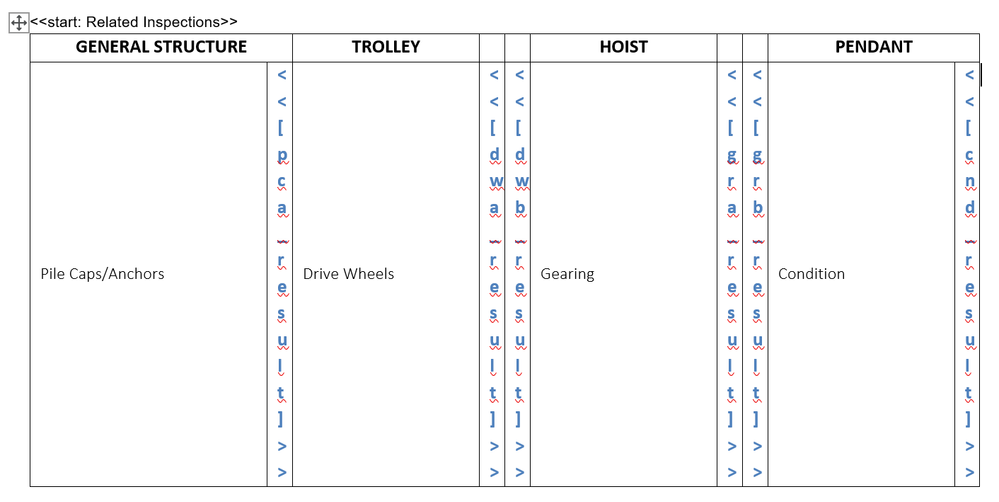
Where is the correct place to put the expression?
Thanks.
- Labels:
-
Automation
- Mark as New
- Bookmark
- Subscribe
- Mute
- Subscribe to RSS Feed
- Permalink
- Report Inappropriate Content
- Mark as New
- Bookmark
- Subscribe
- Mute
- Subscribe to RSS Feed
- Permalink
- Report Inappropriate Content
Appsheet doesn’t really allow you to take mutiple columns in a spreadsheet and then insert them into a table like you have above. Your going to want to do something like this:
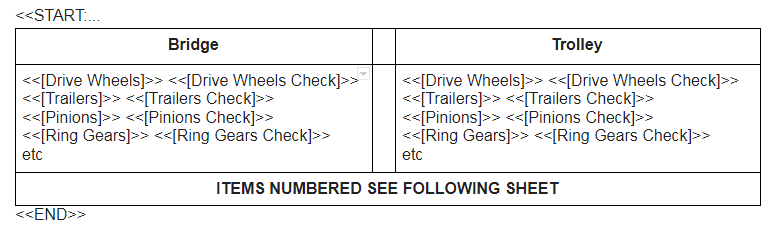
You could put the <<[… Check]>> items in their own column, but I didn’t because that would make it look messy in this example
-
Account
1,677 -
App Management
3,099 -
AppSheet
1 -
Automation
10,323 -
Bug
983 -
Data
9,676 -
Errors
5,733 -
Expressions
11,779 -
General Miscellaneous
1 -
Google Cloud Deploy
1 -
image and text
1 -
Integrations
1,610 -
Intelligence
578 -
Introductions
85 -
Other
2,904 -
Photos
1 -
Resources
538 -
Security
827 -
Templates
1,309 -
Users
1,559 -
UX
9,110
- « Previous
- Next »
| User | Count |
|---|---|
| 43 | |
| 28 | |
| 24 | |
| 24 | |
| 13 |

 Twitter
Twitter