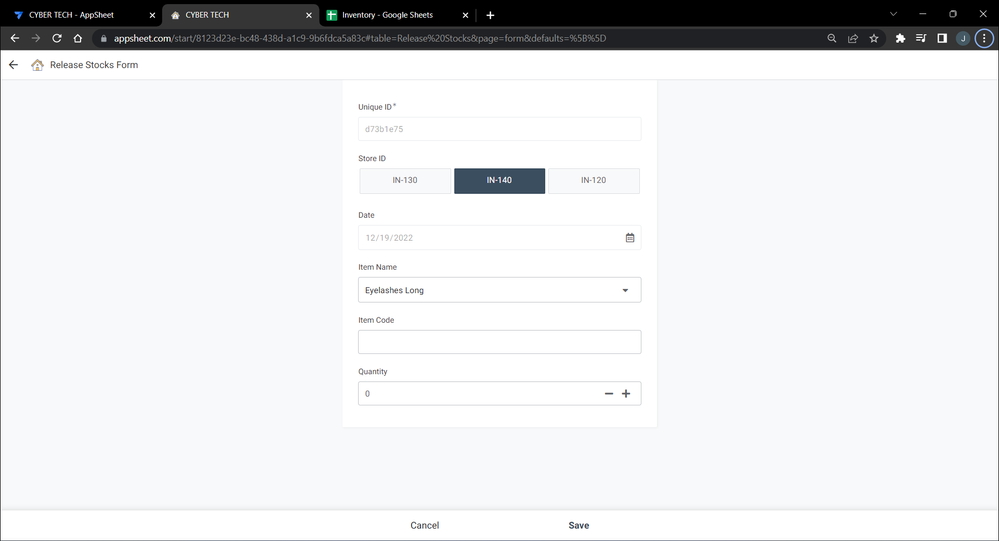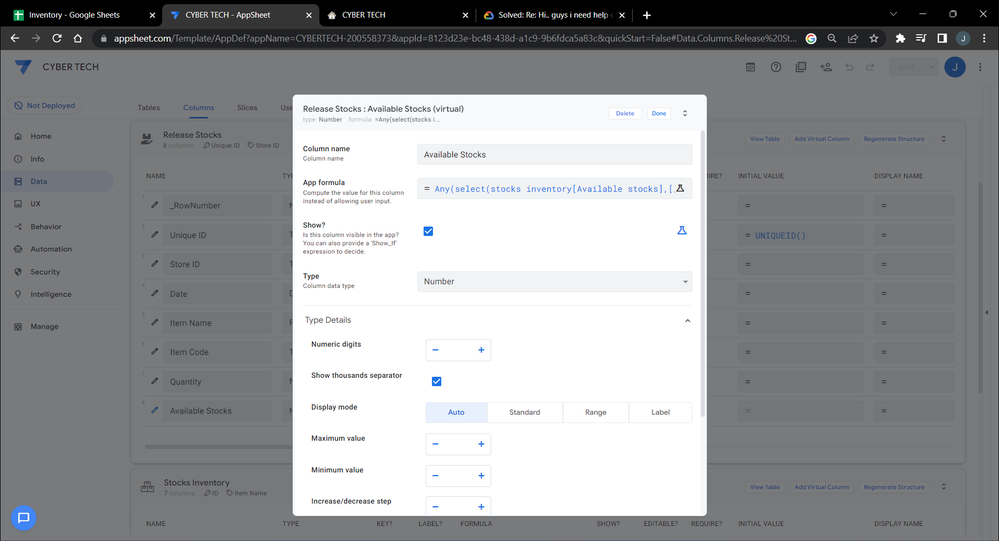- AppSheet
- AppSheet Forum
- AppSheet Q&A
- Hi.. guys i need help complex expression
- Subscribe to RSS Feed
- Mark Topic as New
- Mark Topic as Read
- Float this Topic for Current User
- Bookmark
- Subscribe
- Mute
- Printer Friendly Page
- Mark as New
- Bookmark
- Subscribe
- Mute
- Subscribe to RSS Feed
- Permalink
- Report Inappropriate Content
- Mark as New
- Bookmark
- Subscribe
- Mute
- Subscribe to RSS Feed
- Permalink
- Report Inappropriate Content
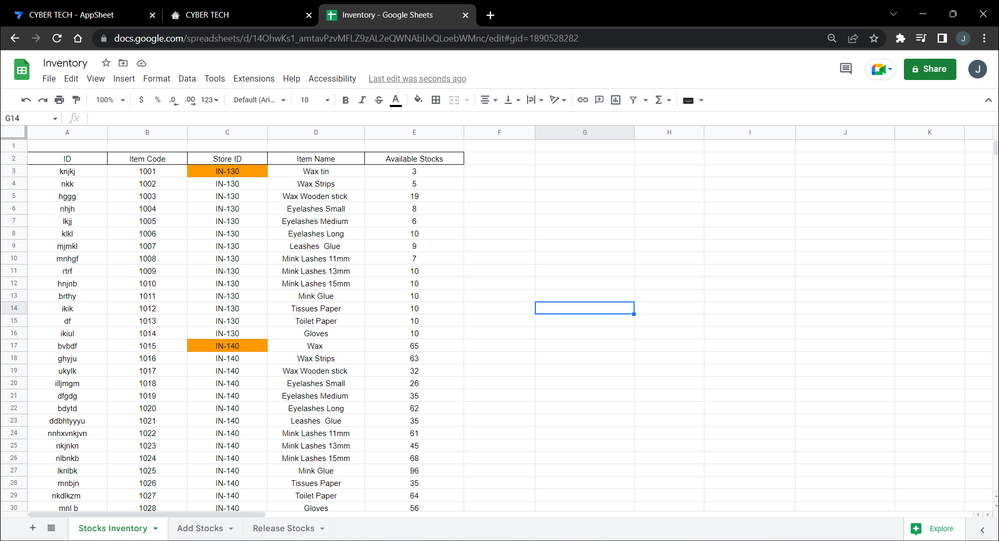
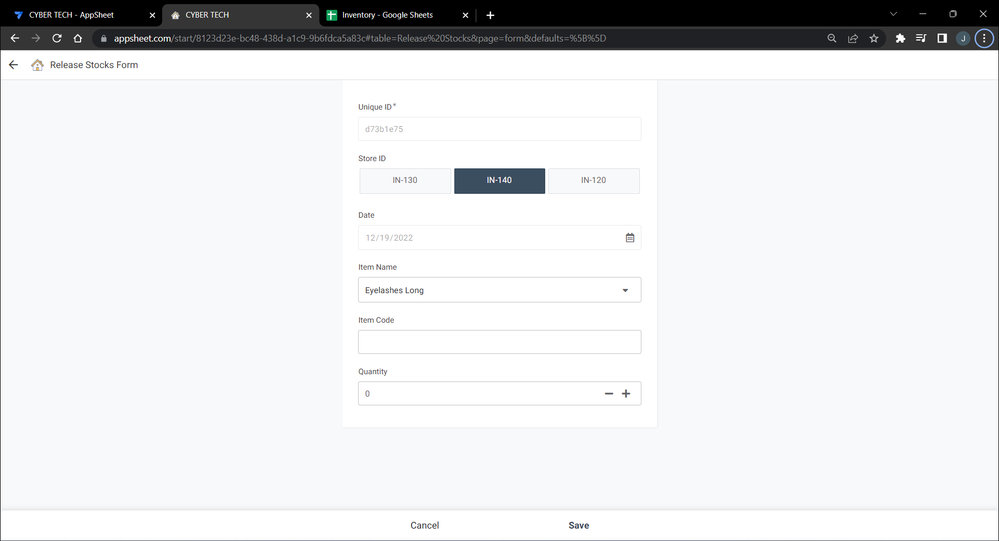
Hi.. guys I have multiple Stores and All Stores have a same inventory Item but Item Quantity is Different in every Store, So I wont users select Store ID and automatically generate Item name and Item code with selected store's Item code.
And one more thing...
Is it possible to after selecting Store ID, item name column showing all item list ? so user easily add Quantity of item name. { Users don't won't to select one by one item name}
Solved! Go to Solution.
- Mark as New
- Bookmark
- Subscribe
- Mute
- Subscribe to RSS Feed
- Permalink
- Report Inappropriate Content
- Mark as New
- Bookmark
- Subscribe
- Mute
- Subscribe to RSS Feed
- Permalink
- Report Inappropriate Content
3 things:
1) Your item column should be a Ref type column to your "Stocks Inventory" table. I know you want to show the Item Name and you do this by setting the Item Name column as the Label column in that "Stocks Inventory" table. AppSheet will automatically display the Item Name instead of the row key - which will be the value stored in the data.
2) You will want to add/adjust the "Valid_If" expression in your Item Name column to select the items based on the Store chosen, like this:
SELECT(Stocks Inventory[ID], [Store ID] = [_THISROW].[Store ID])
This will filter the list to show ONLY the items for the chosen store.
3) For any other Item details you want to show, such as [Item Code], you want to retrieve them by DEREFERENCING the [Item Name] Ref column like this:
[Item Name].[Item Code]
- Mark as New
- Bookmark
- Subscribe
- Mute
- Subscribe to RSS Feed
- Permalink
- Report Inappropriate Content
- Mark as New
- Bookmark
- Subscribe
- Mute
- Subscribe to RSS Feed
- Permalink
- Report Inappropriate Content
can you explain path and column ?
3) For any other Item details you want to show, such as [Item Code], you want to retrieve them by DEREFERENCING the [Item Name] Ref column like this:
- Mark as New
- Bookmark
- Subscribe
- Mute
- Subscribe to RSS Feed
- Permalink
- Report Inappropriate Content
- Mark as New
- Bookmark
- Subscribe
- Mute
- Subscribe to RSS Feed
- Permalink
- Report Inappropriate Content
Thanks dear...I appreciate your time.
- Mark as New
- Bookmark
- Subscribe
- Mute
- Subscribe to RSS Feed
- Permalink
- Report Inappropriate Content
- Mark as New
- Bookmark
- Subscribe
- Mute
- Subscribe to RSS Feed
- Permalink
- Report Inappropriate Content
@Jpoza wrote:
How do i get Available stocks Amount in [Available stocks] column ?
You can use the same manner I described above in #3:
[Item Name].[Available stocks]
If you want this value to keep updated as the [Available stocks] value changes, then leave the column as a Virtual Column just update the expression to that above.
- Mark as New
- Bookmark
- Subscribe
- Mute
- Subscribe to RSS Feed
- Permalink
- Report Inappropriate Content
- Mark as New
- Bookmark
- Subscribe
- Mute
- Subscribe to RSS Feed
- Permalink
- Report Inappropriate Content
Amazing guys thanks buddy.
- Mark as New
- Bookmark
- Subscribe
- Mute
- Subscribe to RSS Feed
- Permalink
- Report Inappropriate Content
- Mark as New
- Bookmark
- Subscribe
- Mute
- Subscribe to RSS Feed
- Permalink
- Report Inappropriate Content
3 things:
1) Your item column should be a Ref type column to your "Stocks Inventory" table. I know you want to show the Item Name and you do this by setting the Item Name column as the Label column in that "Stocks Inventory" table. AppSheet will automatically display the Item Name instead of the row key - which will be the value stored in the data.
2) You will want to add/adjust the "Valid_If" expression in your Item Name column to select the items based on the Store chosen, like this:
SELECT(Stocks Inventory[ID], [Store ID] = [_THISROW].[Store ID])
This will filter the list to show ONLY the items for the chosen store.
3) For any other Item details you want to show, such as [Item Code], you want to retrieve them by DEREFERENCING the [Item Name] Ref column like this:
[Item Name].[Item Code]
- Mark as New
- Bookmark
- Subscribe
- Mute
- Subscribe to RSS Feed
- Permalink
- Report Inappropriate Content
- Mark as New
- Bookmark
- Subscribe
- Mute
- Subscribe to RSS Feed
- Permalink
- Report Inappropriate Content
can you explain path and column ?
3) For any other Item details you want to show, such as [Item Code], you want to retrieve them by DEREFERENCING the [Item Name] Ref column like this:
- Mark as New
- Bookmark
- Subscribe
- Mute
- Subscribe to RSS Feed
- Permalink
- Report Inappropriate Content
- Mark as New
- Bookmark
- Subscribe
- Mute
- Subscribe to RSS Feed
- Permalink
- Report Inappropriate Content
Thanks dear...I appreciate your time.
- Mark as New
- Bookmark
- Subscribe
- Mute
- Subscribe to RSS Feed
- Permalink
- Report Inappropriate Content
- Mark as New
- Bookmark
- Subscribe
- Mute
- Subscribe to RSS Feed
- Permalink
- Report Inappropriate Content
Hi...WillowMobileSys
How do i get Available stocks Amount in [Available stocks] column ?
I use this App Formula
Any(select(stocks inventory[Available stocks],[_THISROW].[Item code]=Item code]))
But It's Not working, Could you help me please?
- Mark as New
- Bookmark
- Subscribe
- Mute
- Subscribe to RSS Feed
- Permalink
- Report Inappropriate Content
- Mark as New
- Bookmark
- Subscribe
- Mute
- Subscribe to RSS Feed
- Permalink
- Report Inappropriate Content
@Jpoza wrote:
How do i get Available stocks Amount in [Available stocks] column ?
You can use the same manner I described above in #3:
[Item Name].[Available stocks]
If you want this value to keep updated as the [Available stocks] value changes, then leave the column as a Virtual Column just update the expression to that above.
- Mark as New
- Bookmark
- Subscribe
- Mute
- Subscribe to RSS Feed
- Permalink
- Report Inappropriate Content
- Mark as New
- Bookmark
- Subscribe
- Mute
- Subscribe to RSS Feed
- Permalink
- Report Inappropriate Content
Amazing guys thanks buddy.
-
!
1 -
Account
1,681 -
App Management
3,118 -
AppSheet
1 -
Automation
10,343 -
Bug
988 -
Data
9,701 -
Errors
5,750 -
Expressions
11,816 -
General Miscellaneous
1 -
Google Cloud Deploy
1 -
image and text
1 -
Integrations
1,615 -
Intelligence
579 -
Introductions
85 -
Other
2,920 -
Photos
1 -
Resources
541 -
Security
830 -
Templates
1,310 -
Users
1,562 -
UX
9,127
- « Previous
- Next »
| User | Count |
|---|---|
| 41 | |
| 36 | |
| 28 | |
| 23 | |
| 16 |

 Twitter
Twitter