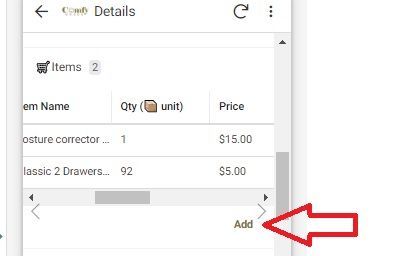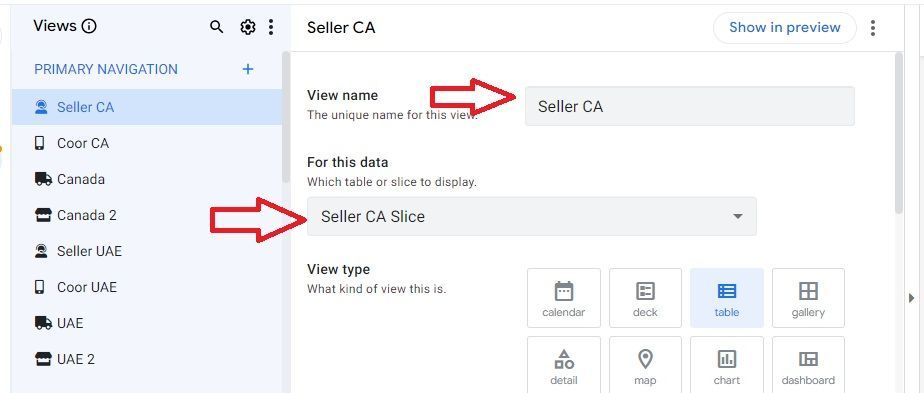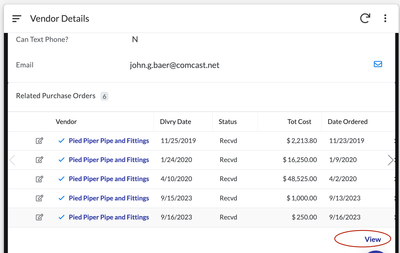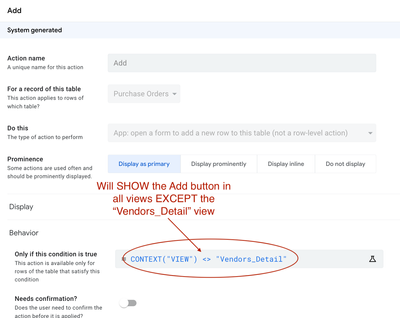- AppSheet
- AppSheet Forum
- AppSheet Q&A
- Re: Hide action button for a specific table view
- Subscribe to RSS Feed
- Mark Topic as New
- Mark Topic as Read
- Float this Topic for Current User
- Bookmark
- Subscribe
- Mute
- Printer Friendly Page
- Mark as New
- Bookmark
- Subscribe
- Mute
- Subscribe to RSS Feed
- Permalink
- Report Inappropriate Content
- Mark as New
- Bookmark
- Subscribe
- Mute
- Subscribe to RSS Feed
- Permalink
- Report Inappropriate Content
Hi everyone
>> I have a table called orders
>> Inside it there is an inline table called items.
>> In the item inline form there is a system action (Add) kindly see it here.
>> The same item inline form is also showing in another table called (Task)
Is there a way to hide the "Add" button action from the item inline form in the task table, so it only appears in orders table.
Thanks
Solved! Go to Solution.
- Mark as New
- Bookmark
- Subscribe
- Mute
- Subscribe to RSS Feed
- Permalink
- Report Inappropriate Content
- Mark as New
- Bookmark
- Subscribe
- Mute
- Subscribe to RSS Feed
- Permalink
- Report Inappropriate Content
Thank you all very much, I have solved it like so
►This is what worked for me after many tries and errors◄
>> If you want to show the action button to some specific views add this line (make sure to attach _form or _detail at the end of the name) (You can get exact name from view - system generated or at the screen footer).
in(context("View"), list("Seller CA Slice_Detail", "Seller CA Slice_Form"))
>> If you want to show an action to all view but hide certain view do like this
CONTEXT("VIEW") <> "Task CA_Detail"
>> Here I am hiding from detail but you can hide from detail or form or both.
Problem I've encountered: Cause I have a deep link to a specific slice called (Task ca edit), I first created a new view for the slice (Task ca edit) and made it as ref since I did not want it to show in the app navigation or menu. This being said to take note that you can not use below snippet code if you do not make a view for your slice or table you want to control (hiding or showing action button).
in(context("View"), list("Seller CA Slice_Detail", "Seller CA Slice_Form","Task ca edit_Detail","Task ca edit_Form"))
- Mark as New
- Bookmark
- Subscribe
- Mute
- Subscribe to RSS Feed
- Permalink
- Report Inappropriate Content
- Mark as New
- Bookmark
- Subscribe
- Mute
- Subscribe to RSS Feed
- Permalink
- Report Inappropriate Content
You can move to Behavior => find this action 'Add' (of item table) => "Only if this condition is true" set "False"
- Mark as New
- Bookmark
- Subscribe
- Mute
- Subscribe to RSS Feed
- Permalink
- Report Inappropriate Content
- Mark as New
- Bookmark
- Subscribe
- Mute
- Subscribe to RSS Feed
- Permalink
- Report Inappropriate Content
False will hide the add action in ll tables.
I want to show it in one table and hide it from another table.
- Mark as New
- Bookmark
- Subscribe
- Mute
- Subscribe to RSS Feed
- Permalink
- Report Inappropriate Content
- Mark as New
- Bookmark
- Subscribe
- Mute
- Subscribe to RSS Feed
- Permalink
- Report Inappropriate Content
so You can set False with default action "Add", then you create another action "Add"
- Mark as New
- Bookmark
- Subscribe
- Mute
- Subscribe to RSS Feed
- Permalink
- Report Inappropriate Content
- Mark as New
- Bookmark
- Subscribe
- Mute
- Subscribe to RSS Feed
- Permalink
- Report Inappropriate Content
In order to show the action in some views (and hide it from others ) you can do the following:
Let's say you have three views: "View1", "View2", View3" and you only want to show the action "MyAction" to views 1 and 2. Try the following:
- Go to the action (the panel where you can set the name and all the properties)
- Go to the Behavior section
- Set the "Only if this condition is true" to: in(context("View"), list("View1", "View2"))
In this way, the action will be shown only in View1 and View2 and hidden in View3.
I hope this helps
- Mark as New
- Bookmark
- Subscribe
- Mute
- Subscribe to RSS Feed
- Permalink
- Report Inappropriate Content
- Mark as New
- Bookmark
- Subscribe
- Mute
- Subscribe to RSS Feed
- Permalink
- Report Inappropriate Content
Thank you, I have tried to use the view name and also tried with slice name but the Add button action's disappeared from all views.
- Mark as New
- Bookmark
- Subscribe
- Mute
- Subscribe to RSS Feed
- Permalink
- Report Inappropriate Content
- Mark as New
- Bookmark
- Subscribe
- Mute
- Subscribe to RSS Feed
- Permalink
- Report Inappropriate Content
Hi @aminsaleh ,
As far as i know, you don't need a slice here.
You have a table called "Items". If you go to the action panel you will find all the actions related to the Items table. Under "Items" you will find the action called "Add".
Then, as for my previous reply, go to the behaviour section and type: in(context("View"), list("View1", "View2")).. where "View1" and "View2" are the views where you want "Add" to be displayed.
- Mark as New
- Bookmark
- Subscribe
- Mute
- Subscribe to RSS Feed
- Permalink
- Report Inappropriate Content
- Mark as New
- Bookmark
- Subscribe
- Mute
- Subscribe to RSS Feed
- Permalink
- Report Inappropriate Content
I did 100% exactly what you said here (I put view name not slice name I know)
but the Add button action's disappeared from all views.
- Mark as New
- Bookmark
- Subscribe
- Mute
- Subscribe to RSS Feed
- Permalink
- Report Inappropriate Content
- Mark as New
- Bookmark
- Subscribe
- Mute
- Subscribe to RSS Feed
- Permalink
- Report Inappropriate Content
Yes, you can do this using the CONTEXT() function to hide the Inline table button from a specific view. Below is an example where I hide the Add button from the "Related Purchase Orders" list in the Vendor Detail view. See image below
NOTE: make sure you are changing the correct Add button! Since the inline table below is a list of Purchase Orders, I want to hide the Purchase Order Add button
- Mark as New
- Bookmark
- Subscribe
- Mute
- Subscribe to RSS Feed
- Permalink
- Report Inappropriate Content
- Mark as New
- Bookmark
- Subscribe
- Mute
- Subscribe to RSS Feed
- Permalink
- Report Inappropriate Content
My view is called (seller Ca)
I used this but still no solution
CONTEXT("VIEW") <> "seller Ca"
- Mark as New
- Bookmark
- Subscribe
- Mute
- Subscribe to RSS Feed
- Permalink
- Report Inappropriate Content
- Mark as New
- Bookmark
- Subscribe
- Mute
- Subscribe to RSS Feed
- Permalink
- Report Inappropriate Content
Thank you all very much, I have solved it like so
►This is what worked for me after many tries and errors◄
>> If you want to show the action button to some specific views add this line (make sure to attach _form or _detail at the end of the name) (You can get exact name from view - system generated or at the screen footer).
in(context("View"), list("Seller CA Slice_Detail", "Seller CA Slice_Form"))
>> If you want to show an action to all view but hide certain view do like this
CONTEXT("VIEW") <> "Task CA_Detail"
>> Here I am hiding from detail but you can hide from detail or form or both.
Problem I've encountered: Cause I have a deep link to a specific slice called (Task ca edit), I first created a new view for the slice (Task ca edit) and made it as ref since I did not want it to show in the app navigation or menu. This being said to take note that you can not use below snippet code if you do not make a view for your slice or table you want to control (hiding or showing action button).
in(context("View"), list("Seller CA Slice_Detail", "Seller CA Slice_Form","Task ca edit_Detail","Task ca edit_Form"))
- Mark as New
- Bookmark
- Subscribe
- Mute
- Subscribe to RSS Feed
- Permalink
- Report Inappropriate Content
- Mark as New
- Bookmark
- Subscribe
- Mute
- Subscribe to RSS Feed
- Permalink
- Report Inappropriate Content
@aminsaleh wrote:
AND(
in(context("View"), list("Seller CA Slice_Detail", "Seller CA Slice_Form")),CONTEXT("VIEW") <> "Task CA_Detail"
)
You can simplify this, You do no need both lines.
Since it seems you want the Add button to SHOW only for the 2 views - "Seller CA Slice_Detail" and "Seller CA Slice_Form" - then you only need this part:
in(context("View"), list("Seller CA Slice_Detail", "Seller CA Slice_Form"))
- Mark as New
- Bookmark
- Subscribe
- Mute
- Subscribe to RSS Feed
- Permalink
- Report Inappropriate Content
- Mark as New
- Bookmark
- Subscribe
- Mute
- Subscribe to RSS Feed
- Permalink
- Report Inappropriate Content
@WillowMobileSys Absolutely you are 100% correct 😍
-
!
1 -
Account
1,686 -
App Management
3,137 -
AppSheet
1 -
Automation
10,376 -
Bug
996 -
Data
9,720 -
Errors
5,769 -
Expressions
11,841 -
General Miscellaneous
1 -
Google Cloud Deploy
1 -
image and text
1 -
Integrations
1,623 -
Intelligence
581 -
Introductions
86 -
Other
2,932 -
Photos
1 -
Resources
543 -
Security
833 -
Templates
1,316 -
Users
1,565 -
UX
9,139
- « Previous
- Next »
| User | Count |
|---|---|
| 35 | |
| 31 | |
| 28 | |
| 23 | |
| 18 |

 Twitter
Twitter