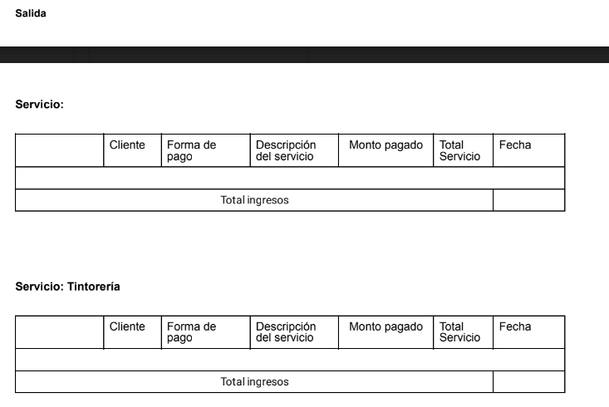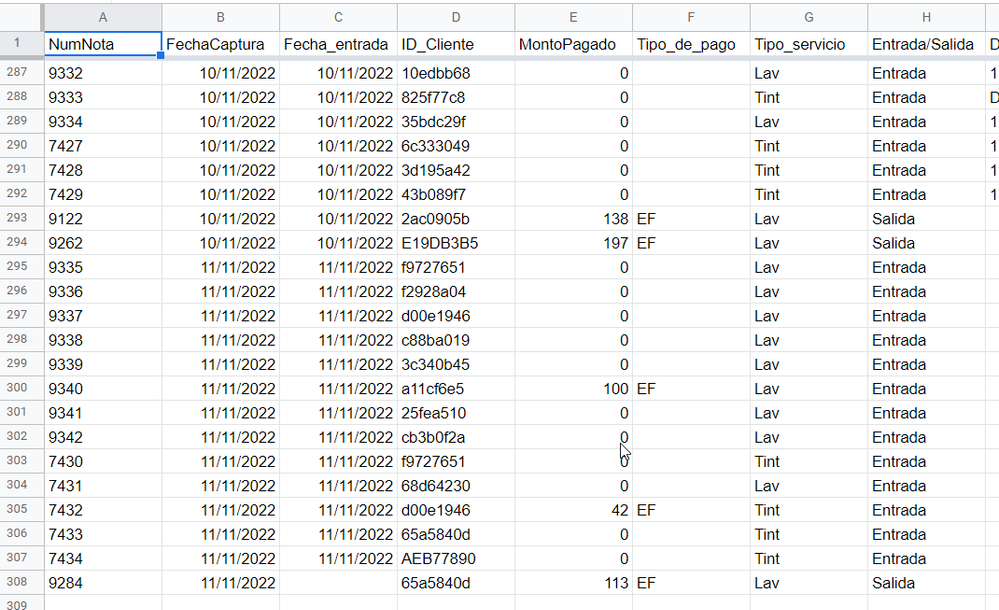- AppSheet
- :
- AppSheet Forum
- :
- AppSheet Q&A
- :
- Re: Hide rows without information
- Subscribe to RSS Feed
- Mark Topic as New
- Mark Topic as Read
- Float this Topic for Current User
- Bookmark
- Subscribe
- Mute
- Printer Friendly Page
- Mark as New
- Bookmark
- Subscribe
- Mute
- Subscribe to RSS Feed
- Permalink
- Report Inappropriate Content
- Mark as New
- Bookmark
- Subscribe
- Mute
- Subscribe to RSS Feed
- Permalink
- Report Inappropriate Content
In the report that I am generating and that has divisions according to this structure
Input/Output
Category
There are categories that have no data but the report shows them, how should be the instruction to hide these categories?
This is the code who generate the report
<<Start:ORDERBY(FILTER("Notas",AND([Entrada/Salida]=[_THISROW-2].[Entrada/Salida],[Tipo_servicio]=[_THISROW-1].[Tipo_servicio],[Fecha_entrada]>=[FromDate],[Fecha_entrada]<=[ToDate])),[NumNota],TRUE)>><<[NumNota]>>
Thanks for your help
- Labels:
-
Expressions
- Mark as New
- Bookmark
- Subscribe
- Mute
- Subscribe to RSS Feed
- Permalink
- Report Inappropriate Content
- Mark as New
- Bookmark
- Subscribe
- Mute
- Subscribe to RSS Feed
- Permalink
- Report Inappropriate Content
@Juanjoge wrote:
There are categories that have no data but the report shows them, how should be the instruction to hide these categories?
What does "no data" mean? Certain columns in the row don't have values?
If you needed to point to the rows that needed to be eliminated, how would you identify them?
- Mark as New
- Bookmark
- Subscribe
- Mute
- Subscribe to RSS Feed
- Permalink
- Report Inappropriate Content
- Mark as New
- Bookmark
- Subscribe
- Mute
- Subscribe to RSS Feed
- Permalink
- Report Inappropriate Content
Hello, @WillowMobileSys , thanks to see my post and try to help me 😊
No data is , for example, there were no dry cleaning outputs and the report shows me that table without information, I think, I'm not sure, is that one of the ways to identify them is because there is no invoice associated with this subcategory (dry cleaning) and category (outputs).
- Mark as New
- Bookmark
- Subscribe
- Mute
- Subscribe to RSS Feed
- Permalink
- Report Inappropriate Content
- Mark as New
- Bookmark
- Subscribe
- Mute
- Subscribe to RSS Feed
- Permalink
- Report Inappropriate Content
I don't know you data. Let's look at it this way. Your template is using the table "Notas". When you look at the rows in that table, can to tell which ones need to be skipped? If so, how are you identifying them? What data/column ( e.g. an empty colun\mn) in that row tells you it needs to be skipped?
- Mark as New
- Bookmark
- Subscribe
- Mute
- Subscribe to RSS Feed
- Permalink
- Report Inappropriate Content
- Mark as New
- Bookmark
- Subscribe
- Mute
- Subscribe to RSS Feed
- Permalink
- Report Inappropriate Content
If you look at the data (below) you will see that there is no way to identify this because there was simply no operation during the day and therefore no record.
- Mark as New
- Bookmark
- Subscribe
- Mute
- Subscribe to RSS Feed
- Permalink
- Report Inappropriate Content
- Mark as New
- Bookmark
- Subscribe
- Mute
- Subscribe to RSS Feed
- Permalink
- Report Inappropriate Content
AH! there is another expression in the template that is choosing the Categories. It is in that expression where you want to remove the Categories if there is no data rows to report on.
the easiest way is to remove the categories you don't need to report on right up front. I would do this with the COUNT() function. Something like this:
SELECT(Categories[Category ID] ,
COUNT(SELECT(Notas[Notas ID],
[Category] = [Category ID])
) > 0
)
I guessed at the names for your Category table and category column names. Replace them with proper names from your app.
- Mark as New
- Bookmark
- Subscribe
- Mute
- Subscribe to RSS Feed
- Permalink
- Report Inappropriate Content
- Mark as New
- Bookmark
- Subscribe
- Mute
- Subscribe to RSS Feed
- Permalink
- Report Inappropriate Content
Thank you very much, I will try it and get back to you with the result.
-
!
1 -
Account
1,686 -
App Management
3,143 -
AppSheet
1 -
Automation
10,384 -
Bug
1,001 -
Data
9,732 -
Errors
5,780 -
Expressions
11,854 -
General Miscellaneous
1 -
Google Cloud Deploy
1 -
image and text
1 -
Integrations
1,629 -
Intelligence
585 -
Introductions
87 -
Other
2,937 -
Photos
1 -
Resources
545 -
Security
837 -
Templates
1,318 -
Users
1,565 -
UX
9,141
- « Previous
- Next »
| User | Count |
|---|---|
| 37 | |
| 30 | |
| 29 | |
| 20 | |
| 18 |

 Twitter
Twitter