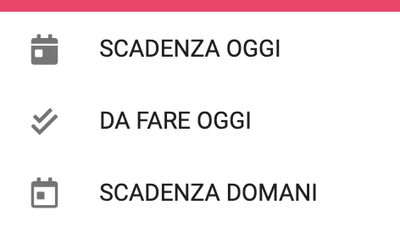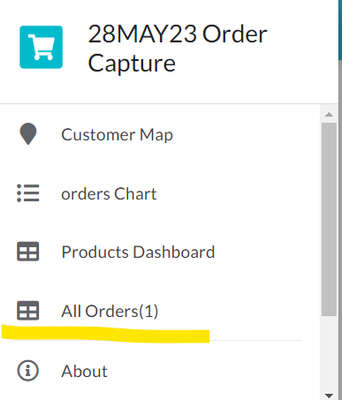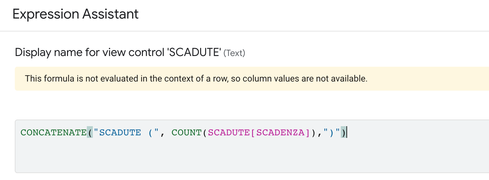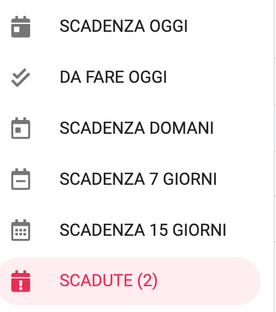- AppSheet
- :
- AppSheet Forum
- :
- AppSheet Q&A
- :
- Re: Highlight a menu if condition
- Subscribe to RSS Feed
- Mark Topic as New
- Mark Topic as Read
- Float this Topic for Current User
- Bookmark
- Subscribe
- Mute
- Printer Friendly Page
- Mark as New
- Bookmark
- Subscribe
- Mute
- Subscribe to RSS Feed
- Permalink
- Report Inappropriate Content
- Mark as New
- Bookmark
- Subscribe
- Mute
- Subscribe to RSS Feed
- Permalink
- Report Inappropriate Content
Hi all,
i'm looking for a way to "highlight" a menu item when are records in a specific view (slice).
i.e. if are records with due date today i'd like to "highlight" the menu "SCADENZA OGGI"
Where highlight could be showing it in yellow, underlined, bold or other stuff.
Is it possible in someway ?
Solved! Go to Solution.
- Mark as New
- Bookmark
- Subscribe
- Mute
- Subscribe to RSS Feed
- Permalink
- Report Inappropriate Content
- Mark as New
- Bookmark
- Subscribe
- Mute
- Subscribe to RSS Feed
- Permalink
- Report Inappropriate Content
I believe one cannot highlight or mark yellow etc. as one can do with format rules for other column text. However you could use a display name expression something like below for the view that will show record count under certain conditions such as order date for today etc. However best to first create slice for the desired condition and then use the slice based count expression in the view's display name because SELECT() expressions can be expensive.
The view display name property is something like below
CONCATENATE("All Orders(", COUNT(Todays_Orders[Order ID]),")")
Here "Todays_Orders" is the slice on the Orders table that lists Orders with today's [Order Date]
- Mark as New
- Bookmark
- Subscribe
- Mute
- Subscribe to RSS Feed
- Permalink
- Report Inappropriate Content
- Mark as New
- Bookmark
- Subscribe
- Mute
- Subscribe to RSS Feed
- Permalink
- Report Inappropriate Content
I believe one cannot highlight or mark yellow etc. as one can do with format rules for other column text. However you could use a display name expression something like below for the view that will show record count under certain conditions such as order date for today etc. However best to first create slice for the desired condition and then use the slice based count expression in the view's display name because SELECT() expressions can be expensive.
The view display name property is something like below
CONCATENATE("All Orders(", COUNT(Todays_Orders[Order ID]),")")
Here "Todays_Orders" is the slice on the Orders table that lists Orders with today's [Order Date]
- Mark as New
- Bookmark
- Subscribe
- Mute
- Subscribe to RSS Feed
- Permalink
- Report Inappropriate Content
- Mark as New
- Bookmark
- Subscribe
- Mute
- Subscribe to RSS Feed
- Permalink
- Report Inappropriate Content
Great, thank you, it works.
CONCATENATE("SCADUTE (", COUNT(SCADUTE[SCADENZA]),")")
(why appears This formula is not evaluated in the context of a row, so column values are not available ?)
Unfortunately actually in Desktop version there's no way to display the menu completely with icon + text (hoping in a near future it will be enabled as option) so there's no way to know how many SCADUTE tasks there're until expand menu.
If i would like to remove the (0) there's a way with a condition ifs ?
And i could hide completely menu if there're no records available ...
-
!
1 -
Account
1,686 -
App Management
3,143 -
AppSheet
1 -
Automation
10,383 -
Bug
1,001 -
Data
9,731 -
Errors
5,780 -
Expressions
11,854 -
General Miscellaneous
1 -
Google Cloud Deploy
1 -
image and text
1 -
Integrations
1,628 -
Intelligence
584 -
Introductions
86 -
Other
2,936 -
Photos
1 -
Resources
544 -
Security
837 -
Templates
1,317 -
Users
1,565 -
UX
9,141
- « Previous
- Next »
| User | Count |
|---|---|
| 37 | |
| 30 | |
| 29 | |
| 20 | |
| 18 |

 Twitter
Twitter