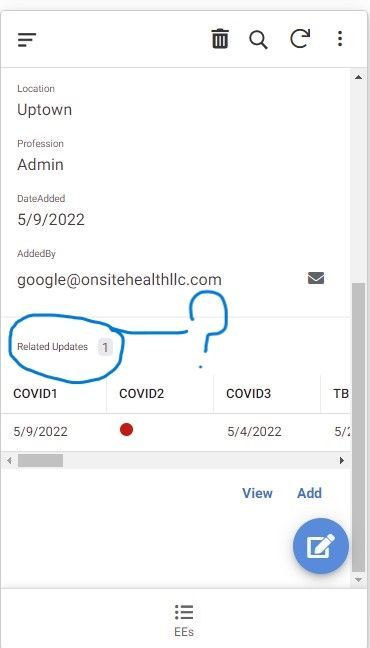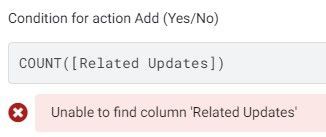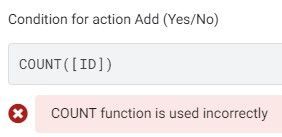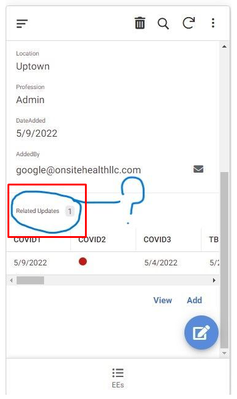- AppSheet
- AppSheet Forum
- AppSheet Q&A
- Re: How can I get this value?
- Subscribe to RSS Feed
- Mark Topic as New
- Mark Topic as Read
- Float this Topic for Current User
- Bookmark
- Subscribe
- Mute
- Printer Friendly Page
- Mark as New
- Bookmark
- Subscribe
- Mute
- Subscribe to RSS Feed
- Permalink
- Report Inappropriate Content
- Mark as New
- Bookmark
- Subscribe
- Mute
- Subscribe to RSS Feed
- Permalink
- Report Inappropriate Content
Is there an expression that can be written to get this number? I am trying to get an Action to fire if this number is "0", writing the expression into the "Only if this condition is true" option.
Any help is much appreciated!!!!
Daryl
- Labels:
-
Expressions
- Mark as New
- Bookmark
- Subscribe
- Mute
- Subscribe to RSS Feed
- Permalink
- Report Inappropriate Content
- Mark as New
- Bookmark
- Subscribe
- Mute
- Subscribe to RSS Feed
- Permalink
- Report Inappropriate Content
Try this:
COUNT([Related Updates])
This assume that the name shown in your view is the assigned name of the column.
- Mark as New
- Bookmark
- Subscribe
- Mute
- Subscribe to RSS Feed
- Permalink
- Report Inappropriate Content
- Mark as New
- Bookmark
- Subscribe
- Mute
- Subscribe to RSS Feed
- Permalink
- Report Inappropriate Content
Hello Willow,
The view shown is the system generated information, showing that the child table, Updates, has 0 related records to the ID number. Therefore, using your suggestion, I believe the proper expression is "COUNT([ID])=0" which gives me the error "COUNT function is used incorrectly."
Thank you for the suggestion!
Daryl
- Mark as New
- Bookmark
- Subscribe
- Mute
- Subscribe to RSS Feed
- Permalink
- Report Inappropriate Content
- Mark as New
- Bookmark
- Subscribe
- Mute
- Subscribe to RSS Feed
- Permalink
- Report Inappropriate Content
Hi
I am not sure but give it a try 😉
COUNT(
REF_ROWS(
"Related_DataSet", "Ref_col_ID"
)
)
- Mark as New
- Bookmark
- Subscribe
- Mute
- Subscribe to RSS Feed
- Permalink
- Report Inappropriate Content
- Mark as New
- Bookmark
- Subscribe
- Mute
- Subscribe to RSS Feed
- Permalink
- Report Inappropriate Content
Thank you Mateo,
My parent table is EEs and my child is Updates. The Ref is the "ID" column. I tried this: COUNT(REF_ROWS("Updates","ID"))=0
No luck.
Thank you though!!
Daryl
- Mark as New
- Bookmark
- Subscribe
- Mute
- Subscribe to RSS Feed
- Permalink
- Report Inappropriate Content
- Mark as New
- Bookmark
- Subscribe
- Mute
- Subscribe to RSS Feed
- Permalink
- Report Inappropriate Content
Hello @Daryl_Zernick, did you try the expression that @WillowMobileSys suggested?
- Mark as New
- Bookmark
- Subscribe
- Mute
- Subscribe to RSS Feed
- Permalink
- Report Inappropriate Content
- Mark as New
- Bookmark
- Subscribe
- Mute
- Subscribe to RSS Feed
- Permalink
- Report Inappropriate Content
Yes. Here was my reply:
Hello Willow,
The view shown is the system generated information, showing that the child table, Updates, has 0 related records to the ID number. Therefore, using your suggestion, I believe the proper expression is "COUNT([ID])=0" which gives me the error "COUNT function is used incorrectly."
Thank you for the suggestion!
Daryl
- Mark as New
- Bookmark
- Subscribe
- Mute
- Subscribe to RSS Feed
- Permalink
- Report Inappropriate Content
- Mark as New
- Bookmark
- Subscribe
- Mute
- Subscribe to RSS Feed
- Permalink
- Report Inappropriate Content
@WillowMobileSys expression is correct for obtaining the number of child records, you should really try it as it is @Daryl_Zernick
- Mark as New
- Bookmark
- Subscribe
- Mute
- Subscribe to RSS Feed
- Permalink
- Report Inappropriate Content
- Mark as New
- Bookmark
- Subscribe
- Mute
- Subscribe to RSS Feed
- Permalink
- Report Inappropriate Content
Below is what I get when trying Willow's expression as written:
Trying it with what I believe is the correct syntax, "COUNT([ID])", generates the following:
- Mark as New
- Bookmark
- Subscribe
- Mute
- Subscribe to RSS Feed
- Permalink
- Report Inappropriate Content
- Mark as New
- Bookmark
- Subscribe
- Mute
- Subscribe to RSS Feed
- Permalink
- Report Inappropriate Content
It doesn't work because the name of the column doesn't match, can you share a screenshot of your table column names?
You need to use the name of this column in that expression:
- Mark as New
- Bookmark
- Subscribe
- Mute
- Subscribe to RSS Feed
- Permalink
- Report Inappropriate Content
- Mark as New
- Bookmark
- Subscribe
- Mute
- Subscribe to RSS Feed
- Permalink
- Report Inappropriate Content
Better yet, I can share the sheet: https://docs.google.com/spreadsheets/d/12JgGVkOjhMRwxjmXd1AKD1TdQVMp_mglN3k0xcMan9s/edit?usp=sharing
- Mark as New
- Bookmark
- Subscribe
- Mute
- Subscribe to RSS Feed
- Permalink
- Report Inappropriate Content
- Mark as New
- Bookmark
- Subscribe
- Mute
- Subscribe to RSS Feed
- Permalink
- Report Inappropriate Content
What I find curious is that the system generated "View" is fired on this "NOT(ISBLANK([ID]))". Using the same logic for only showing the "Add" option when there are no child records, you would think "ISBLANK([ID])" would work, but it does not... when there are child records, "Add" still shows up.
- Mark as New
- Bookmark
- Subscribe
- Mute
- Subscribe to RSS Feed
- Permalink
- Report Inappropriate Content
- Mark as New
- Bookmark
- Subscribe
- Mute
- Subscribe to RSS Feed
- Permalink
- Report Inappropriate Content
I played with this some in my own app as I happened to be adding a child table in a view. I also could NOT get the Add button to hide when testing the count of rows. I am not yet sure if this is a bug.
I tested by counting both the "related rows" column - which by the way you can access by "Parent.[Related Rows Column]" as well as creating a SELECT expression. I also tried using ISBLANK vs ISNOTBLANK. In none of these cases could I get the Add button to hide. I believe they should have worked but want to take a closer look.
Obviously, I could use FALSE or TRUE, and it would work just fine.
- Mark as New
- Bookmark
- Subscribe
- Mute
- Subscribe to RSS Feed
- Permalink
- Report Inappropriate Content
- Mark as New
- Bookmark
- Subscribe
- Mute
- Subscribe to RSS Feed
- Permalink
- Report Inappropriate Content
Thank you Willow! I am also trying a totally different solution that was provided here: https://www.googlecloudcommunity.com/gc/AppSheet-Q-A/Show-quot-Add-quot-if-ID-is-not-already-in-tabl...
This solution seems like it should work, however, I am again lost on the proper COUNT expression for the records in the child table.
Thanks again for your time on this!!!
-
!
1 -
Account
1,679 -
App Management
3,110 -
AppSheet
1 -
Automation
10,330 -
Bug
984 -
Data
9,684 -
Errors
5,739 -
Expressions
11,796 -
General Miscellaneous
1 -
Google Cloud Deploy
1 -
image and text
1 -
Integrations
1,612 -
Intelligence
578 -
Introductions
85 -
Other
2,910 -
Photos
1 -
Resources
539 -
Security
828 -
Templates
1,309 -
Users
1,559 -
UX
9,120
- « Previous
- Next »
| User | Count |
|---|---|
| 43 | |
| 34 | |
| 24 | |
| 23 | |
| 15 |

 Twitter
Twitter