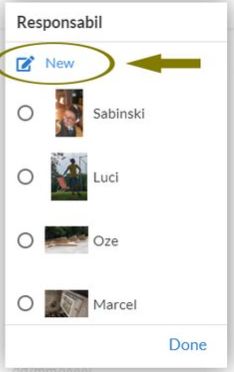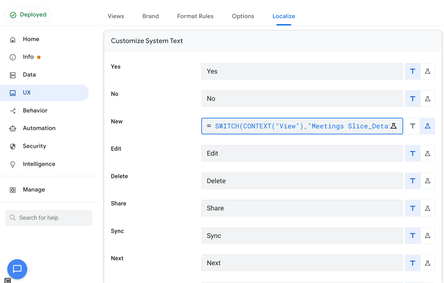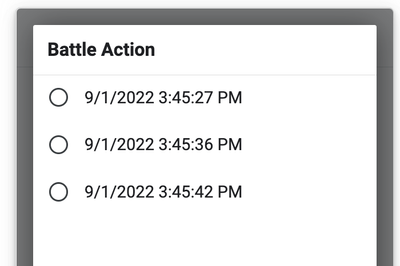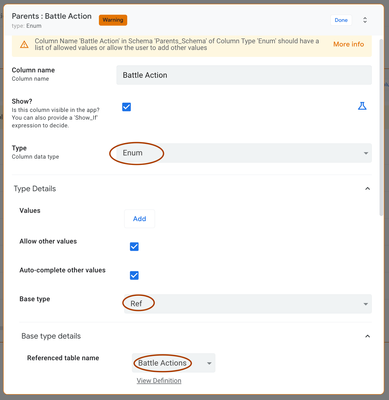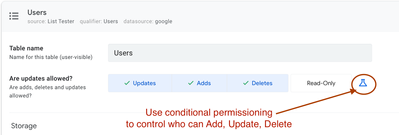- AppSheet
- AppSheet Forum
- AppSheet Q&A
- How can I hide "New" AND its little function butto...
- Subscribe to RSS Feed
- Mark Topic as New
- Mark Topic as Read
- Float this Topic for Current User
- Bookmark
- Subscribe
- Mute
- Printer Friendly Page
- Mark as New
- Bookmark
- Subscribe
- Mute
- Subscribe to RSS Feed
- Permalink
- Report Inappropriate Content
- Mark as New
- Bookmark
- Subscribe
- Mute
- Subscribe to RSS Feed
- Permalink
- Report Inappropriate Content
Howdy! How can I hide "New" AND its little function button in ALL of my Ref column dependant drop downs, for all of my Tables?
This "New" function here is redundant & unnecessary because the User will add a new Member by using the big round beautiful + (plus button) in my Members view.
In UX >> Localize >> Customize System Text, I was able to hide just the word "New" in one View using this expression, but I don't want the function button to be available either, in any of these dependent drop down lists. TYVM!!
SWITCH(CONTEXT("View"),"Meetings Slice_Detail","","New")
- Labels:
-
Expressions
-
UX
- Mark as New
- Bookmark
- Subscribe
- Mute
- Subscribe to RSS Feed
- Permalink
- Report Inappropriate Content
- Mark as New
- Bookmark
- Subscribe
- Mute
- Subscribe to RSS Feed
- Permalink
- Report Inappropriate Content
Change the reference table to read only
- Mark as New
- Bookmark
- Subscribe
- Mute
- Subscribe to RSS Feed
- Permalink
- Report Inappropriate Content
- Mark as New
- Bookmark
- Subscribe
- Mute
- Subscribe to RSS Feed
- Permalink
- Report Inappropriate Content
Wouldn't that make it so I could not add a new members using the normal round + Plus button in my normal Members View? Must be able to add new Members.
- Mark as New
- Bookmark
- Subscribe
- Mute
- Subscribe to RSS Feed
- Permalink
- Report Inappropriate Content
- Mark as New
- Bookmark
- Subscribe
- Mute
- Subscribe to RSS Feed
- Permalink
- Report Inappropriate Content
Instead of defining the column with the dropdown as REF, define it as ENUM/REF instead. It will behave the same way but will not show the New button.
NOTE: you will need to specify an expression in the Valid_If property, if you don't already have one, to supply the list of dropdown values.
- Mark as New
- Bookmark
- Subscribe
- Mute
- Subscribe to RSS Feed
- Permalink
- Report Inappropriate Content
- Mark as New
- Bookmark
- Subscribe
- Mute
- Subscribe to RSS Feed
- Permalink
- Report Inappropriate Content
This is correct this is how New disappears
- Mark as New
- Bookmark
- Subscribe
- Mute
- Subscribe to RSS Feed
- Permalink
- Report Inappropriate Content
- Mark as New
- Bookmark
- Subscribe
- Mute
- Subscribe to RSS Feed
- Permalink
- Report Inappropriate Content
Interesting work around, thank you. I will play with it & see how it works for me. The Ref is to an ever-changing list of people.
It would be much better if we just had a "Do not show" button for this, like we do for other stuff.
ty, Steve
- Mark as New
- Bookmark
- Subscribe
- Mute
- Subscribe to RSS Feed
- Permalink
- Report Inappropriate Content
- Mark as New
- Bookmark
- Subscribe
- Mute
- Subscribe to RSS Feed
- Permalink
- Report Inappropriate Content
@StephenMattison wrote:...
Interesting work around, thank you. I will play with it & see how it works for me. The Ref is to an ever-changing list of people.
It would be much better if we just had a "Do not show" button for this, like we do for other stuff.
Agreed!
Be sure to consider usability. How are those REF values added when new ones are needed?
If the "current" user can add those REF rows at another location then I would leave the button available for convenience. I.e. In the middle of data entry flow they realize they need a new REF row added. Without the New button, the user is forced to Cancel, go to another app location to enter the row and then start the data entry all over again.
If it is a case where only certain users should be allowed to Add to the table, then you want to use "conditional permissioning" on the table. Add privileges can be selectively removed and they will automatically NOT see the New button. Those who can add to the table will see the button. See image.
-
!
1 -
Account
1,686 -
App Management
3,137 -
AppSheet
1 -
Automation
10,376 -
Bug
996 -
Data
9,720 -
Errors
5,769 -
Expressions
11,841 -
General Miscellaneous
1 -
Google Cloud Deploy
1 -
image and text
1 -
Integrations
1,623 -
Intelligence
581 -
Introductions
86 -
Other
2,932 -
Photos
1 -
Resources
543 -
Security
833 -
Templates
1,316 -
Users
1,565 -
UX
9,139
- « Previous
- Next »
| User | Count |
|---|---|
| 35 | |
| 31 | |
| 28 | |
| 23 | |
| 18 |

 Twitter
Twitter