- AppSheet
- AppSheet Forum
- AppSheet Q&A
- Re: How can I pass the desired Parent ID to create...
- Subscribe to RSS Feed
- Mark Topic as New
- Mark Topic as Read
- Float this Topic for Current User
- Bookmark
- Subscribe
- Mute
- Printer Friendly Page
- Mark as New
- Bookmark
- Subscribe
- Mute
- Subscribe to RSS Feed
- Permalink
- Report Inappropriate Content
- Mark as New
- Bookmark
- Subscribe
- Mute
- Subscribe to RSS Feed
- Permalink
- Report Inappropriate Content
For this question I have Orders, Customers and Job sites. Job sites are a Child reference that is a part of the Customers object.
When creating an order, I want to add a Job Site based on a pulldown list once the Customer has been added. If the Job Site doesn’t exist then Add it.
How can I keep the same functional flow but pass the Customer ID to the Job Site form when adding a Job Site?
LINKTOFORM() sounds like the likely answer but then where do I place this method call?
To add a bit more color.
In the picture below I have entered “Customer 3” as the customer and indicated the job site is not the same as the customer address exposing the Job Site dropdown.
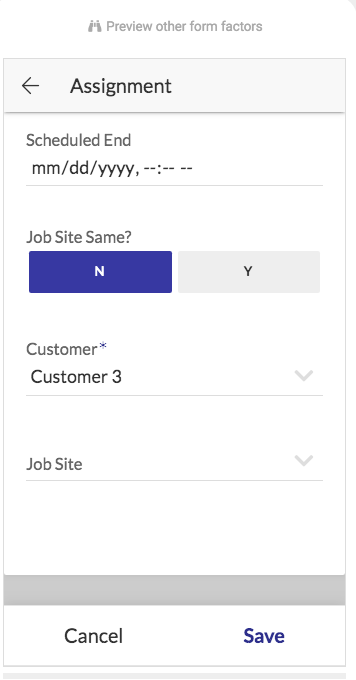
Tapping the dropdown I get a filtered list of Job Sites based on the entered customer = “Customer 3”
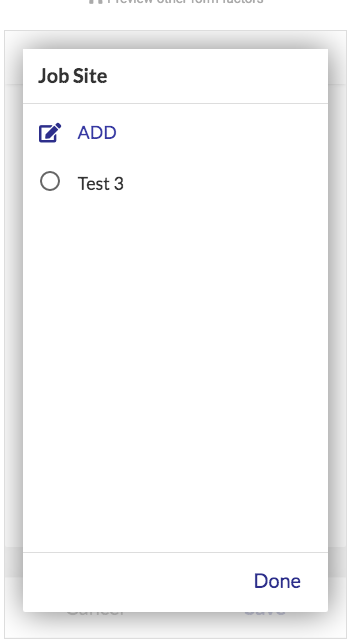
The Job Site I want is not already present so I want to add a new Job Site for this Customer.
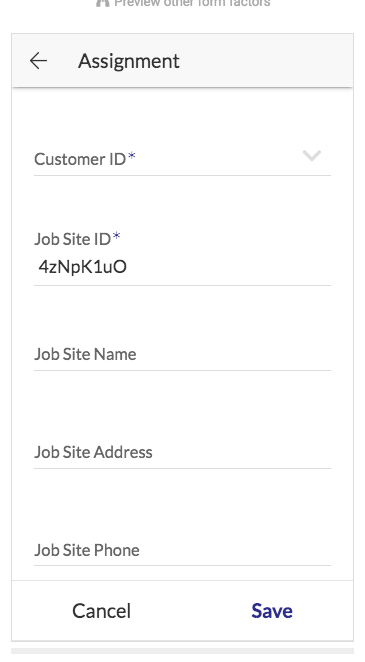
Instead of choosing the Customer on the Job Site form, I want it populated with “Customer 3” from the original Order entry. This will help prevent Customer selection errors and Job Sites being assosciated with the wrong Customer.
Any ideas how I can get “Customer 3” passed through to the Job Site entry form? Even if I need to re-structure the design?
I hope this make sense!!
- Labels:
-
UX
- Mark as New
- Bookmark
- Subscribe
- Mute
- Subscribe to RSS Feed
- Permalink
- Report Inappropriate Content
- Mark as New
- Bookmark
- Subscribe
- Mute
- Subscribe to RSS Feed
- Permalink
- Report Inappropriate Content
You can make an Action (call it anything) then put the LINKTOFORM() expression there. Put in an attribute “Customer ID”,[Customer].
Then, in the UX, look for the Customers form, then go to the Actions section, then you can set what happens when the form is saved - the dropdown should show the Action you made with the LINKTOFORM() expression.
What will happen is that everytime the user saves a Customer, it opens a Job Site form and automatically fills up the [Customer ID] field.
Hope this is what you were trying to do.
P.S. Another thing you can do is make the Job Site form reference the Customer form - make [Customer ID] a ref column and point it to the Customer table and make that the key of the Job Sites table so only one row can be made. Then, make an Action that contains LINKTOFILTEREDVIEW() and link it to the table view of Job Site and add a filter for [Customer ID]=[_thisrow].[Customer] (again, remove [_thisrow] if it doesn’t work). Then, under UX>view for Customer form>Actions, put in that Action when the form is saved.
- Mark as New
- Bookmark
- Subscribe
- Mute
- Subscribe to RSS Feed
- Permalink
- Report Inappropriate Content
- Mark as New
- Bookmark
- Subscribe
- Mute
- Subscribe to RSS Feed
- Permalink
- Report Inappropriate Content
[_thisrow]. not needed in this case.
- Mark as New
- Bookmark
- Subscribe
- Mute
- Subscribe to RSS Feed
- Permalink
- Report Inappropriate Content
- Mark as New
- Bookmark
- Subscribe
- Mute
- Subscribe to RSS Feed
- Permalink
- Report Inappropriate Content
@Dengue_Evaluation Thanks for the input however, its not quite what I am looking for. Job Site is already a Child ref of Customers - IsPartOf is on. So I am all set from the Customers point of view.
Where I am trying to improve the user experience is when adding a Work Order. A Work Order requires a customer and a Job Site - could be the Customer Address as in residential customers but for Commercial customers, they may have many job sites.
When entering the Work Order and selecting a Customer, the Job Site, represented as a dropdown column, is populated with Job Sites associated with the selected Customer. However, if the Work Order Job Site is not present is the list for selection, then it needs to be added.
I click Add within the Job Site dropdown form and taken to the Job Site entry Form. But the Customer is not populated and currently must be selected.
I am looking for a way, if possible, to pass the Customer from the Work Order through to the Job Site entry form.
- Mark as New
- Bookmark
- Subscribe
- Mute
- Subscribe to RSS Feed
- Permalink
- Report Inappropriate Content
- Mark as New
- Bookmark
- Subscribe
- Mute
- Subscribe to RSS Feed
- Permalink
- Report Inappropriate Content
In your Work Order form, what is the column type of [Job Site]?
- Mark as New
- Bookmark
- Subscribe
- Mute
- Subscribe to RSS Feed
- Permalink
- Report Inappropriate Content
- Mark as New
- Bookmark
- Subscribe
- Mute
- Subscribe to RSS Feed
- Permalink
- Report Inappropriate Content
It is a Ref column to Job Sites table.
-
!
1 -
Account
1,683 -
App Management
3,125 -
AppSheet
1 -
Automation
10,351 -
Bug
992 -
Data
9,708 -
Errors
5,757 -
Expressions
11,822 -
General Miscellaneous
1 -
Google Cloud Deploy
1 -
image and text
1 -
Integrations
1,619 -
Intelligence
580 -
Introductions
86 -
Other
2,925 -
Photos
1 -
Resources
542 -
Security
832 -
Templates
1,313 -
Users
1,563 -
UX
9,131
- « Previous
- Next »
| User | Count |
|---|---|
| 40 | |
| 36 | |
| 34 | |
| 23 | |
| 17 |

 Twitter
Twitter