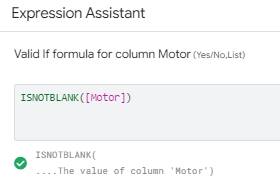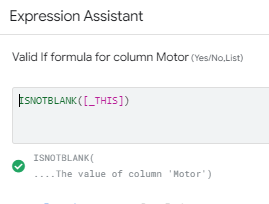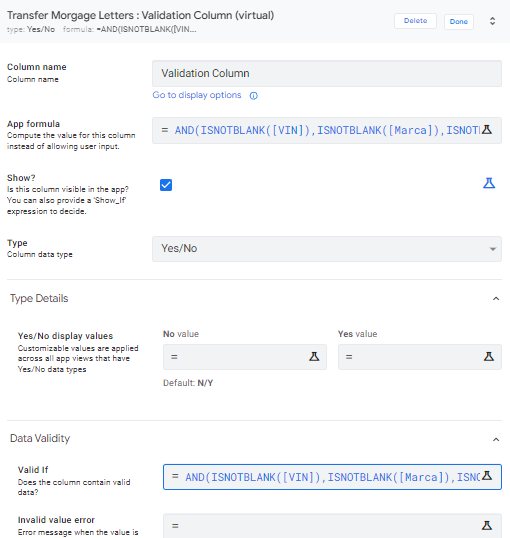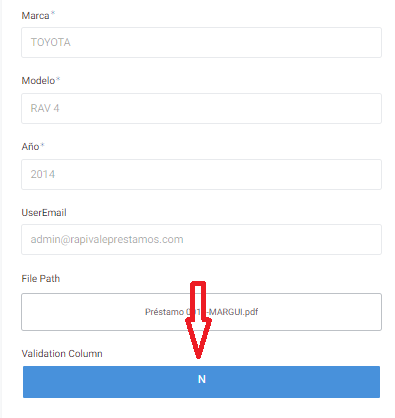- AppSheet
- :
- AppSheet Forum
- :
- AppSheet Q&A
- :
- How can I prevent a form from being saved when the...
- Subscribe to RSS Feed
- Mark Topic as New
- Mark Topic as Read
- Float this Topic for Current User
- Bookmark
- Subscribe
- Mute
- Printer Friendly Page
- Mark as New
- Bookmark
- Subscribe
- Mute
- Subscribe to RSS Feed
- Permalink
- Report Inappropriate Content
- Mark as New
- Bookmark
- Subscribe
- Mute
- Subscribe to RSS Feed
- Permalink
- Report Inappropriate Content
I have an app for loans. These loans are related to vehicles.
I have a table from where I create a document with a bot (Document table), using values of the vehicles table. The document is created with no problem when all values coming from the Vehicles table exist, but if there's any empty value, there is problem with the bot.
I can't set all fields as required in the Vehicles table.
How can I prevent the form of the Document table from being saved when some values coming from the Vehicles table are empty?
Solved! Go to Solution.
- Mark as New
- Bookmark
- Subscribe
- Mute
- Subscribe to RSS Feed
- Permalink
- Report Inappropriate Content
- Mark as New
- Bookmark
- Subscribe
- Mute
- Subscribe to RSS Feed
- Permalink
- Report Inappropriate Content
You can add a validation rule to one of your columns and if it's not valid, you are not able to save the row. It could be something like..
AND(ISNOTBLANK([Col1]),ISNOTBLANK([Col2]),etc.)
- Mark as New
- Bookmark
- Subscribe
- Mute
- Subscribe to RSS Feed
- Permalink
- Report Inappropriate Content
- Mark as New
- Bookmark
- Subscribe
- Mute
- Subscribe to RSS Feed
- Permalink
- Report Inappropriate Content
You can add a validation rule to one of your columns and if it's not valid, you are not able to save the row. It could be something like..
AND(ISNOTBLANK([Col1]),ISNOTBLANK([Col2]),etc.)
- Mark as New
- Bookmark
- Subscribe
- Mute
- Subscribe to RSS Feed
- Permalink
- Report Inappropriate Content
- Mark as New
- Bookmark
- Subscribe
- Mute
- Subscribe to RSS Feed
- Permalink
- Report Inappropriate Content
Hello AleksiAlkio. I did it before posting the question in the community but it doens't work.
Also, I've tried ISNOTBLANK([_THIS]).
Any other suggestion?
- Mark as New
- Bookmark
- Subscribe
- Mute
- Subscribe to RSS Feed
- Permalink
- Report Inappropriate Content
- Mark as New
- Bookmark
- Subscribe
- Mute
- Subscribe to RSS Feed
- Permalink
- Report Inappropriate Content
You need to use it with another column than itself.
- Mark as New
- Bookmark
- Subscribe
- Mute
- Subscribe to RSS Feed
- Permalink
- Report Inappropriate Content
- Mark as New
- Bookmark
- Subscribe
- Mute
- Subscribe to RSS Feed
- Permalink
- Report Inappropriate Content
It works!
I created a virtual column as seen below.
The expression for the "App formula" is the same for the "Valid if", and it helps me see in advance if there are empty fields or not.
Thank you very much.
- Mark as New
- Bookmark
- Subscribe
- Mute
- Subscribe to RSS Feed
- Permalink
- Report Inappropriate Content
- Mark as New
- Bookmark
- Subscribe
- Mute
- Subscribe to RSS Feed
- Permalink
- Report Inappropriate Content
In general.. the formula in the ValidIf doesn't need to have anything to do with that column itself. It's just a formula that can read the condition from other columns or even from another tables. Should I say.. it's just a formula 🙂
-
!
1 -
Account
1,686 -
App Management
3,143 -
AppSheet
1 -
Automation
10,384 -
Bug
1,001 -
Data
9,732 -
Errors
5,780 -
Expressions
11,854 -
General Miscellaneous
1 -
Google Cloud Deploy
1 -
image and text
1 -
Integrations
1,629 -
Intelligence
585 -
Introductions
87 -
Other
2,937 -
Photos
1 -
Resources
545 -
Security
837 -
Templates
1,318 -
Users
1,565 -
UX
9,141
- « Previous
- Next »
| User | Count |
|---|---|
| 37 | |
| 30 | |
| 29 | |
| 20 | |
| 18 |

 Twitter
Twitter