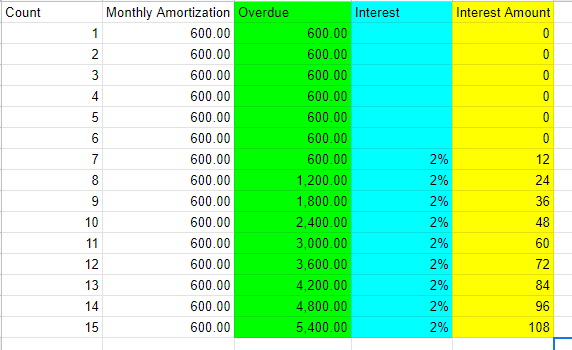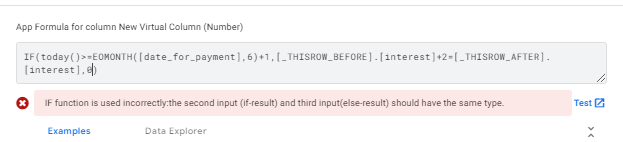- AppSheet
- AppSheet Forum
- AppSheet Q&A
- Re: How can i formulate these columns?
- Subscribe to RSS Feed
- Mark Topic as New
- Mark Topic as Read
- Float this Topic for Current User
- Bookmark
- Subscribe
- Mute
- Printer Friendly Page
- Mark as New
- Bookmark
- Subscribe
- Mute
- Subscribe to RSS Feed
- Permalink
- Report Inappropriate Content
- Mark as New
- Bookmark
- Subscribe
- Mute
- Subscribe to RSS Feed
- Permalink
- Report Inappropriate Content
[Overdue] - Start compounding at the 7th month overdue.
[Interest]- Add 2% at the 7th month overdue.
- Labels:
-
Automation
-
Data
-
Expressions
- Mark as New
- Bookmark
- Subscribe
- Mute
- Subscribe to RSS Feed
- Permalink
- Report Inappropriate Content
- Mark as New
- Bookmark
- Subscribe
- Mute
- Subscribe to RSS Feed
- Permalink
- Report Inappropriate Content
Hi @Audit_CKGoC
I’m not at ease with Interest calculation, and I think I’m not the only one in this situation
Can you share the expression stored in the yellow column ?
- Mark as New
- Bookmark
- Subscribe
- Mute
- Subscribe to RSS Feed
- Permalink
- Report Inappropriate Content
- Mark as New
- Bookmark
- Subscribe
- Mute
- Subscribe to RSS Feed
- Permalink
- Report Inappropriate Content
its [overdue] times [interest]
- Mark as New
- Bookmark
- Subscribe
- Mute
- Subscribe to RSS Feed
- Permalink
- Report Inappropriate Content
- Mark as New
- Bookmark
- Subscribe
- Mute
- Subscribe to RSS Feed
- Permalink
- Report Inappropriate Content
OK, but I think some informations are missing.
You may want to use a combination with EOMONTH(): this requires having a date somewhere.
Can you be more explicit about your questions ?
Also, I suggest you have a look there:
- Mark as New
- Bookmark
- Subscribe
- Mute
- Subscribe to RSS Feed
- Permalink
- Report Inappropriate Content
- Mark as New
- Bookmark
- Subscribe
- Mute
- Subscribe to RSS Feed
- Permalink
- Report Inappropriate Content
You would need to have the date that this item was due in order to do this.
An expression you could use is taking the interest column and using what the above post states about the EOMONTH() function. Write an expression saying that IF(today()>=EOMONTH([Overduedate],6)+1,[_THISROWBEFORE].[Interest]+2=[_THISROWAFTER].[Interest],0)
And his would go in the formula field for the interest column.
Something very similar to that ought to work for you. I recommend looking into _THISROWBEFORE and _THISROWAFTER for further help.
Craig
QREW Technologies
- Mark as New
- Bookmark
- Subscribe
- Mute
- Subscribe to RSS Feed
- Permalink
- Report Inappropriate Content
- Mark as New
- Bookmark
- Subscribe
- Mute
- Subscribe to RSS Feed
- Permalink
- Report Inappropriate Content
Thank you for the idea. But can you help to fix this?
- Mark as New
- Bookmark
- Subscribe
- Mute
- Subscribe to RSS Feed
- Permalink
- Report Inappropriate Content
- Mark as New
- Bookmark
- Subscribe
- Mute
- Subscribe to RSS Feed
- Permalink
- Report Inappropriate Content
It’s quite a small image there, but I think you have the following:
IF(
TODAY() >= EOMONTH([date_for_payment], 6) +1,
[_THISROW_BEFORE].[interest] + 2 = [_THISROW_AFTER].[interest],
0
)
The problem with this expression is that it appears you are trying to assign a value within the IF statement, specifically the equals sign in this is wrong:
[_THISROW_BEFORE].[interest] + 2 = [_THISROW_AFTER].[interest]
Check the syntax for the if() function
https://help.appsheet.com/en/articles/2355953-if
-
!
1 -
Account
1,683 -
App Management
3,125 -
AppSheet
1 -
Automation
10,348 -
Bug
990 -
Data
9,705 -
Errors
5,753 -
Expressions
11,820 -
General Miscellaneous
1 -
Google Cloud Deploy
1 -
image and text
1 -
Integrations
1,617 -
Intelligence
580 -
Introductions
86 -
Other
2,923 -
Photos
1 -
Resources
542 -
Security
831 -
Templates
1,312 -
Users
1,563 -
UX
9,130
- « Previous
- Next »
| User | Count |
|---|---|
| 40 | |
| 36 | |
| 34 | |
| 23 | |
| 17 |

 Twitter
Twitter