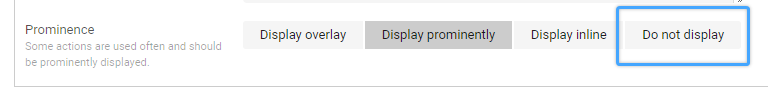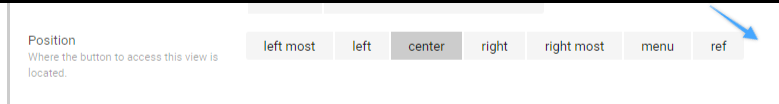- AppSheet
- :
- AppSheet Forum
- :
- AppSheet Q&A
- :
- How do I prevent Inline view from changing when ad...
- Subscribe to RSS Feed
- Mark Topic as New
- Mark Topic as Read
- Float this Topic for Current User
- Bookmark
- Subscribe
- Mute
- Printer Friendly Page
- Mark as New
- Bookmark
- Subscribe
- Mute
- Subscribe to RSS Feed
- Permalink
- Report Inappropriate Content
- Mark as New
- Bookmark
- Subscribe
- Mute
- Subscribe to RSS Feed
- Permalink
- Report Inappropriate Content
I have an app that displays a record with several Child references. When drilling into the Detail view, I have the Children set to display inline as a table. Looks good!
However, as soon as I create a new view for any of these children (type = Gallery), that new view is picked as the system Inline view automatically. (I’m creating this new view to open a filtered view based on a button tap).
How do I make sure the Inline view stays with the original system generated view?
- Labels:
-
UX
- Mark as New
- Bookmark
- Subscribe
- Mute
- Subscribe to RSS Feed
- Permalink
- Report Inappropriate Content
- Mark as New
- Bookmark
- Subscribe
- Mute
- Subscribe to RSS Feed
- Permalink
- Report Inappropriate Content
If you don’t intend to use the view as an inline view, put the view in any position except ref.
To prevent a view in any position except ref from being displayed for the user to select, set the view’s Show if expression to FALSE.
- Mark as New
- Bookmark
- Subscribe
- Mute
- Subscribe to RSS Feed
- Permalink
- Report Inappropriate Content
- Mark as New
- Bookmark
- Subscribe
- Mute
- Subscribe to RSS Feed
- Permalink
- Report Inappropriate Content
LOL! Thanks for the quick reply!! And that is exactly what I just figured out I could do!! Thanks!
I’m curious, I see you on here a lot and so I know you have been around AppSheet for a while, if there is no other way to control this, doesn’t it feel like a bug to you?
- Mark as New
- Bookmark
- Subscribe
- Mute
- Subscribe to RSS Feed
- Permalink
- Report Inappropriate Content
- Mark as New
- Bookmark
- Subscribe
- Mute
- Subscribe to RSS Feed
- Permalink
- Report Inappropriate Content
Hmmm… I wouldn’t call it a bug. It’s a design choice that perhaps reflected simpler expectations of the time.
- Mark as New
- Bookmark
- Subscribe
- Mute
- Subscribe to RSS Feed
- Permalink
- Report Inappropriate Content
- Mark as New
- Bookmark
- Subscribe
- Mute
- Subscribe to RSS Feed
- Permalink
- Report Inappropriate Content
I can agree with that! I would counter though, that just because it wasn’t a bug before doesn’t mean it’s not a bug now as the rest of the system has “matured” around this functionality.
At the very least, bug or not, we can probably all agree this feature could definitely use some improvement!
I’ll search the list to see if this has been raised anywhere and if not, add it to the list.
As always, thanks for your help and input!!
- Mark as New
- Bookmark
- Subscribe
- Mute
- Subscribe to RSS Feed
- Permalink
- Report Inappropriate Content
- Mark as New
- Bookmark
- Subscribe
- Mute
- Subscribe to RSS Feed
- Permalink
- Report Inappropriate Content
- Mark as New
- Bookmark
- Subscribe
- Mute
- Subscribe to RSS Feed
- Permalink
- Report Inappropriate Content
- Mark as New
- Bookmark
- Subscribe
- Mute
- Subscribe to RSS Feed
- Permalink
- Report Inappropriate Content
I just came across a post from a few weeks ago that @Steve helped with as well. So, others are experiencing the same issue. What is the best resolution?.. is obviously the big question!
Another possible simple solution… It seems there are always 3 main views (I’ll call them base views) created when needed :
“table”_Form,
“table”_Detail,
“table”_Inline,
where “table” is the data table name in the app. These could be static views ALWAYS used for these purposes. The developer can change the view type within these static view definitions to suit the needs of the app (which can already be done now, by the way). Any other Ref views created by the developer, are then used as specified by the developer. The developer created views do not and cannot override the base views.
I like to think BIG picture. So, I have a different approach in mind where developers can explicitly state which views to use for Form, Detail, Inline - FOR EACH PRIMARY AND MENU VIEW. This would still provide the same functionality currently but allow for greater flexibility going forward. I recognize that this is a much bigger undertaking and wouldn’t expect action on it anytime soon. However, I think this will probably be the direction AppSheet needs to go.
-
!
1 -
Account
1,686 -
App Management
3,143 -
AppSheet
1 -
Automation
10,383 -
Bug
1,001 -
Data
9,731 -
Errors
5,780 -
Expressions
11,854 -
General Miscellaneous
1 -
Google Cloud Deploy
1 -
image and text
1 -
Integrations
1,628 -
Intelligence
584 -
Introductions
86 -
Other
2,936 -
Photos
1 -
Resources
544 -
Security
837 -
Templates
1,317 -
Users
1,565 -
UX
9,141
- « Previous
- Next »
| User | Count |
|---|---|
| 37 | |
| 30 | |
| 29 | |
| 20 | |
| 18 |

 Twitter
Twitter