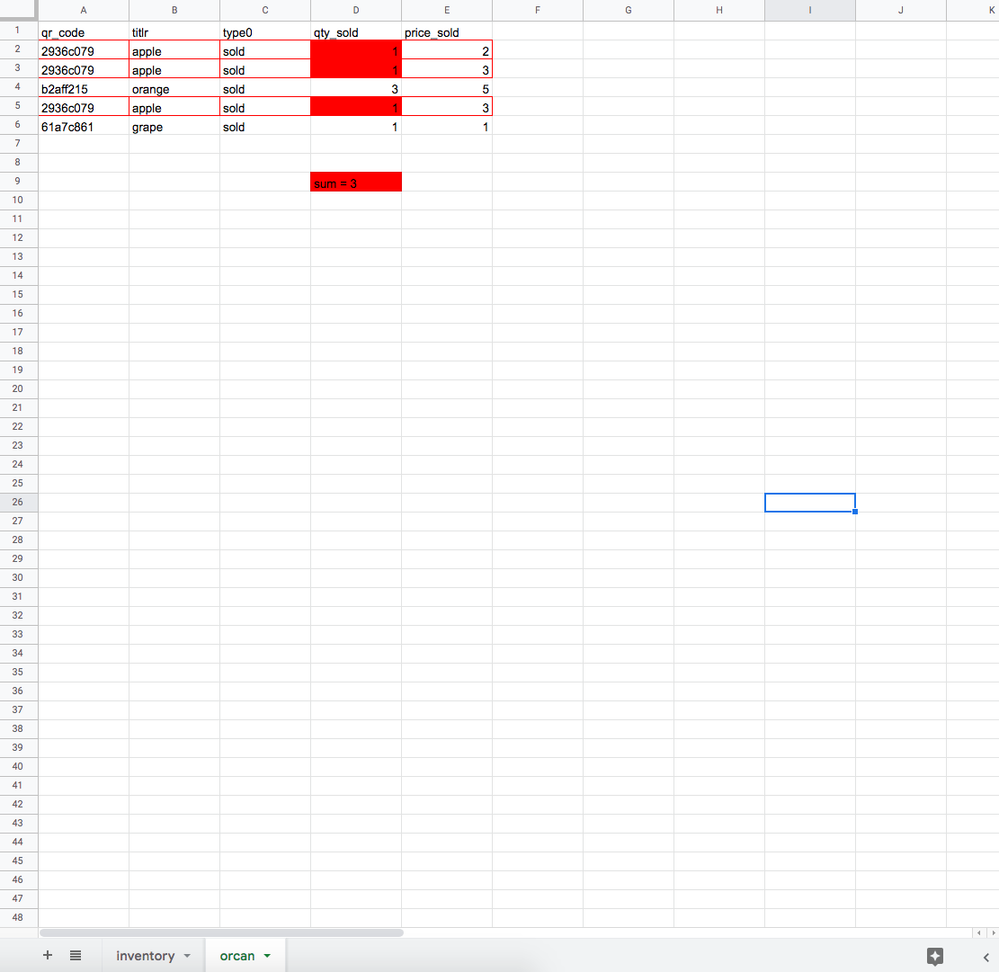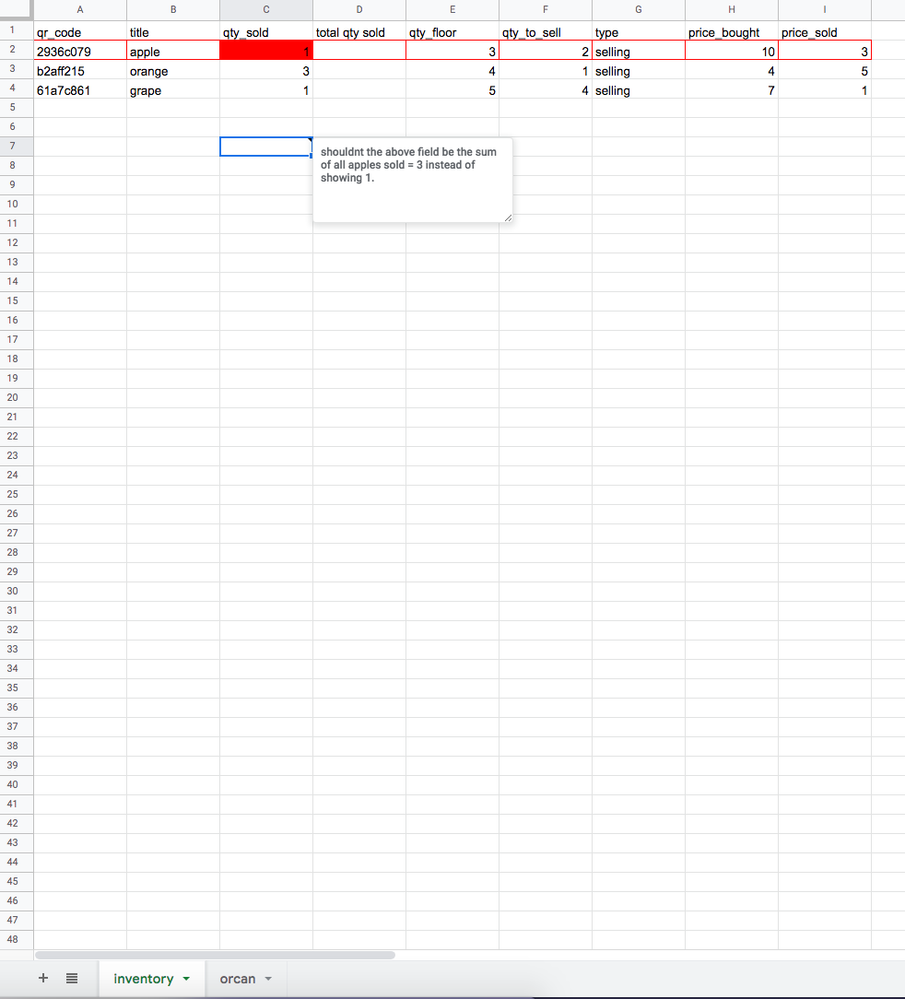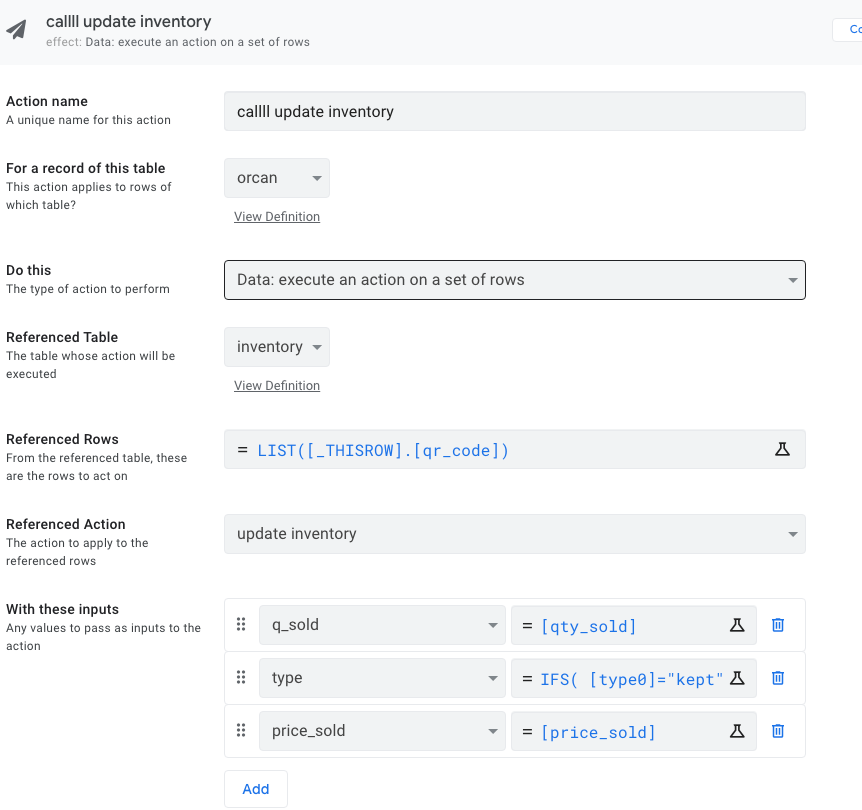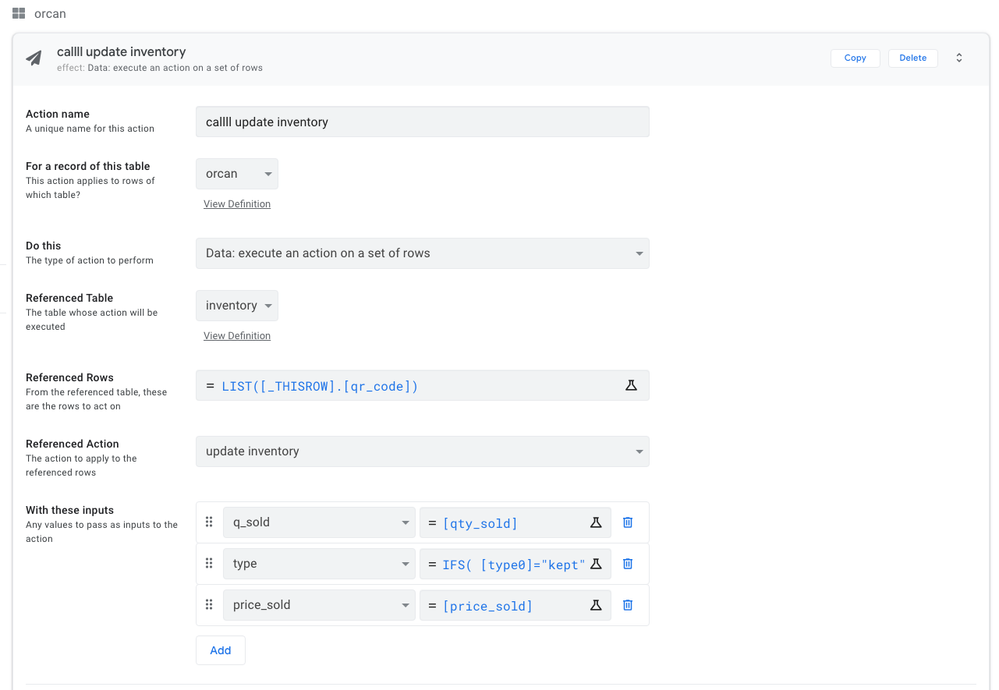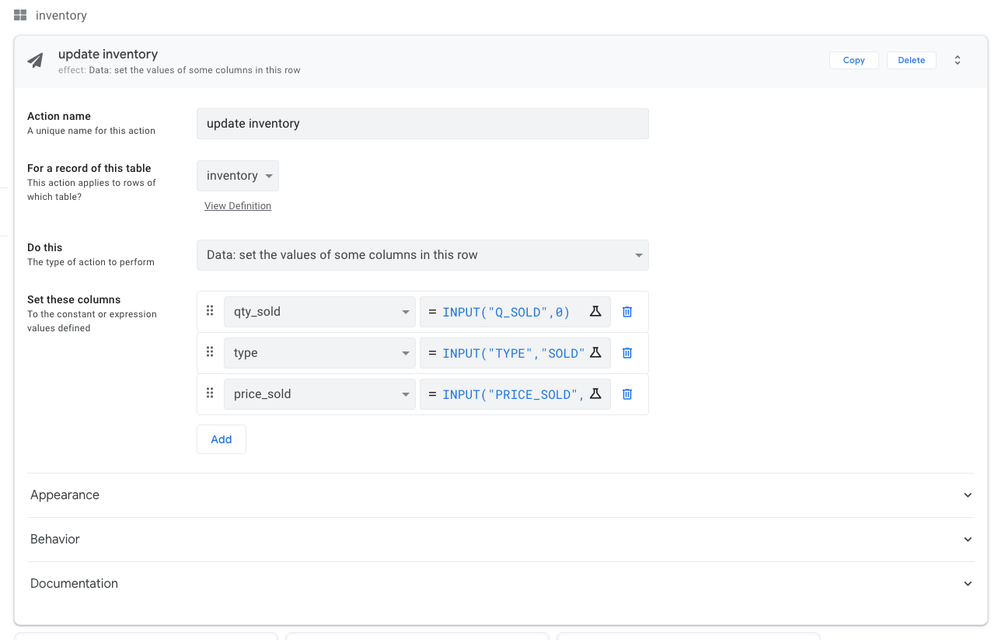- AppSheet
- AppSheet Forum
- AppSheet Q&A
- How do i sum up these values
- Subscribe to RSS Feed
- Mark Topic as New
- Mark Topic as Read
- Float this Topic for Current User
- Bookmark
- Subscribe
- Mute
- Printer Friendly Page
- Mark as New
- Bookmark
- Subscribe
- Mute
- Subscribe to RSS Feed
- Permalink
- Report Inappropriate Content
- Mark as New
- Bookmark
- Subscribe
- Mute
- Subscribe to RSS Feed
- Permalink
- Report Inappropriate Content
I have two tables and an action button. whenever I add [qty_sold],[price_sold], [type] for a product in orcan_form it lists it in a new row in "orcan "sheet. now, someone here helped me make an action button so that the value of [qty_sold],[price_sold], [type] is also updated in "inventory" sheet. However, it only updates my last transaction of that item and not the sum off all value for that item. i provided the expressions that he used in the screenshot below. they somehow need the "sum()" function somewhere. NO MATTER how much i tried wrapping the expressions in a sum function i kept getting an error. Is this fixable?
[type] = IFS(
[type0]="kept", "kept",
[qr_code].[qty_to_sell]-[qty_sold] = 0, "sold",
[qr_code].[qty_to_sell]-[qty_sold] > 0, "selling"
)
- Labels:
-
Data
-
Errors
-
Expressions
- Mark as New
- Bookmark
- Subscribe
- Mute
- Subscribe to RSS Feed
- Permalink
- Report Inappropriate Content
- Mark as New
- Bookmark
- Subscribe
- Mute
- Subscribe to RSS Feed
- Permalink
- Report Inappropriate Content
Action 1
- For a record of this table: Orcan
- Do this: Data - Set the values of some columns in this table
- Set these columns:
- Column: "qty_sold",
- Formula: [qty_sold] + INPUT("getQty", 0)
Action 2
- For a record of this table: Inventory
- Do this: Data - Execute an action on a set of rows
- Referenced table: Orcan
- Referenced rows: LIST([qr_code])
- Referenced action: Action 1
- With these inputs:
- Input: getQty
- Formula: [qty_sold]
- Mark as New
- Bookmark
- Subscribe
- Mute
- Subscribe to RSS Feed
- Permalink
- Report Inappropriate Content
- Mark as New
- Bookmark
- Subscribe
- Mute
- Subscribe to RSS Feed
- Permalink
- Report Inappropriate Content
nope, that did not update at all, not even the last transaction.
here is what I initially had and it worked(only for the last transaction)
-
!
1 -
Account
1,686 -
App Management
3,138 -
AppSheet
1 -
Automation
10,380 -
Bug
997 -
Data
9,724 -
Errors
5,772 -
Expressions
11,846 -
General Miscellaneous
1 -
Google Cloud Deploy
1 -
image and text
1 -
Integrations
1,626 -
Intelligence
582 -
Introductions
86 -
Other
2,934 -
Photos
1 -
Resources
543 -
Security
835 -
Templates
1,317 -
Users
1,565 -
UX
9,140
- « Previous
- Next »
| User | Count |
|---|---|
| 36 | |
| 31 | |
| 28 | |
| 23 | |
| 18 |

 Twitter
Twitter