- AppSheet
- AppSheet Forum
- AppSheet Q&A
- How do you format data in one table based on the v...
- Subscribe to RSS Feed
- Mark Topic as New
- Mark Topic as Read
- Float this Topic for Current User
- Bookmark
- Subscribe
- Mute
- Printer Friendly Page
- Mark as New
- Bookmark
- Subscribe
- Mute
- Subscribe to RSS Feed
- Permalink
- Report Inappropriate Content
- Mark as New
- Bookmark
- Subscribe
- Mute
- Subscribe to RSS Feed
- Permalink
- Report Inappropriate Content
Hi! I have usial table with ref.
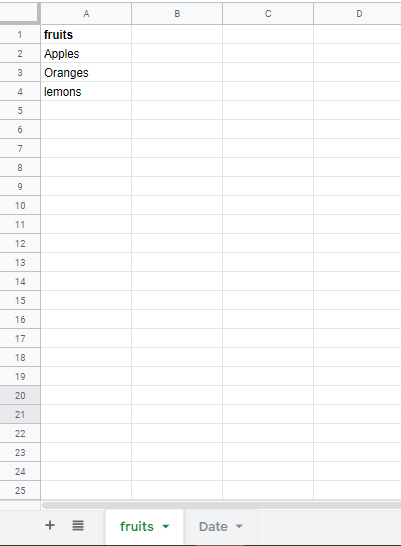
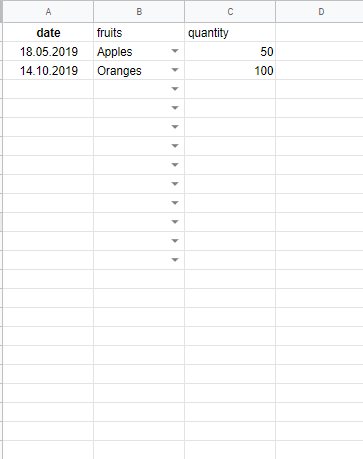
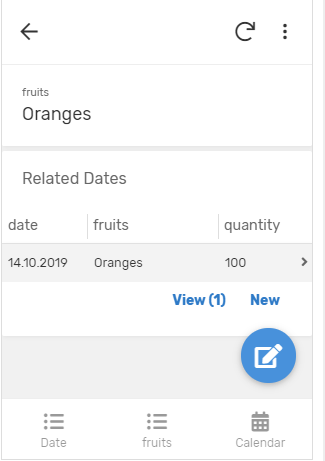
How do you format data in one table based on the value in another table?
Look here:
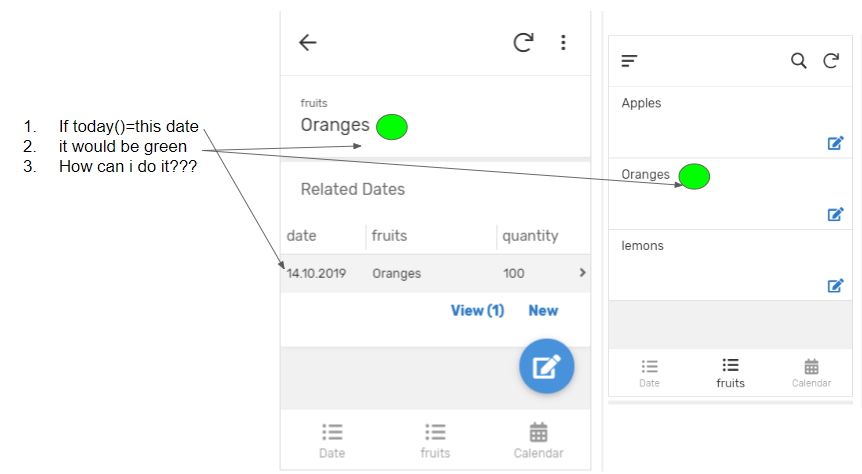
- Labels:
-
UX
- Mark as New
- Bookmark
- Subscribe
- Mute
- Subscribe to RSS Feed
- Permalink
- Report Inappropriate Content
- Mark as New
- Bookmark
- Subscribe
- Mute
- Subscribe to RSS Feed
- Permalink
- Report Inappropriate Content
Hi @Alex_Tashlykov,
Please explore if an expression something like below helps in setting the format rule for the column fruits in your parent table.
ANY([Related Dates][Date])=TODAY()
The expression assumes, there will be only one date for one fruit on a gieven day.
In general, you may wish to note that complex format rules are expensive in terms of app sync time.
- Mark as New
- Bookmark
- Subscribe
- Mute
- Subscribe to RSS Feed
- Permalink
- Report Inappropriate Content
- Mark as New
- Bookmark
- Subscribe
- Mute
- Subscribe to RSS Feed
- Permalink
- Report Inappropriate Content
What if i need two and more dates???
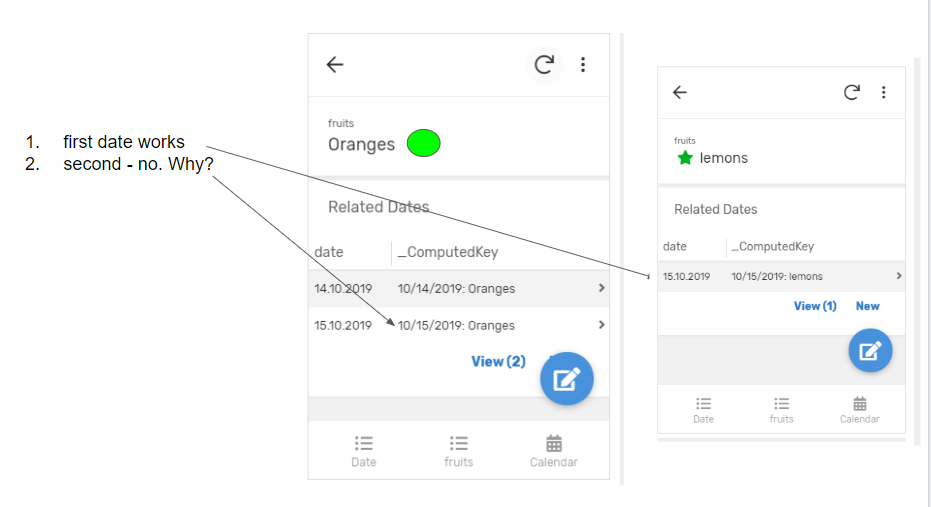
- Mark as New
- Bookmark
- Subscribe
- Mute
- Subscribe to RSS Feed
- Permalink
- Report Inappropriate Content
- Mark as New
- Bookmark
- Subscribe
- Mute
- Subscribe to RSS Feed
- Permalink
- Report Inappropriate Content
Hi @Alex_Tashlykov,
Could you please clarify, which date it is not working. From your picture it sounds like it is working for 15/10/2019 which is correct because today is 15/10/2019. The expression was for only one date comparison as mentioned.
Based on your latest requirement of two or more dates conditions, you may please add OR conditions suitably in the format ruleas per example below. I believe the expression something like below below will work for two dates of today and yesterday. Please change that condition suitably as per your needs.
OR(IN(TODAY(),[Related Dates][Date]),IN (TODAY()-1 ,[Related Dates][Date]))
-
!
1 -
Account
1,680 -
App Management
3,117 -
AppSheet
1 -
Automation
10,341 -
Bug
986 -
Data
9,696 -
Errors
5,746 -
Expressions
11,814 -
General Miscellaneous
1 -
Google Cloud Deploy
1 -
image and text
1 -
Integrations
1,615 -
Intelligence
578 -
Introductions
85 -
Other
2,917 -
Photos
1 -
Resources
541 -
Security
830 -
Templates
1,309 -
Users
1,562 -
UX
9,126
- « Previous
- Next »
| User | Count |
|---|---|
| 42 | |
| 34 | |
| 27 | |
| 23 | |
| 16 |

 Twitter
Twitter