- AppSheet
- AppSheet Forum
- AppSheet Q&A
- Re: How should I do with the formula to get the de...
- Subscribe to RSS Feed
- Mark Topic as New
- Mark Topic as Read
- Float this Topic for Current User
- Bookmark
- Subscribe
- Mute
- Printer Friendly Page
- Mark as New
- Bookmark
- Subscribe
- Mute
- Subscribe to RSS Feed
- Permalink
- Report Inappropriate Content
- Mark as New
- Bookmark
- Subscribe
- Mute
- Subscribe to RSS Feed
- Permalink
- Report Inappropriate Content
Hello.
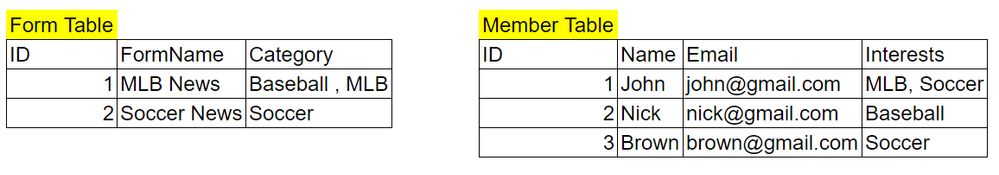
When creating Form, select FormName MLB News.
The category of MLB News is Baseball and MLB.
In the Member Table, John and Nick are the people whose Interests are Baseball or MLB.
I’d like to bring John and Nick’s email list, how can I do the formula?
I tried this, but I couldn’t get the result I wanted.
select(Member[Email], in(select(Form[Category], [FormName] = “MLB News”), split([Interests], " , ")))
Please help me.
Thank you.
Solved! Go to Solution.
- Mark as New
- Bookmark
- Subscribe
- Mute
- Subscribe to RSS Feed
- Permalink
- Report Inappropriate Content
- Mark as New
- Bookmark
- Subscribe
- Mute
- Subscribe to RSS Feed
- Permalink
- Report Inappropriate Content
Sorry, typo. Was supposed to say “some sort…”.
It is good that both are EnumLists, so you won’t need to use SPLIT(). The comparison basically just needs to be “is there any interest in common”, correct?
If so, how about we just use ISNOTBLANK() with INTERSECT()
Try this:
SELECT(
Member[Email] ,
ISNOTBLANK( INTERSECT( [Interests] , [_THISROW].[Category] ) )
)
- Mark as New
- Bookmark
- Subscribe
- Mute
- Subscribe to RSS Feed
- Permalink
- Report Inappropriate Content
- Mark as New
- Bookmark
- Subscribe
- Mute
- Subscribe to RSS Feed
- Permalink
- Report Inappropriate Content
What types of columns are [Category] and [Interests]? EnumLists, or…?
Your expression will take a form more like this:
SELECT(
Member[Email] ,
#some-sort-of-comparison-between# [Interests] #and# [_THISROW].[Category]
)
- Mark as New
- Bookmark
- Subscribe
- Mute
- Subscribe to RSS Feed
- Permalink
- Report Inappropriate Content
- Mark as New
- Bookmark
- Subscribe
- Mute
- Subscribe to RSS Feed
- Permalink
- Report Inappropriate Content
Hello, Marc_Dillon.
[Category] and [Interests] columns are EnumLists.
I don’t understand the #sort-sort-of-comparison-between# part well.
Please explain.
- Mark as New
- Bookmark
- Subscribe
- Mute
- Subscribe to RSS Feed
- Permalink
- Report Inappropriate Content
- Mark as New
- Bookmark
- Subscribe
- Mute
- Subscribe to RSS Feed
- Permalink
- Report Inappropriate Content
Sorry, typo. Was supposed to say “some sort…”.
It is good that both are EnumLists, so you won’t need to use SPLIT(). The comparison basically just needs to be “is there any interest in common”, correct?
If so, how about we just use ISNOTBLANK() with INTERSECT()
Try this:
SELECT(
Member[Email] ,
ISNOTBLANK( INTERSECT( [Interests] , [_THISROW].[Category] ) )
)
- Mark as New
- Bookmark
- Subscribe
- Mute
- Subscribe to RSS Feed
- Permalink
- Report Inappropriate Content
- Mark as New
- Bookmark
- Subscribe
- Mute
- Subscribe to RSS Feed
- Permalink
- Report Inappropriate Content
Wow!
It’s been solved in a cool way to go.
SELECT(
Member[Email],
ISNOTBLANK(INTERSECT([Interests], SELECT(Form[Category], [ID] = [_THISROW].[Form])))
)
Thank you so much, Marc_Dillon.
- Mark as New
- Bookmark
- Subscribe
- Mute
- Subscribe to RSS Feed
- Permalink
- Report Inappropriate Content
- Mark as New
- Bookmark
- Subscribe
- Mute
- Subscribe to RSS Feed
- Permalink
- Report Inappropriate Content
Why are you using:
instead of just:
?
- Mark as New
- Bookmark
- Subscribe
- Mute
- Subscribe to RSS Feed
- Permalink
- Report Inappropriate Content
- Mark as New
- Bookmark
- Subscribe
- Mute
- Subscribe to RSS Feed
- Permalink
- Report Inappropriate Content
The Interests column is in the Member Table, and the Category column is in the Form Table.
"[_THISROW].[Category] "Unable find to column “Category” error occurs if you enter only this.
And when I looked again, the Category Column attribute was Enum, so when I changed it to Enum List, there was an error and I corrected it as follows.
SELECT(
Member[Email],
ISNOTBLANK(INTERSECT([Interests], SPLIT(SELECT(Form[Category], [ID] = [_THISROW].[Form]), ","))
)
-
!
1 -
Account
1,686 -
App Management
3,135 -
AppSheet
1 -
Automation
10,368 -
Bug
994 -
Data
9,716 -
Errors
5,766 -
Expressions
11,833 -
General Miscellaneous
1 -
Google Cloud Deploy
1 -
image and text
1 -
Integrations
1,621 -
Intelligence
580 -
Introductions
86 -
Other
2,930 -
Photos
1 -
Resources
542 -
Security
833 -
Templates
1,315 -
Users
1,565 -
UX
9,138
- « Previous
- Next »
| User | Count |
|---|---|
| 35 | |
| 35 | |
| 28 | |
| 23 | |
| 18 |

 Twitter
Twitter